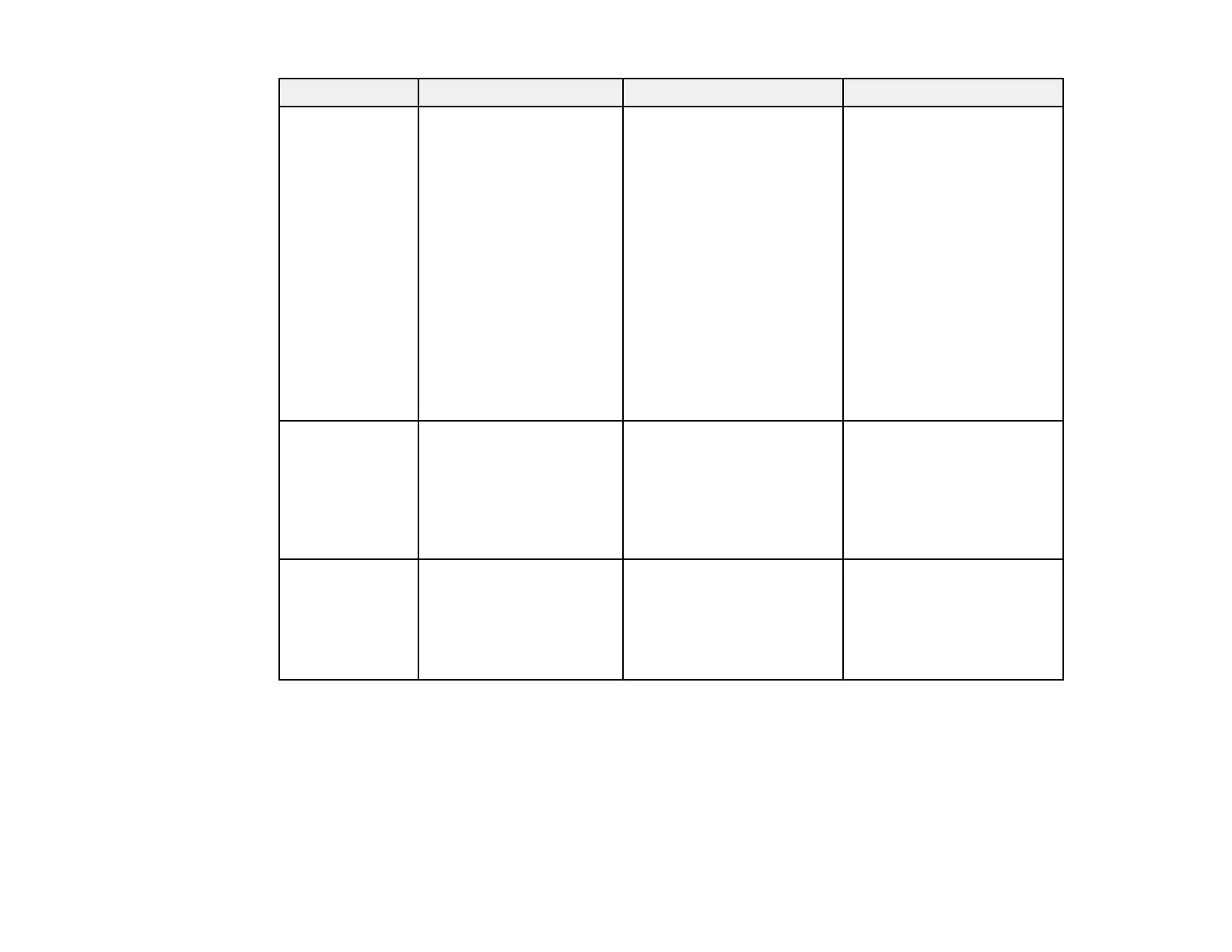81
Paper type Paper size Paper weight Loading capacity
Long paper Width: up to 8.5 inches
(215.9 mm)
Length: 15.5 to 120
inches (393.7 to 3048
mm)
15.5 to 220 inches (393.7
to 5588 mm)
Maximum lengths
according to the scanning
resolution:
• 50 to 300 dpi: 120
inches (3048 mm)
• 301 to 600 dpi: 30
inches (762 mm)
13 to 35 lb (50 to 130 g/m²) 1 sheet
Paper business
cards
2.1 × 3.4 inches (55 × 89
mm)
Up to 56 lb (210 g/m²) Vertical path position: 5
cards
Thickness of stack: under
0.09 inches (2.4 mm)
Straight path position: 1
card
Receipts Width: 2 to 8.5 inches
(50.8 to 215.9 mm)
Length: 2 to 120 inches
(50.8 to 3048 mm)
53 to 77 g/m² Vertical path position:
Thickness of stack: under
0.09 inches (2.4 mm)
Straight path position: 1
receipt
1
For thin originals, extending the input and output tray paper supports is recommended
Warning: Do not load the following types of originals directly in the scanner, or they may be damaged or
may damage the scanner:
• Photos
• Booklets or passports that are thicker than 0.19 inches (5 mm) when closed