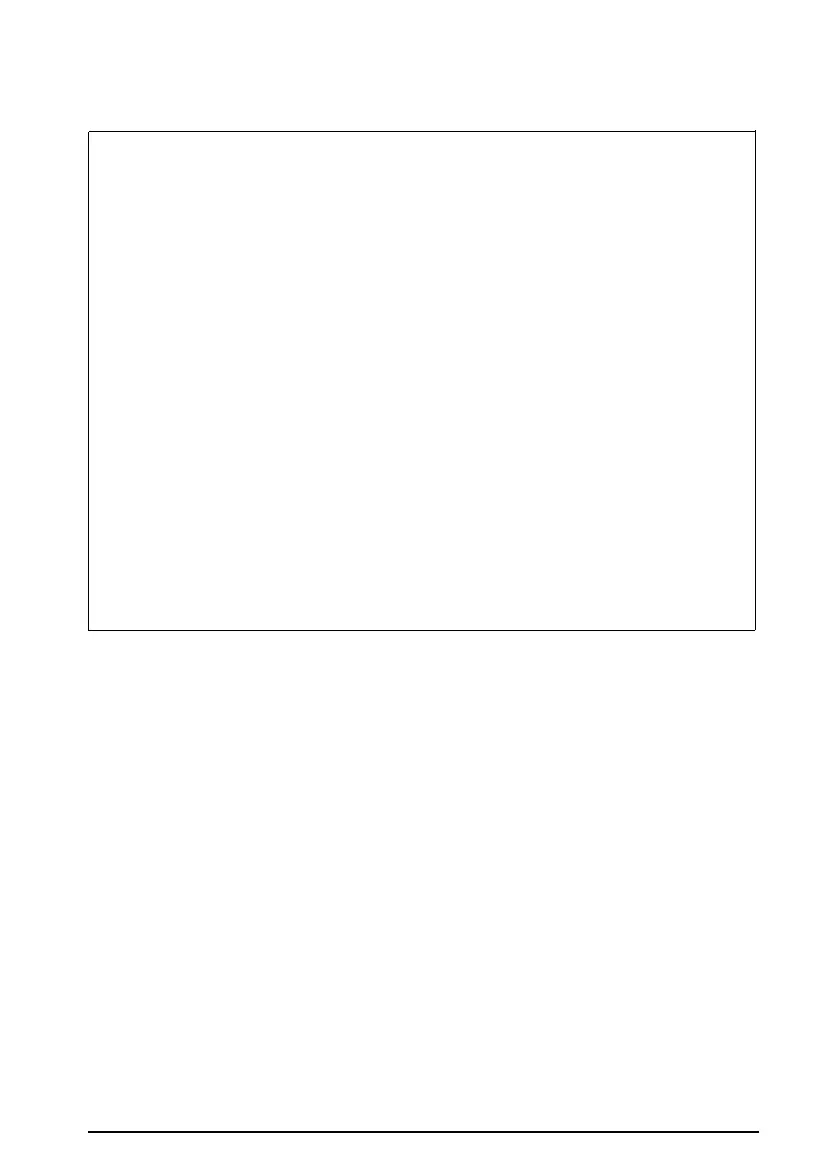Choosing a Place for the Printer
Note: If you plan to use a printer stand, follow these guidelines:
l Use a stand that supports at least twice the weight of the
printer.
13.6 kg (30 Ibs) for the standard-width carriage
18.4 kg (40 Ibs) for the wide carriage
l Never use a stand that tilts the printer at an angle of more
than 15 degrees from horizontal. If you install a cut-sheet
feeder, keep your printer absolutely level.
l Make sure you provide enough clearance below the stand and
between its legs so that your continuous paper feeds
smoothly.
l Position your printer’s power cord and interface cable so that
they do not interfere with paper feeding. If possible, secure
the cables to the printer stand.
l Align the stack of paper so that the paper has a straight path
into the printer.
