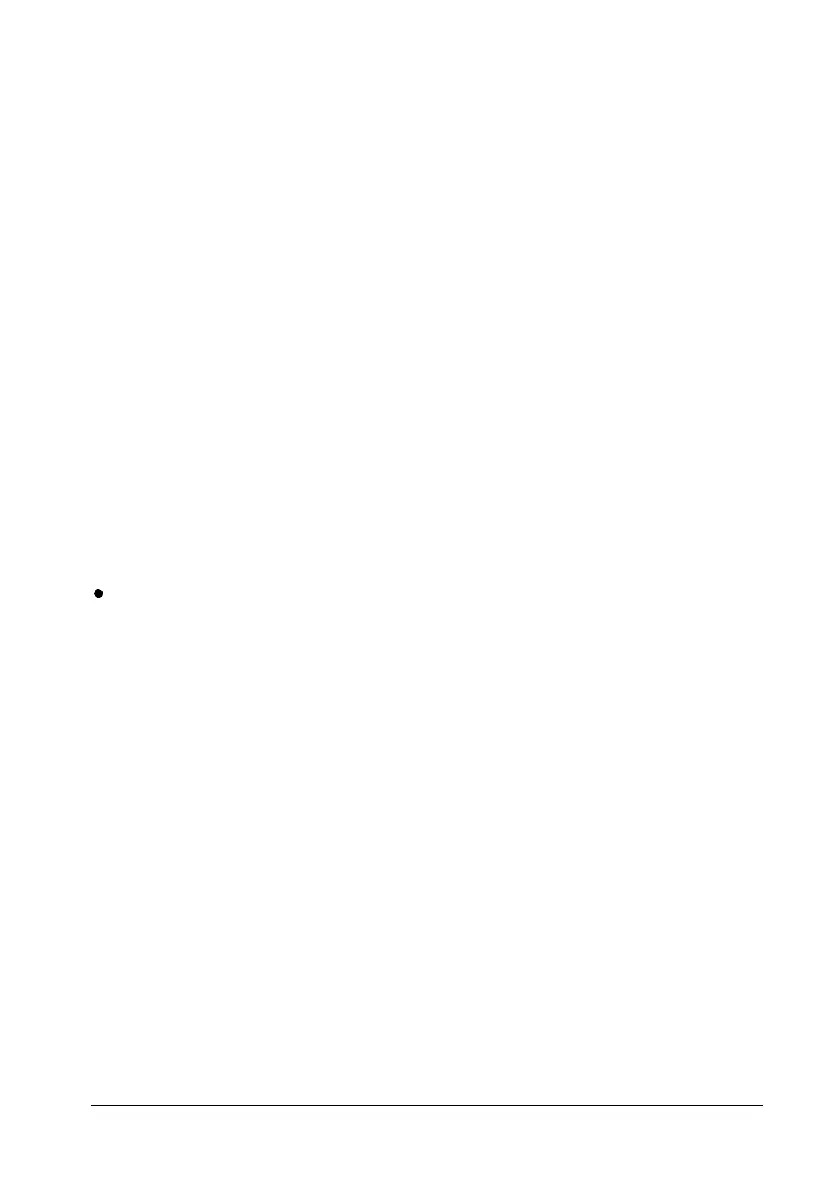Printing
l
The
READY light blinks but the printer does not print or it stops
printing abruptly.
The print head is overheated. Wait a few minutes; the printer
resumes printing automatically when the print head cools.
The print is faint or uneven.
l
Parts of printed characters are missing at the bottom.
The ribbon cartridge may not be installed properly. See the
section on ribbon installation in Chapter 1.
.
The printout is faint.
The ribbon may be worn out. Replace the ribbon cartridge.
Check that the paper-thickness lever is set correctly for the
paper you are using.
Dots are missing in the printed characters or graphics.
*
A line
of
dots is missing in
the
printout.
The print head is damaged. Stop printing and contact your
dealer or a qualified service person to have the print head
replaced.
l
Dots are missing in random positions.
There is either slack in the ribbon or the ribbon cartridge is
loose. Reinstall the ribbon cartridge.
Printed characters are not what you expect.
l
The typestyle or characters selected with your software cannot be
printed.
Check that the software is correctly installed for your printer.
Troubleshooting 6-5
