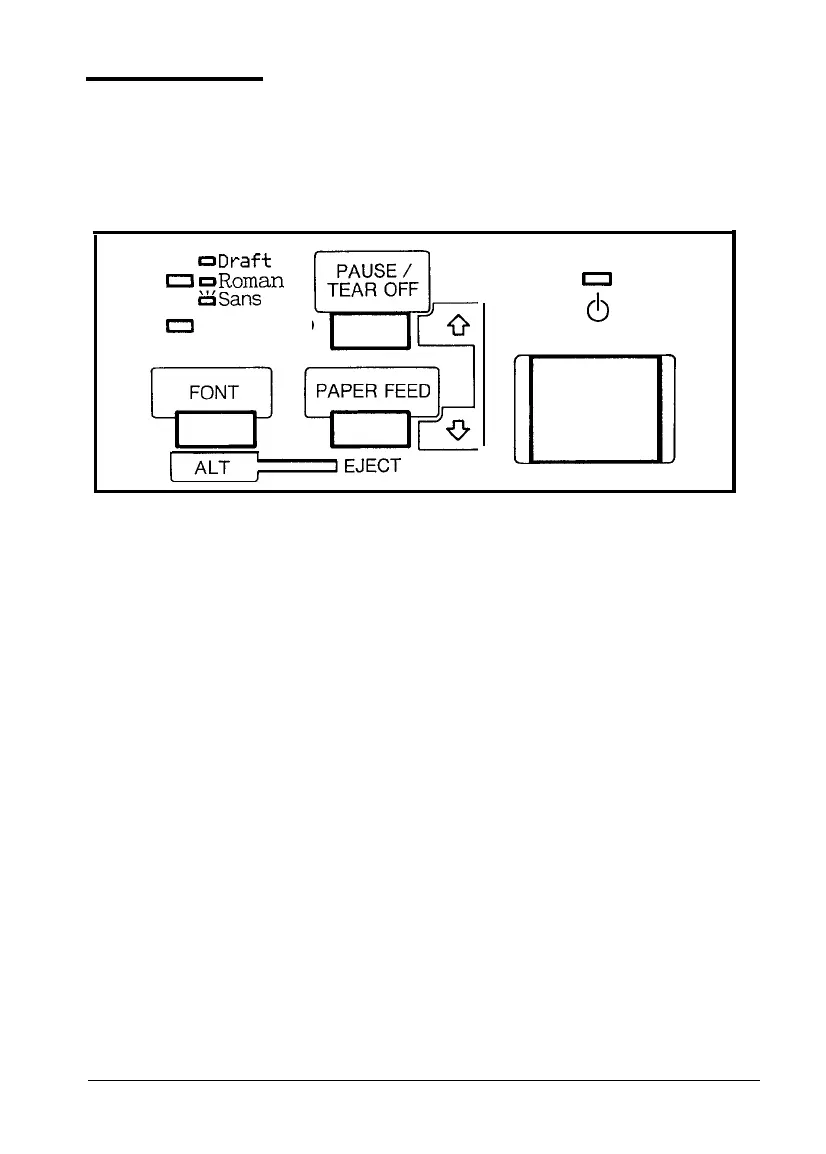Control Panel
The control panel has four buttons and three lights for simple
control of basic printer operations.
oh-aft
O=Roman
%Sans Serif
0
CONDENSED
READY
0
(1,
OPERATE
Lights
READY
(green)
On
when the
OPERATE
button is on and power is supplied. This light
blinks when the printer is paused, in tear-off mode, out of paper, or
the print head is overheated.
FONT
(green)
Shows which font is selected. This light is off for draft, on for NLQ
Roman, and blinks for NLQ Sans Serif font.
CONDENSED
(green)
On for condensed printing and off for normal printing.
3-2
Using the Printer
