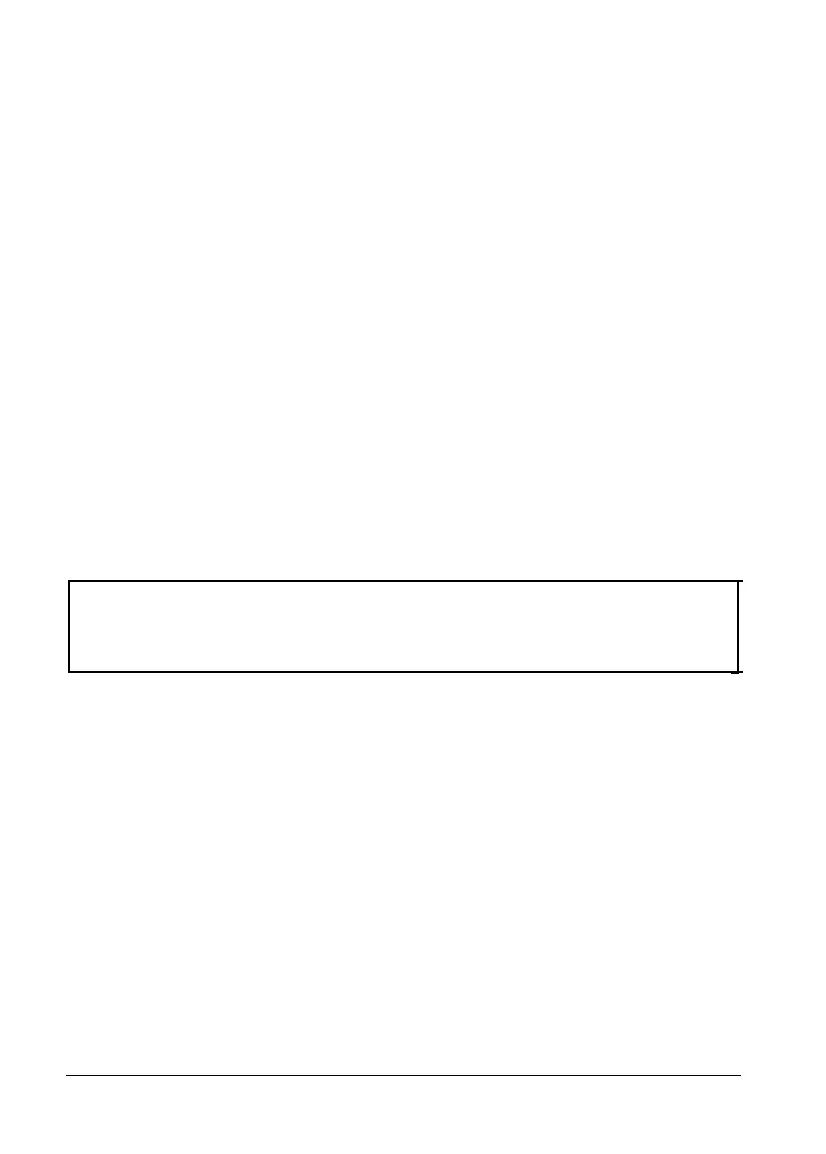4. The
FONT
and
CONDENSED
lights show which feature you have
selected to change by turning on, off, or blinking. Press the FONT
button as many times as necessary until the
FONT
and
CONDENSED
lights match your selection.
For example, if you want to change the character spacing, press
the
FONT
button until the
FONT
light is off and the
CONDENSED
light is blinking.
5.
Next, press the
PAUSE
button to change the setting. The
READY
light shows your selection.
For example, if you want to change to 12 cpi, press the
PAUSE
button once to
turn
the
READY
light on.
6.
If necessary, repeat this process for any other Group 1 features
you want to change.
7.
Exit the Group 1 default-setting mode at any time by turning off
the printer. Any changes you have made remain in effect until
you change them again.
Note: If you want to check the new default settings, enter the
default-setting mode again and print the quick reference. After
that, turn off the printer to exit the default-setting mode.
Changing Group 2 default settings
1.
Make sure the printer is turned off.
2.
Turn on the printer while you hold down the
FONT
and
PAUSE
buttons. This enters the Group 2 default-setting mode. The
printer beeps once.
3-10
Using the Printer
