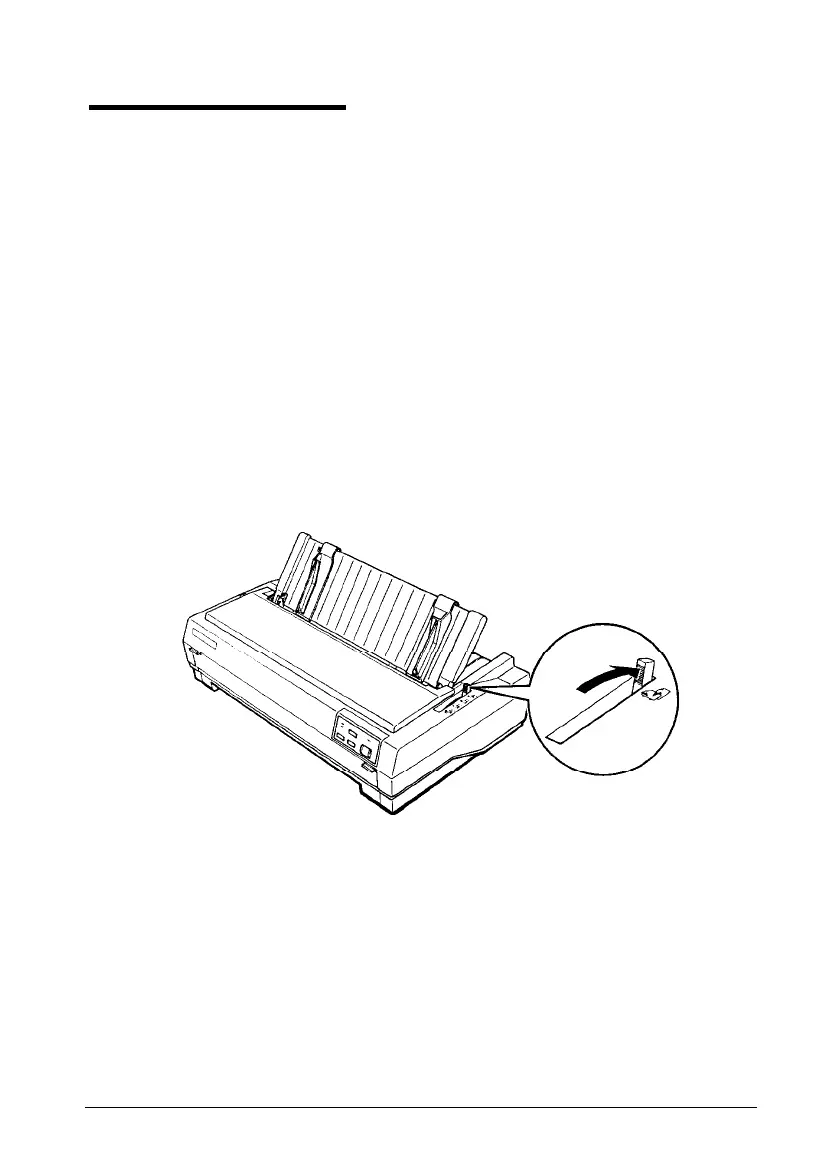Using Single Sheets
Your printer accommodates single sheets up to a maximum width of
257 mm (10.1 inches) on the standard-width carriage and 420 mm
(16.5 inches) on the wide carriage. You can load single sheets from
the top of the printer. Also, you can load single sheets from the
front with the optional front sheet guide. (This option may not be
available in some countries.)
If the paper-tension unit has been removed, you need to replace it
before you print on single sheets. See page 1-8 in Chapter 1.
Loading single sheets from the top
1.
Place the paper-release lever in the single-sheet position. Make
sure the paper guide is in the upright position.
2.
Turn on the printer. The
READY
light on the control panel comes
on.
2-4
Paper Handling
