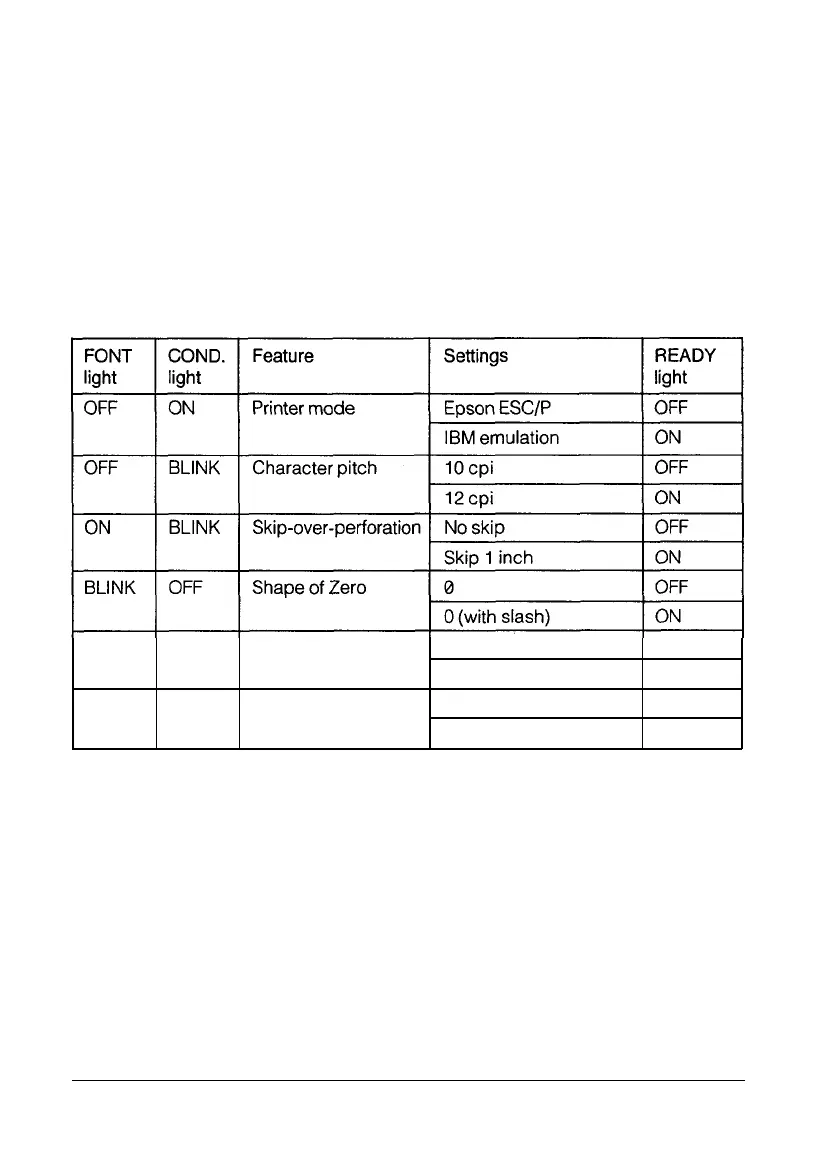Default-Setting Mode
Changing Group 1 default settings
1.
Make sure the printer is turned off.
2.
Turn on the printer while you hold down the
FONT
button. This
enters the Group 1 default setting mode. The printer beeps once.
3.
Load single-sheet or continuous paper. The printer then
automatically loads the paper and prints a quick reference.
Group
1
default settings
BLINK ON
Tear off Valid
OFF
Invalid
ON
BLINK BLINK Auto line feed
Depends on interface
OFF
Valid
ON
Using the Printer
3-9
