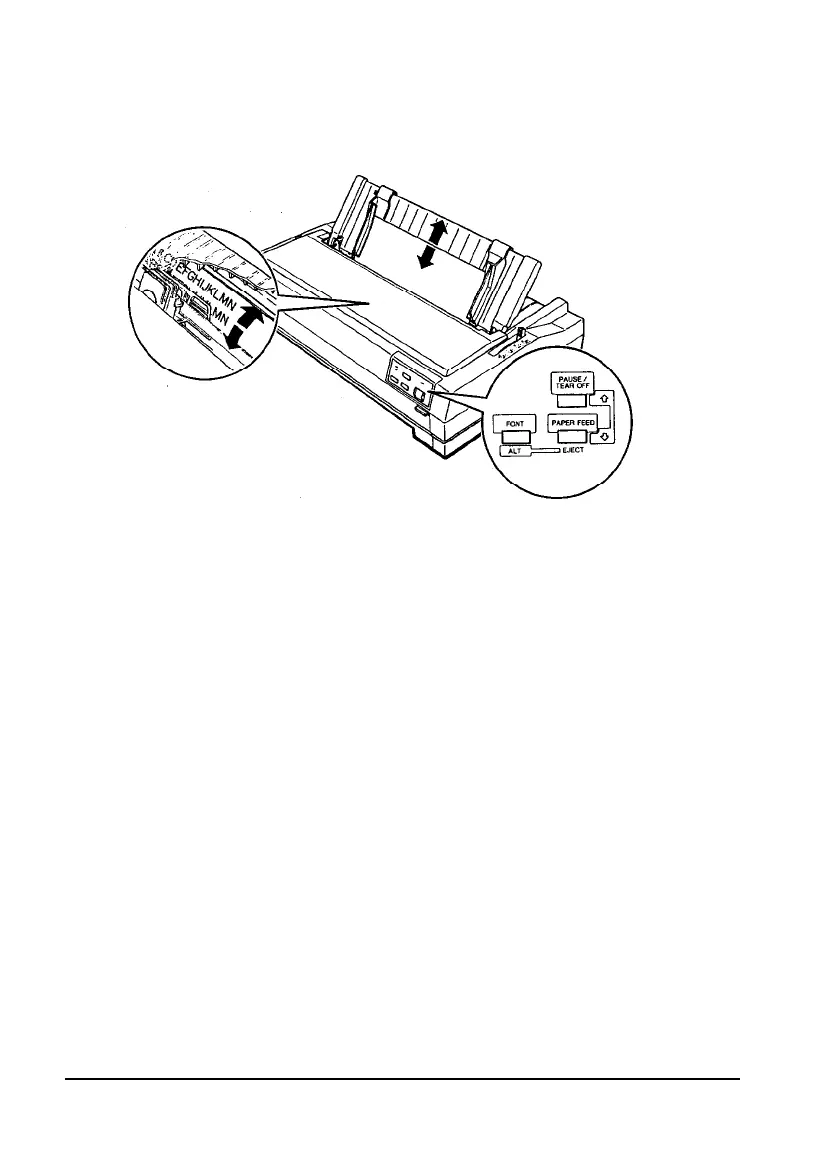3.
Press the
PAUSE/TEAR OFF
button to feed the paper forward or
press the
PAPER FEED
button to feed the paper backward, as
indicated by the arrows beside the buttons.
4. To leave the micro-feed mode, press the
ALT
button again.
Then press the
PAUSE
button to continue printing.
Adjusting the loading position
The loading position is the position of the paper after it is
automatically loaded by the printer. If your printing is too high or
low on the page, you can change the loading position.
1.
Make sure the printer is turned on.
2.
Load either continuous or single-sheet paper. (Load continuous
paper by pressing the
PAPER FEED
button.)
3.
While holding down the
ALT
button, press the
PAUSE
button to
enter the micro-feed mode. The
FONT
and
CONDENSED
lights
blink alternately.
4.
Press the
PAUSE/TEAR OFF
button to feed the paper forward or
press the
PAPER FEED
button to feed the paper backward, as
indicated by the arrows beside the buttons.
3-16
Using the Printer
