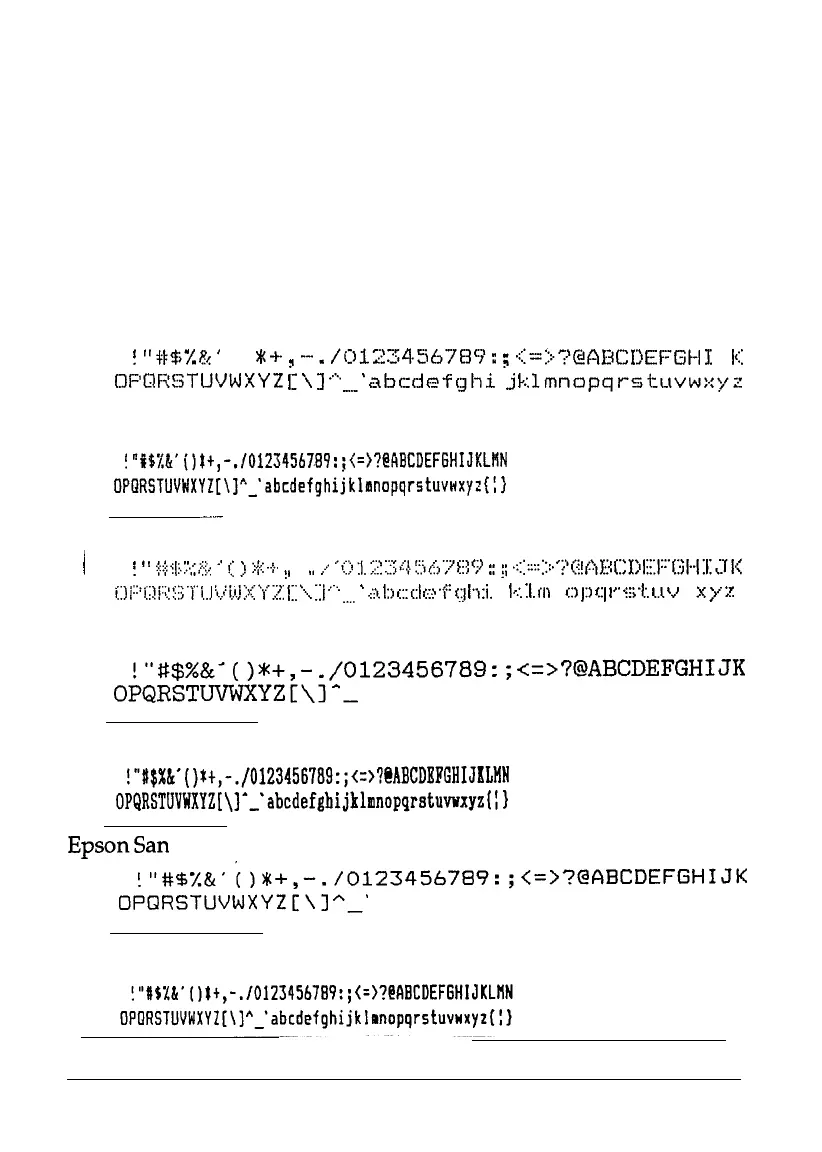Because some application programs control character fonts and
because program commands often override panel settings, use your
application program’s print options instead of the control panel to
select character fonts if possible. If the fonts you select with the
panel are not the fonts that are printed, check your application
program’s user’s manual for instructions on selecting character
fonts.
Here are sample characters for each font.
Normal Draft
!
“+I$%&’
( )
t-l”
~
--.
/~:~j.~~34.5~783:
j
.:::=...
"-?@J,BC:I.J$J---Gt-I
1:
J
k:
nF'C1FGTUVWXYZ
[
'\
1"'
c
_,_’
abcdefghi
j
k
Imnapqrstuvwxyz
Normal Draft condensed
!"i~'i.t'~)tt,-./0123456789:;~=~?@MICDEF6HIJKLtlN
OPQRSTUV#XYZ[\lA_'abcdefghijklanopqrstuv~xyz~!l
-.-
High-Speed Draft
/
j
11
+;;[:,:!.;;:8.:
..
(
)
*..;.,
!,
.
,,
,/
‘i:,:l,2:~~‘~.!~~,8’;:/ti~f~~
::
I;
.::::::::::.‘;‘(~!n~~[(:;r>II1:I:~(:~I..I:I:,:rI(
I:)i:::i:lli:;.:iI!‘T’i,,J
iji!.J)zx’f:.z:
1::
Y,
::I
i.‘.,,,,
’
.3
I:)
cd
cc>
T
q
1-1
:i.
.:i
I,:.
I.
m
n
I:)
1:)
q
1”
<ii
t.
uv
w
x
y
z
Epson Roman
l
!“#$%&‘()a+,-./0123456789:;<=>?OABCDEFGHIJK
,
OPQRSTUVWKYZC\l--
‘abcdefghijklmnopqrstuvwxyz
Epson Roman condensed
!“#$%k’()tt,-./0123456789:;<r,?eABCDI(PGHIJKLHN
OPQRSTUVWXYZ[\]^-‘abcdefghijklnnopqrstuwxyzI
11
EpsonSan
Serif
.
!"#8%&+$+,--./0123456789:;<=>?WBCDEFGHIJK
DPC?RSTUVWXYZ[\]^-'
abcdefghijklmnopqrstuvwxyz
Epson San Serif condensed
3-22
Using the Printer
