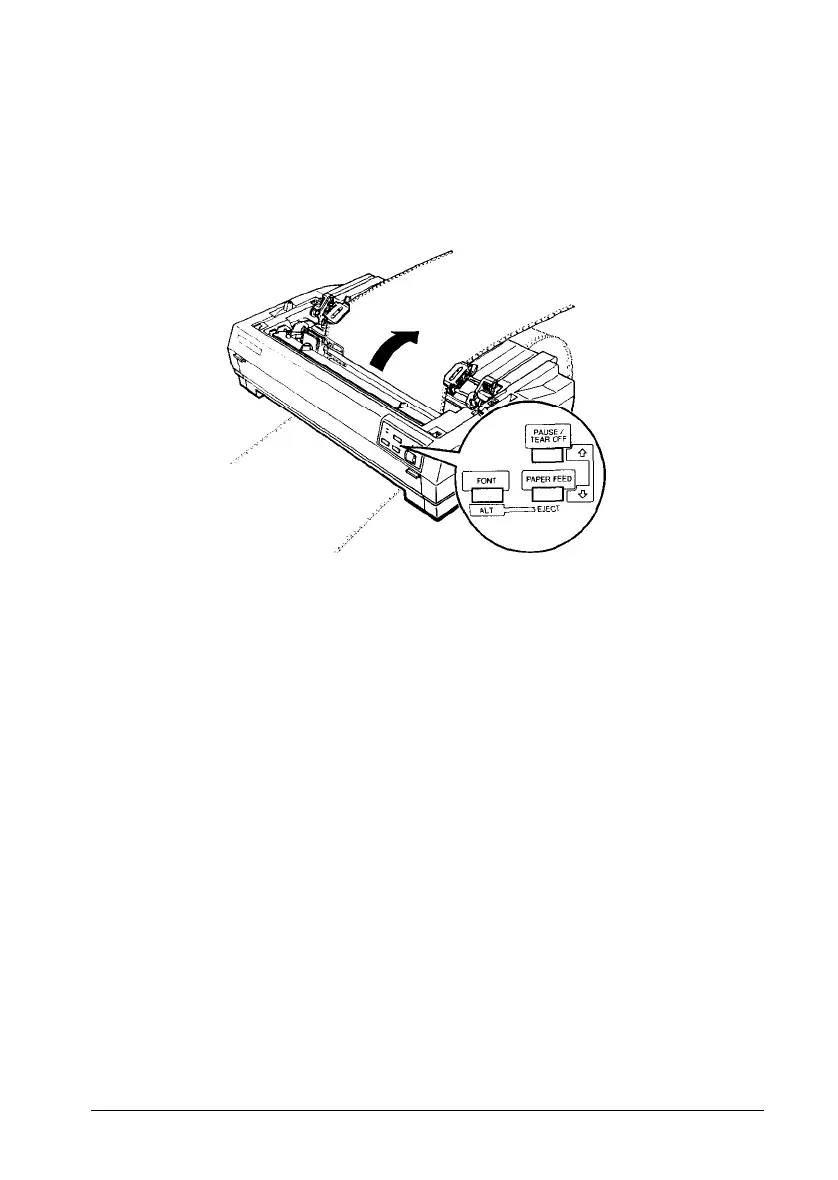Additional Tractor Unit
9.
If there is slack in the paper between the push and pull tractors,
place the paper-release lever in the pull-tractor position and use
the micro-feed feature to advance the paper until slack is
removed. Then move the paper-release lever back to its original
position.
10. See that the paper is not crooked or wrinkled; then lock the
sprocket units in place.
11. Reinstall the printer cover.
Using the Printer Options
4-15
