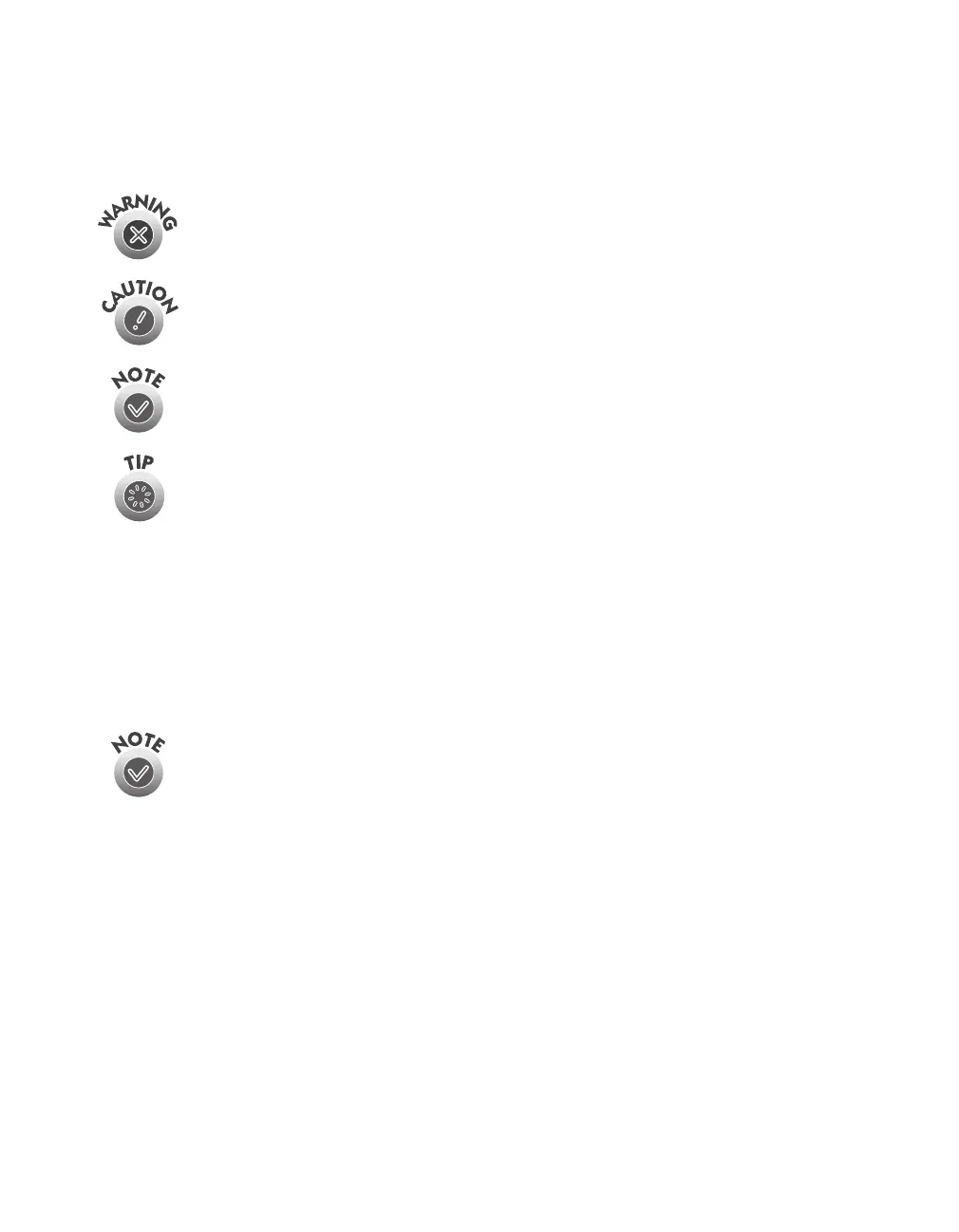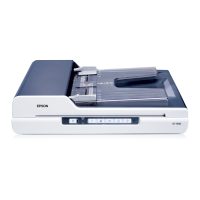4
Warnings, Cautions, and Notes
Please follow these guidelines as you read your documentation:
Warnings must be followed carefully to avoid bodily injury.
Cautions must be observed to avoid damage to your equipment.
Notes contain important information about your scanner.
Tips offer hints for great scanning.
Reading the Online Reference Guide
The electronic EPSON GT-30000 Reference Guide is on your EPSON GT-30000
Scanner Software CD-ROM. You can view it from the CD-ROM or copy it to your
hard drive and view it from there. You must have a web browser (for example,
Netscape Navigator or Internet Explorer, versions 3.0 or later).
If you copy the manual to your hard drive, you can read it anytime. After
you copy the manual, just click Start, point to Programs, then EPSON, and
select EPSON GT-30000 Reference Guide.
Follow these steps to view the manual:
1. Insert your scanner software CD-ROM. If the Select Language screen doesn’t
appear, double-click the
My Computer
icon on your desktop. Then double-click
the
Epson
CD-ROM icon.
2. Make sure
English
is selected and click
OK
.
3. When you see the EPSON Software Setup screen, click the
Browse this CD
button.
