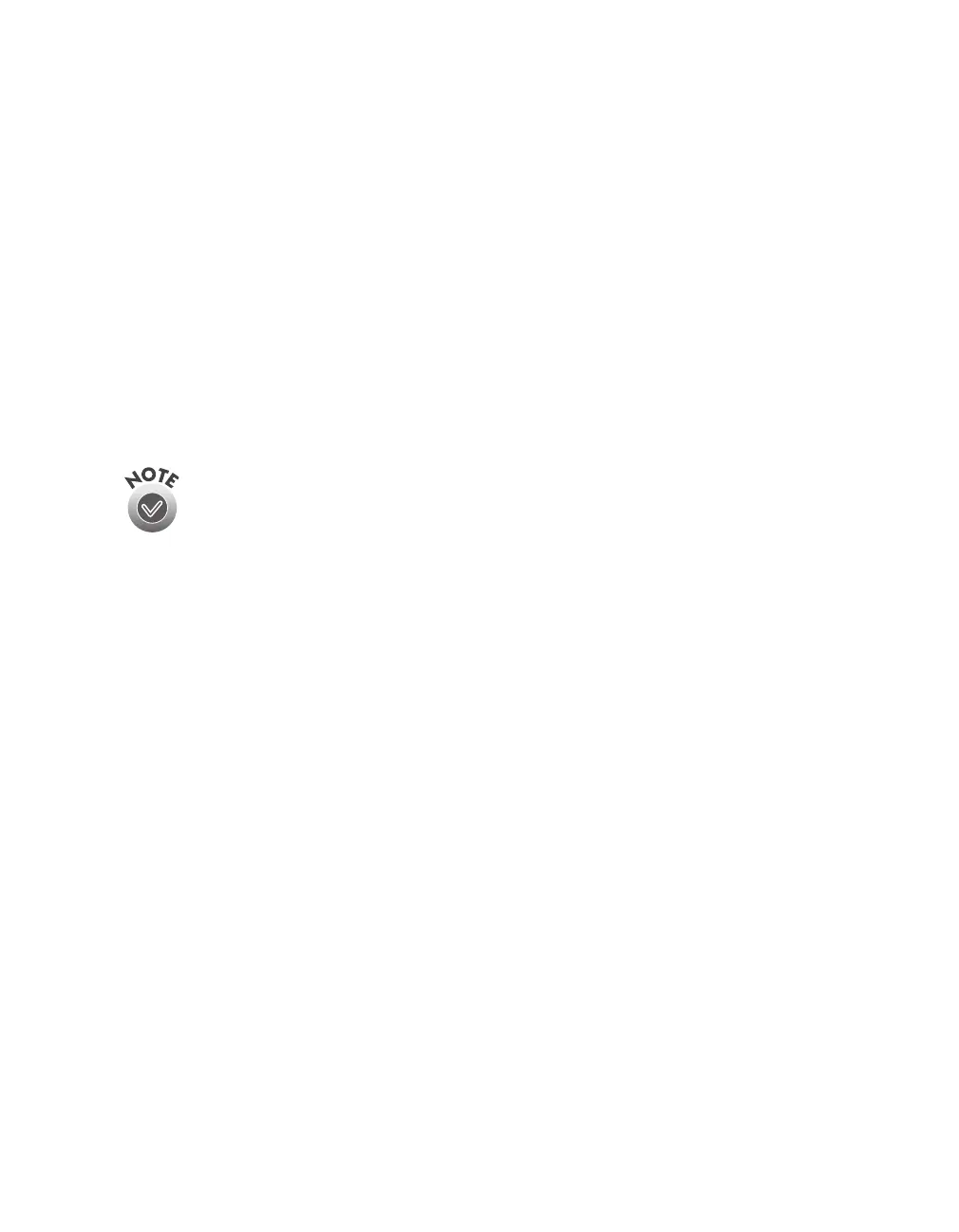121
Appendix A
Installing the TCP/IP Protocol
To use your EPSON GT-30000 as a network scanner, your client computers and
scanner server must have a network interface card, a network interface card driver, and
the TCP/IP protocol installed. In addition, both the client computers and the scanner
server must have an IP address assigned.
If you’re running DHCP and WINS, or if you have a DNS server, you may
find it easier to use a host name rather than an IP address to identify the
scanner server. To specify a host name, you must enable DNS. See your
Windows documentation for instructions.
