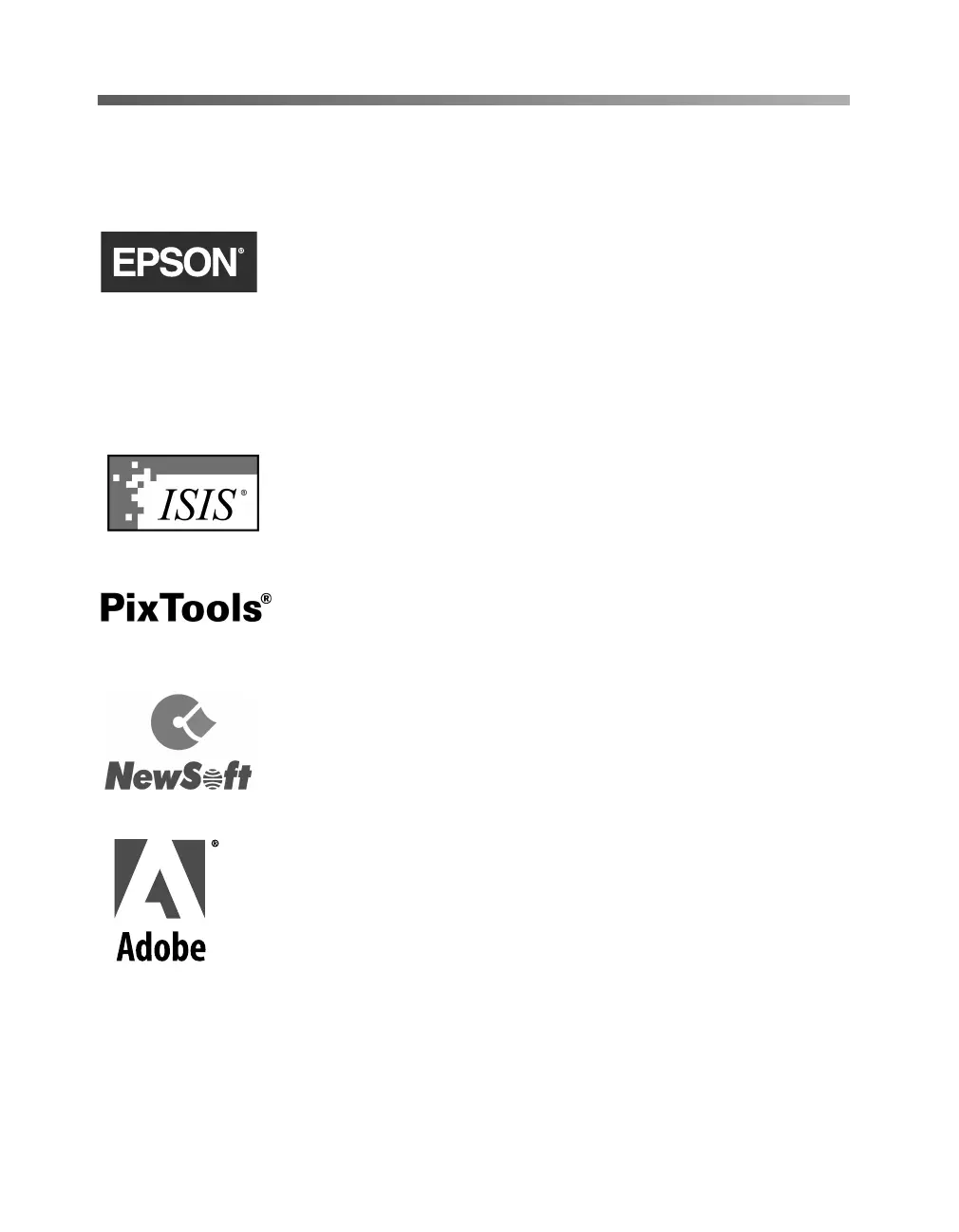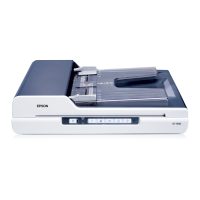2
About Your Software
The EPSON GT-30000 comes with these applications:
EPSON TWAIN HS
General-purpose driver for scanning photographs, artwork, or
text for Optical Character Recognition (OCR). Includes
automatic document size recognition.
EPSON TWAIN HS Network and EPSON Scan Server
Ideal general-purpose drivers for network scanning from
hundreds of applications.
ISIS Driver
The Image and Scanner Interface Specification (ISIS) is a
flexible, modular standard for acquiring, viewing, converting,
printing, and storing document images.
PixTools
®
QuickScan
™
A high-performance utility that provides an integrated image
acquisition environment allowing you to scan, view, print,
annotate, store, and perform image processing on documents.
NewSoft
™
Presto!
™
PageManager for EPSON
After you’ve scanned your paper documents, use this leading
document management software to organize, file, edit, copy,
fax, and e-mail them from one convenient screen.
Adobe
®
Acrobat
®
Reader
Lets you read the on-screen manuals for your applications and
any other files you may have in Portable Document Format
(PDF).