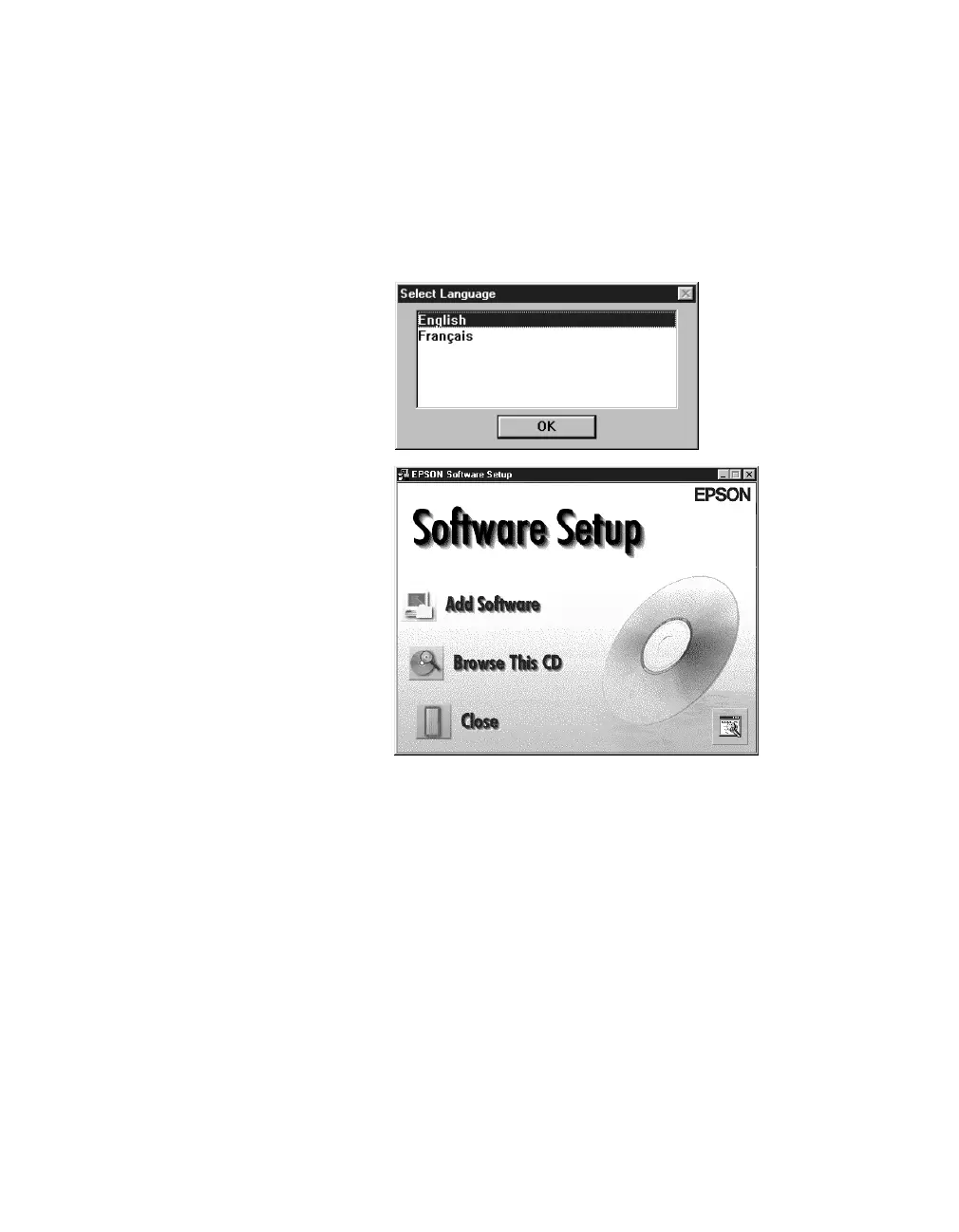50
Installing the Software
Installing PixTools QuickScan
Follow these steps to install PixTools QuickScan:
1. If necessary, insert your scanner software CD-ROM in the drive. If you don’t see
the Select Language screen, double-click
My Computer
on your desktop, then
double-click the
Epson
CD-ROM icon.
2. Make sure English is
selected and click
OK
. The
Software Setup window
appears.
3. Click
Browse This CD
.
4. To install QuickScan,
double-click the
Quickscn
folder, then double-click
the
Setup.exe
icon. Then
follow the instructions on
the screen.
5. When installation is
complete, click
OK
, then
restart your computer.
