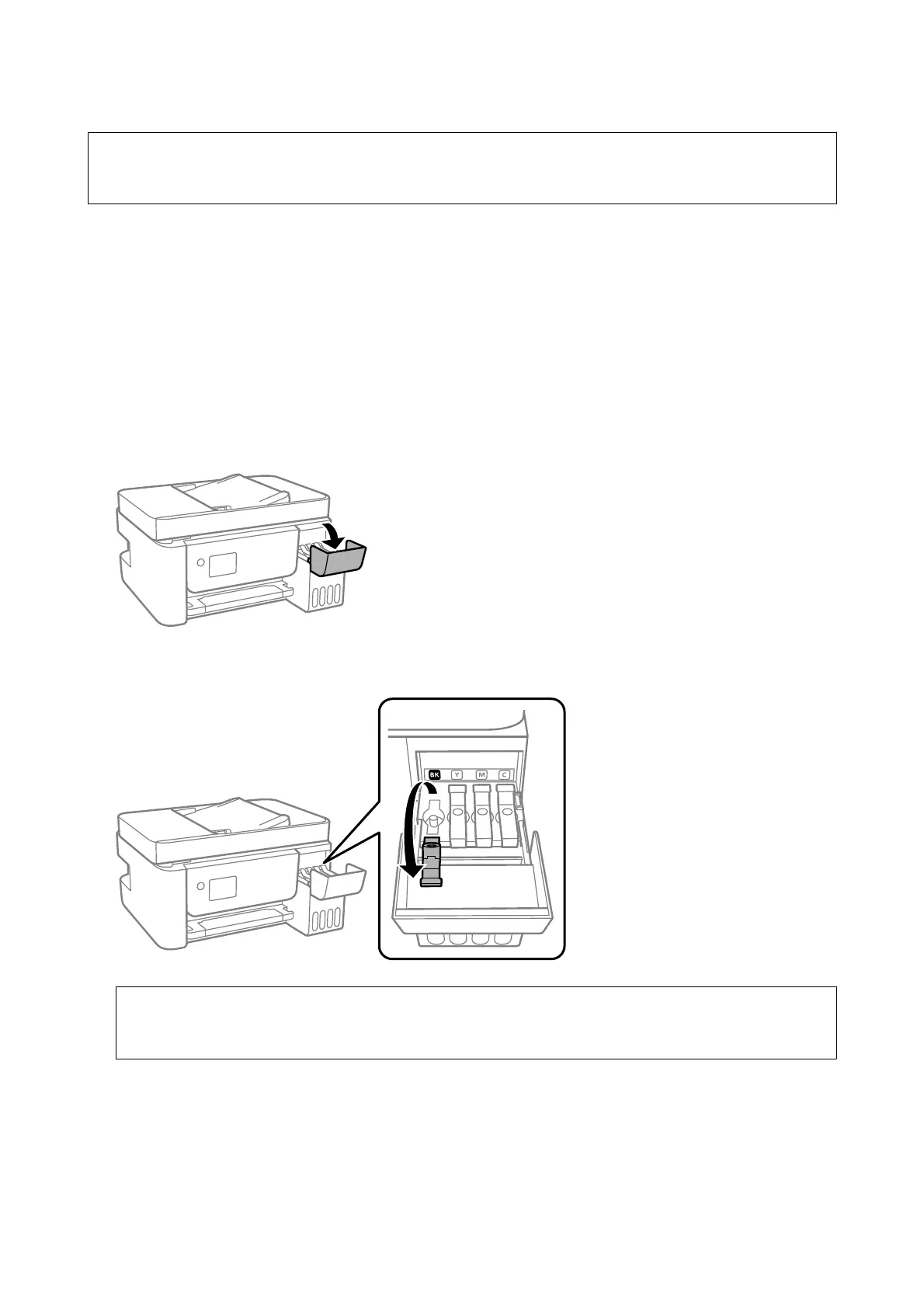c
Important:
Epson recommends the use of genuine Epson ink bottles.
1. Select Maintenance on the home screen.
To select an item, use the
u
d
l
r
buttons, and then press the OK button.
2. Select Reset Ink Level.
3.
Press the
x
button.
4. Conrm the message, and then press the
x
button.
5. Open the ink tank cover.
6. Open the ink tank cap.
c
Important:
Make sure that the color of the ink tank matches the ink color that you want to
rell.
User's Guide
Relling Ink
143
