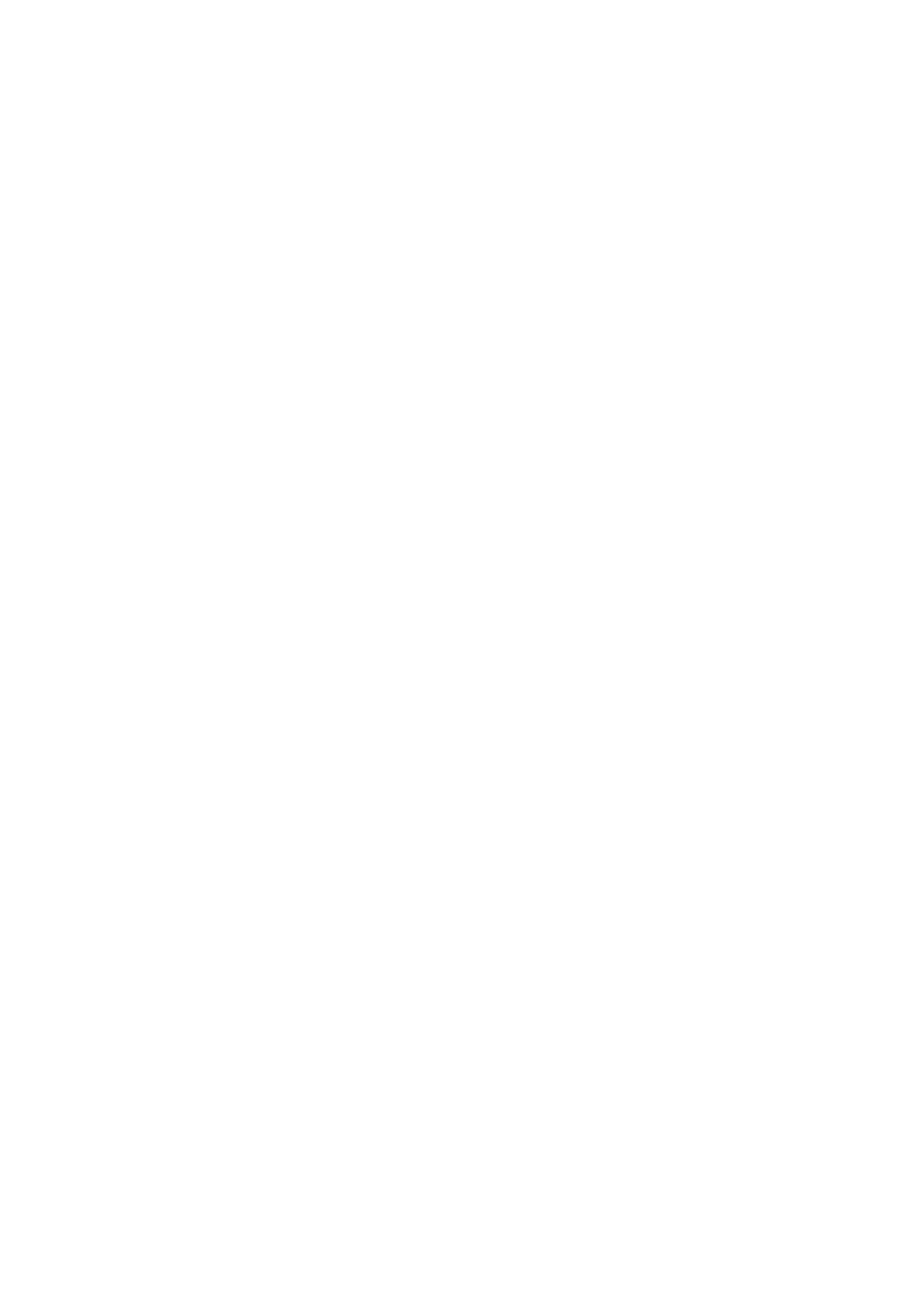Menu Options for Contacts Manager
Select the menus on the control panel as described below.
Settings > Contacts Manager
Add Entry:
Register the entry to be used for faxes in contacts.
Add Group:
Register the entry for group faxes in contacts.
Edit:
Edit the entries and groups registered in contacts.
Delete:
Delete the entry or group registered in contacts.
Print Contacts:
Print the entry information and group information for the contacts in the list.
Fax Settings
Select the menu on the control panel as described below.
Settings > Fax Settings
See Related Information below.
Related Information
& “Menu Options for Fax Settings” on page 75
Menu Options for Print Status Sheet
Select the menus on the control panel as described below.
Settings > Print Status Sheet
Conguration
Status Sheet:
Print information sheets showing the current printer status and settings.
Supply Status Sheet:
Print information sheets showing the status of consumables.
Usage History Sheet:
Print information sheets showing the usage history of the printer.
User's Guide
Preparing the Printer
63
