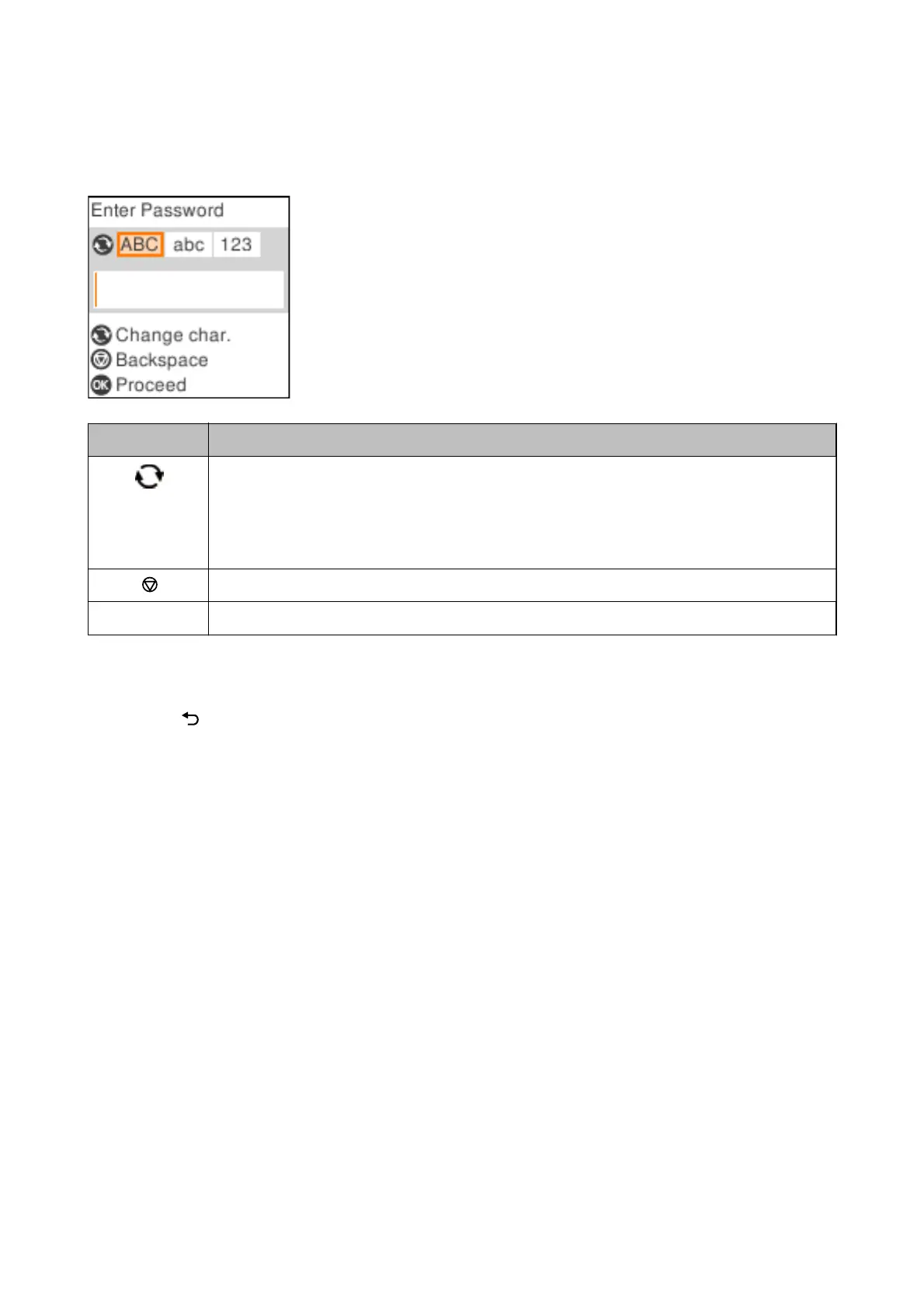e following is the screen for entering the password for your Wi-Fi network. e displayed screen varies
depending on the setting items.
Butoons Descriptions
Switches the character type.
ABC: Uppercase characters
abc: Lowercase characters
123: Numbers and symbols
Deletes a character to the left (backspace).
OK Enters the selected characters.
Note:
❏ Pressing the
l
r
buttons moves the cursor to the le or right.
❏ Pressing the
button returns to the previous screen.
User's Guide
Printer Basics
19
