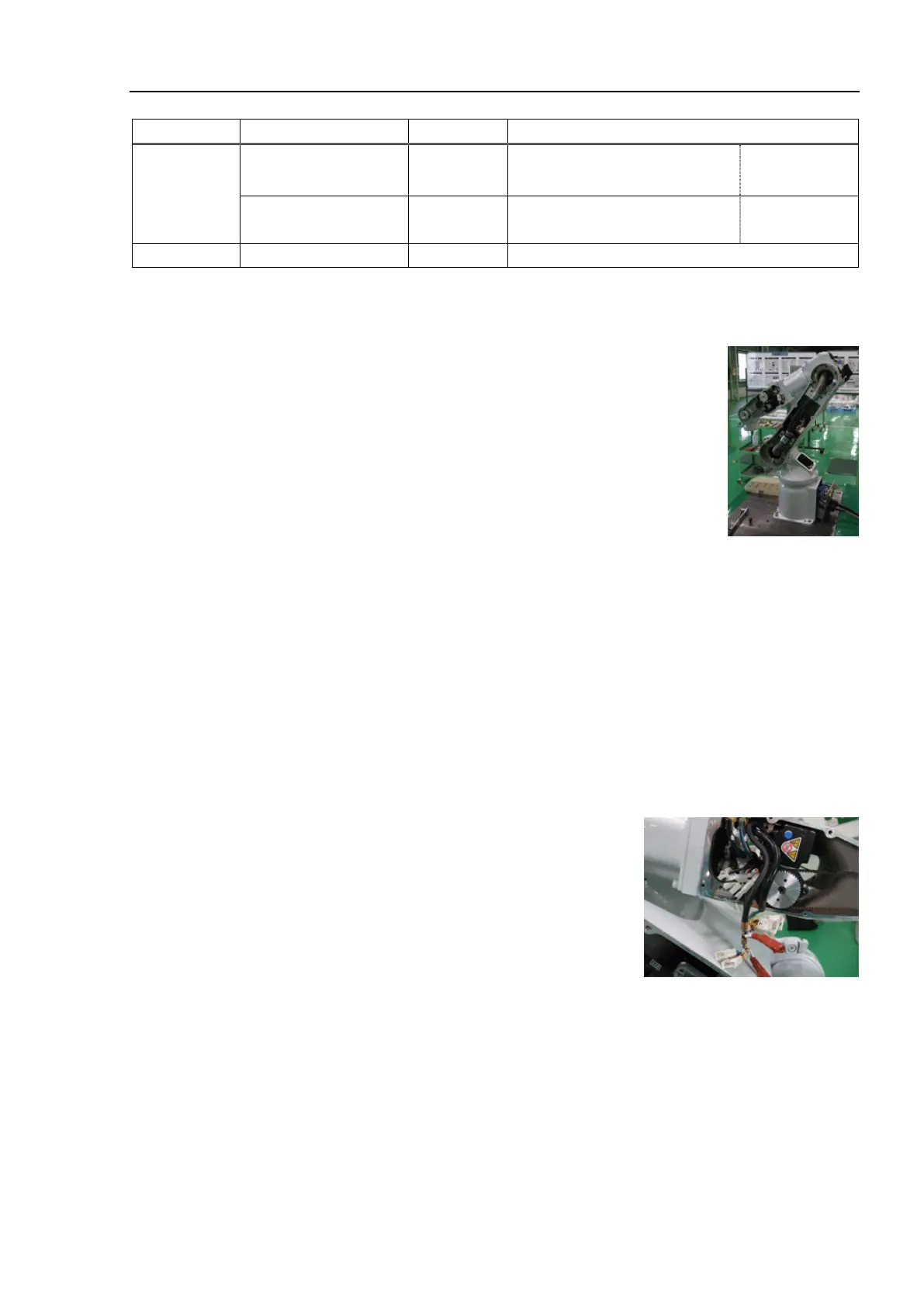Maintenance 9. Cable Unit
S5 Rev.5 165
Maintenance
Parts
Cable unit 1
Backup battery
6 For Joint #1, #2, #3, #4, #5, #6 R13B060006
* The backup battery for the motor encoder is only used for retaining the motor position data during
maintenance (cable replacement, etc.). It is not used for the Manipulator itself.
Return the Manipulator to the origin
position (0 pulse
covers listed below.
Arm #1 Cover Arm #2 Cover Arm #3 Cover
Arm #4 Cover Base Connector Plate
the Maintenance 3. Covers for details on removing
overs.
3)
the wire ties that bind six connector packs (power system, signal system) of the
otors of the Joints #1, #2, #3, #4, #5, and #6.
4)
motor encoder backup battery for the Joint #1, #2, #3, #4, #5, and #6
.
power cable and signal cable
without connecting the backup
batteries for the motor encoders
, the position data in motors will be
lost and the arms
will need to be calibrated again.
5)
Remove the connectors of the power cable and signal cable.
Connector: For Joint #5 (B), For Joint #6 (T)
6)
equipped cable connector.
Connector: 3BC, 4BC
7)
s of the power cable and signal cable.
Connector: For Joint #4 (R)
all wire ties that secure the lead line inside the Arm #3.
