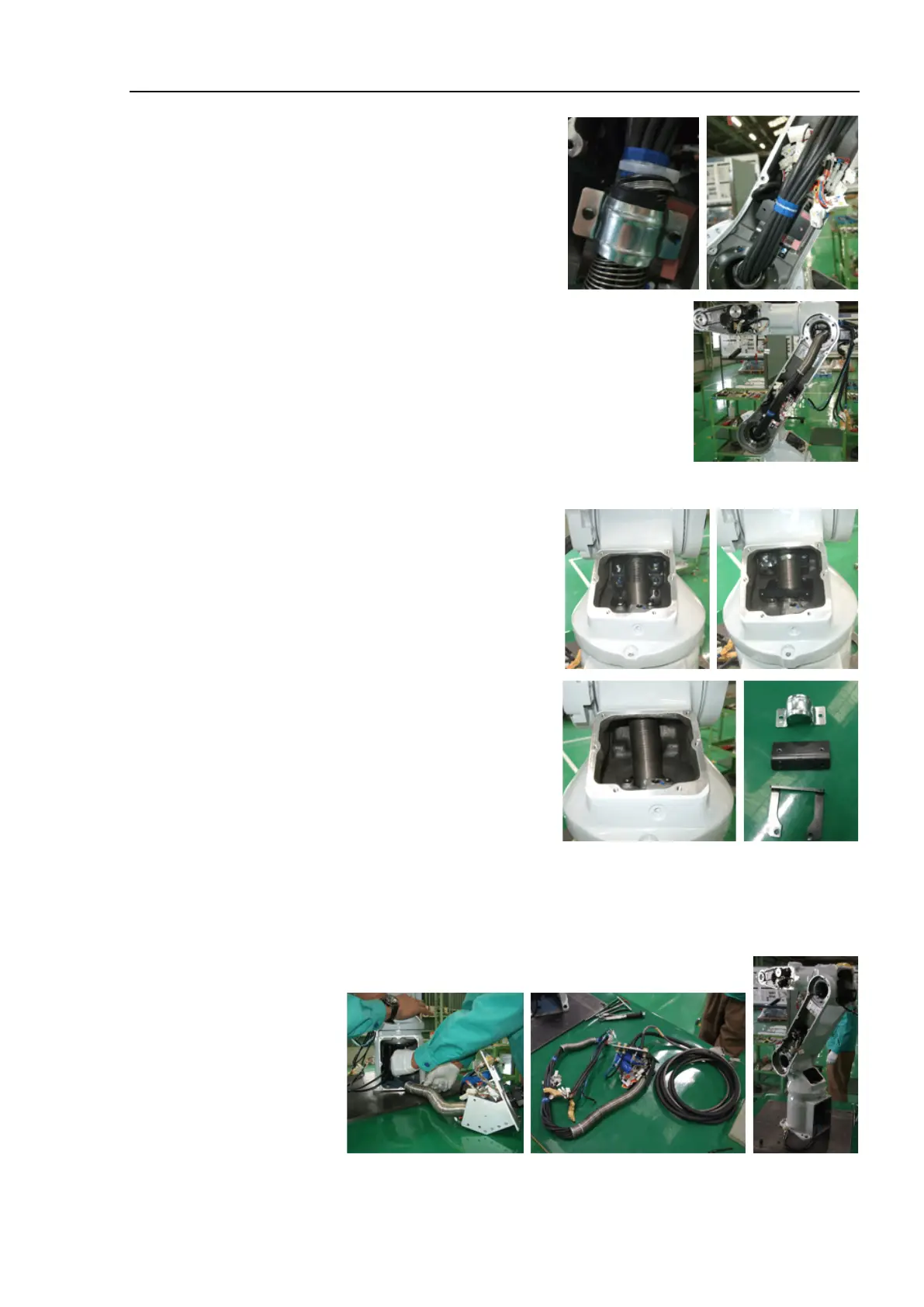Maintenance 9. Cable Unit
S5 Rev.5 167
the saddle.
Hexagon socket head cap bolt
: 2-M4×6
(with disc spring 2H-4, M4 washer,
and rubber plate)
the lead line toward the Arm #2.
the supporting plate.
GT-SA bolt : 2-M4×12
the saddle.
GT-SA bolt : 2-M5×10
(with M5 washer)
connectors of power cable and signal cable.
Connector: For Joint #1 (S)
Pull out the lead line by pulling the connector plate.
