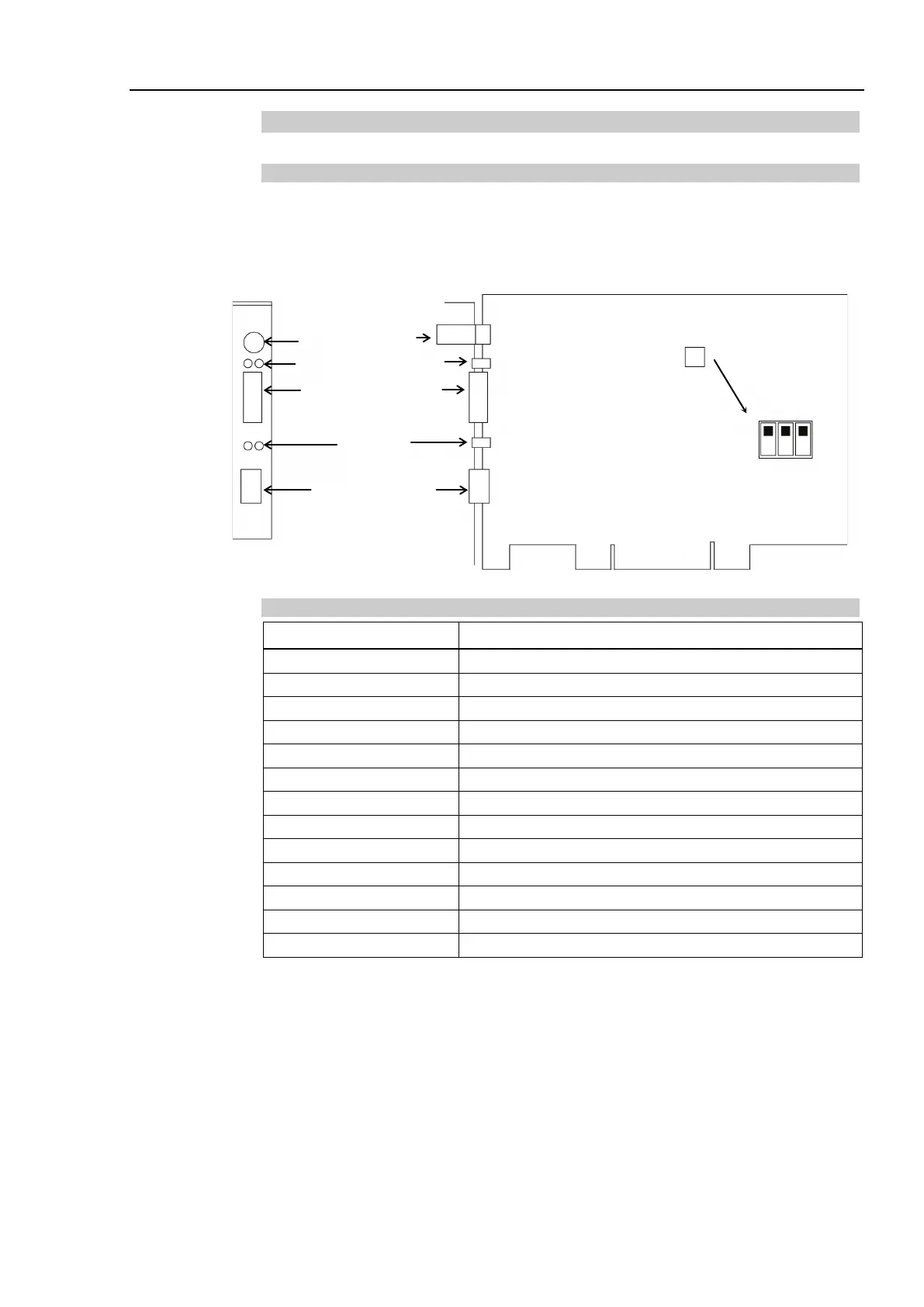2. Installation
RC700 / RC90 Option Fieldbus I/O Rev.14 89
2.2.3 Installing PROFIBUS-DP Master Board Manufactured by molex
Appearance
Part names and functions of the PROFIBUS-DP master board manufactured by molex are
shown in the following figure. For details on the status display LEDs, refer to 4. Trouble
shooting in this manual.
PCU-DPIO
4-pin Terminal
Watchdog Port
(Do not use this port.)
Jumper Pin for Board Address Setting
Specifications
PROFIBUS-DP master board manufactured by molex
9.6, 19.2, 93.75, 187.5, 500, 1500, 3000, 6000, 12000 kbps
1 PROFIBUS port (EN 50 170)
Yes. Devices can be detected automatically.