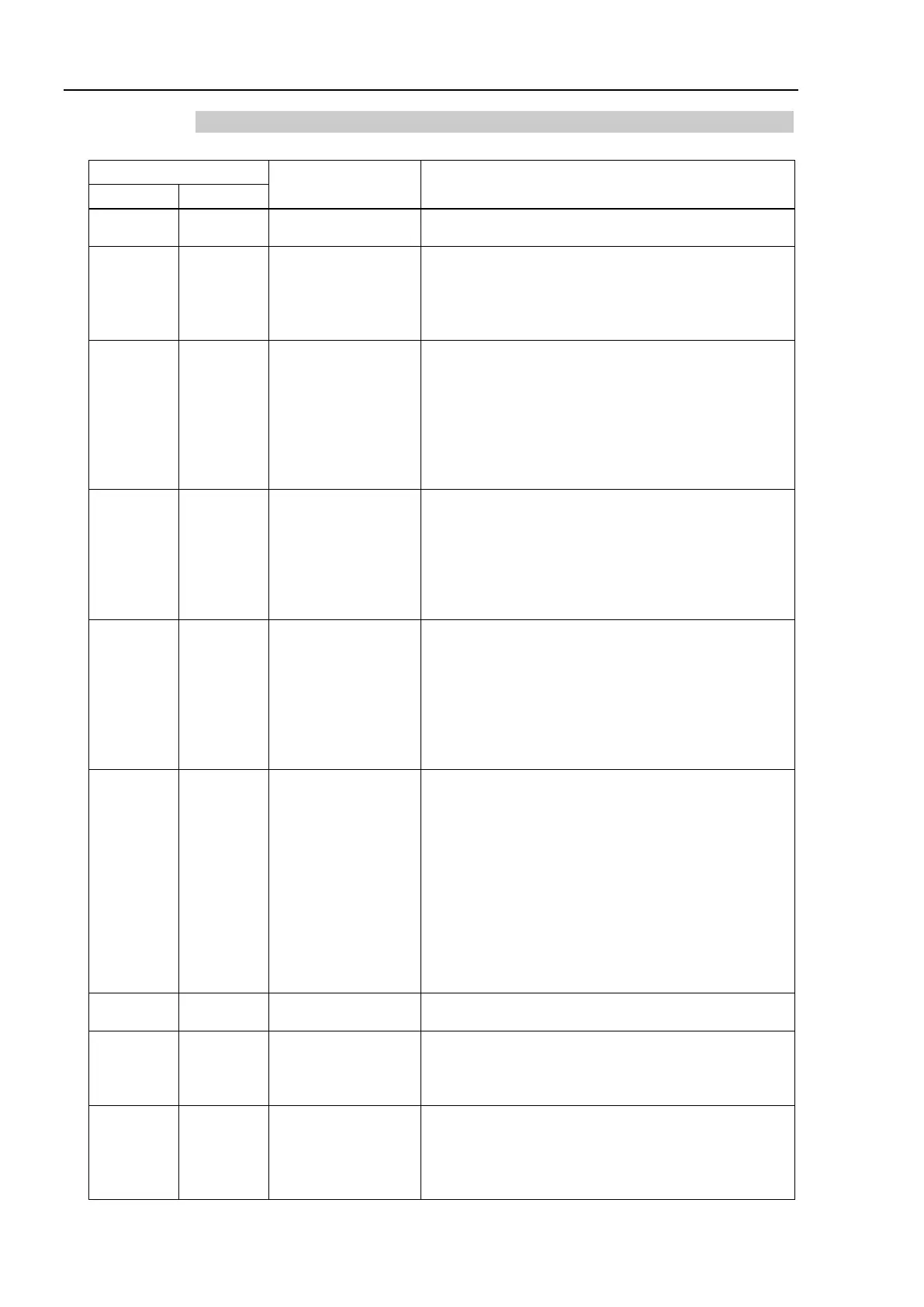4. Troubleshooting (DeviceNet)
260 RC700 / RC90 Option Fieldbus I/O Rev.14
4.1.2 Problems and Countermeasures
Error Description [Reference]
Light ON
Light
Blinking
establishment
- Processing connection establishment
(The NS LED will be ON in green in a few seconds.)
- Master function in stop state
(When communication does not start, master analysis
with NetMeter is required.)
Light ON
Blinking
error
[Refer to the section 4.1.2.1 Master: Communication
Error.]
- Slave disconnected from the network (Remote I/O
communication error)
- Slave not added to the network (Scan list collation
error)
- Communications power supply OFF (Error detection
after the communication establishment)
Light ON
ON
Duplicate MAC ID
[Refer to the section 4.1.2.2 Master: Busoff
Detection.]
- Busoff detection:
Communication stopped due to critical error.
- Duplicate MAC ID:
The MAC ID configuration was duplicated.
(This error occurs only during unit start-up)
Light ON
communication
[Refer to the section 4.1.2.3 Master: Unestablished
Communication.]
- No slave (Error detection before communication
establishment)
- Communications power supply OFF (Error detection
before the communication establishment)
- Duplicate MAC ID:
The MAC ID configuration was duplicated.
Blinking
- Master unit configuration error
Refer to the respective device manuals.
When EPSON RC+ was configured as a master:
[Refer to the section 4.1.2.4 Master: Configuration
Error.]
- Slave disconnected from the network
(Remote I/O communication error)
- Slave not added to the network
(Scan list collation error)
- Duplicate MAC ID:
The MAC ID configuration was duplicated.
- Broken master unit → Unit Replacement
Light
Blinking
[Refer to the section 4.1.2.5 Absent Slave.]
- No slave (Error detection before communication
establishment)
- Communications power supply OFF
network
Absent slave
[Refer to the section 4.1.2.6 Uninitialized Network.]
- Master unit start-up error
- No slave (Error detection before communication
establishment)
- Communications power supply OFF