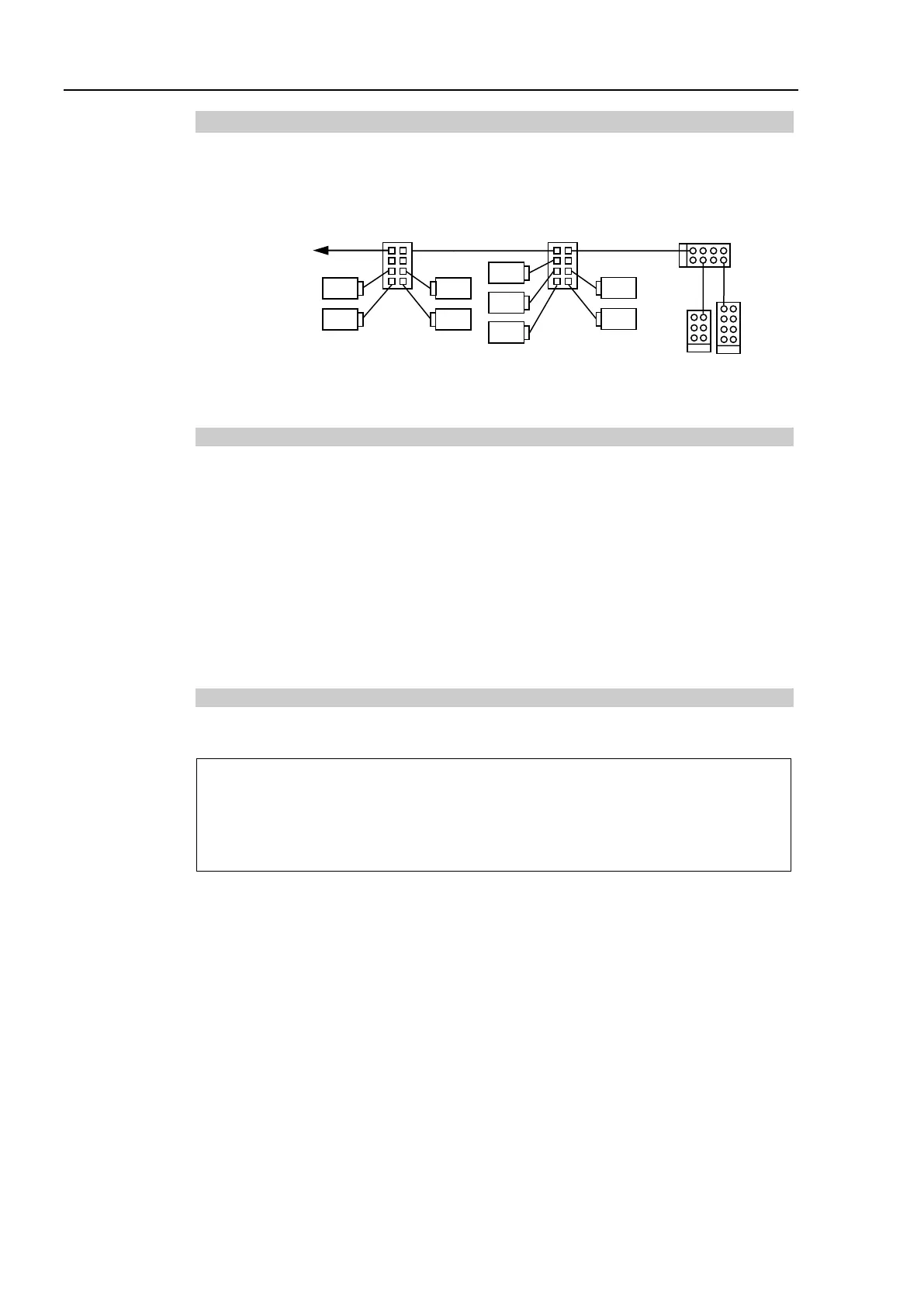2. Installation
128 RC700 / RC90 Option Fieldbus I/O Rev.14
2.3.2 EtherNet/IP Network Construction
Network Configuration
EtherNet/IP network is configured as shown in the following figure.
Network inside
the factory, etc
Waterproof
Ethernet switch
Waterproof
slave
Waterproof
slave
Node
Node
Node
Node
Ethernet switch
Node
Node
Node
Ethernet switch
Node
Node
Node
There are two types of node: master and slave. The master controls a network and gathers
data from its slaves. The slaves, including external I/O and other devices, output data in
response to the master’s output order and informs the master of its input status.
You can install the master anywhere in the network. One master node can control up to
127 nodes.
Universal Ethernet cable is used for EtherNet/IP. Use a proper cable such as
environmental resistance and refraction resistance that fulfills the environment.
For details, see the website of ODVA. (http://www.odva.org/)
Wiring
Wirings should be conformed to EtherNet/IP connection protocol.
You can use the general Ethernet hub or Ethernet switch for the EtherNet/IP.
However, be sure to use a product complying with the industrial standards or noise
resistant Ethernet cable (STP cable). If you use an office use product or UTP cable, it
may cause communication errors and may not offer the proper performance.