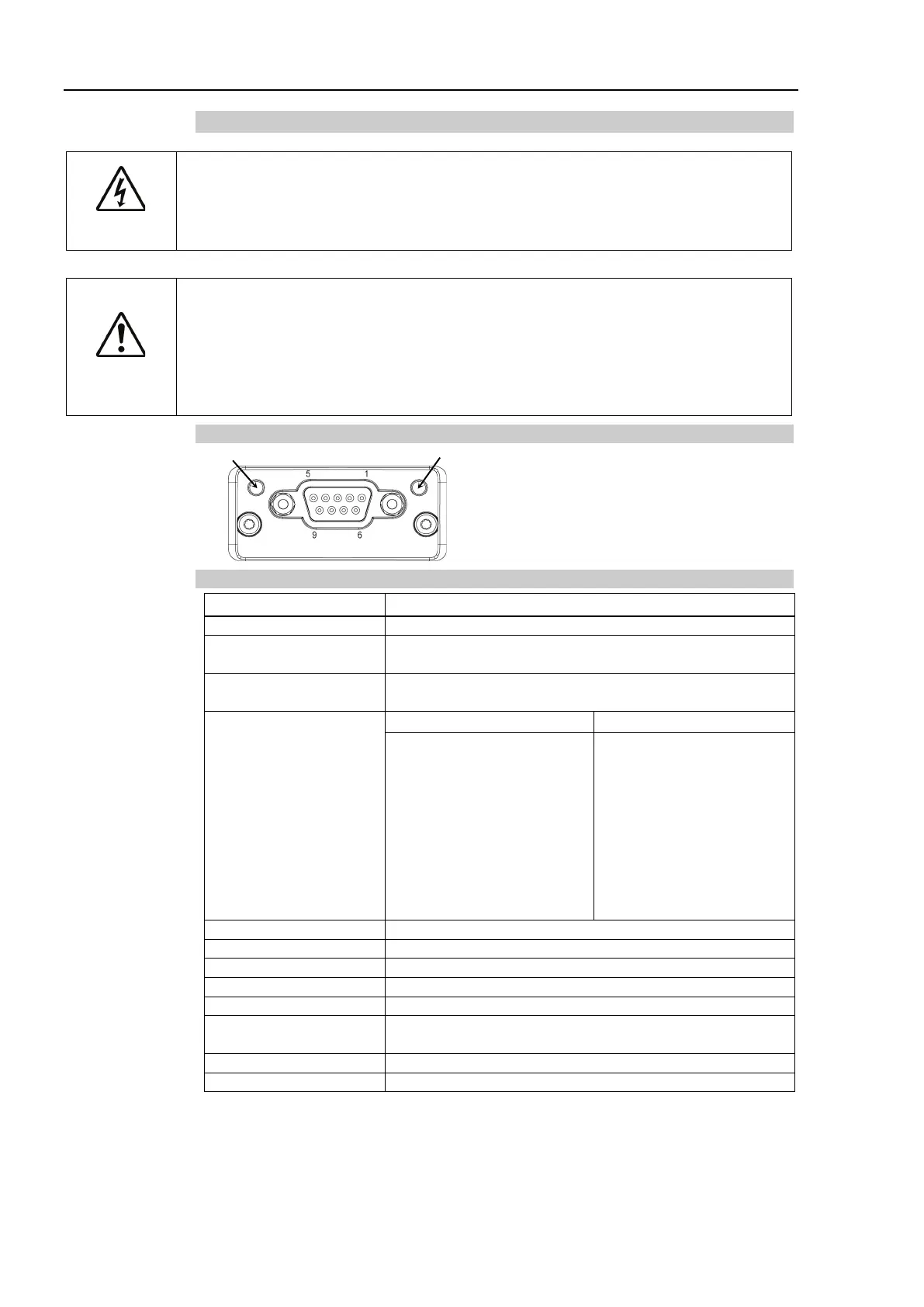2. Installation
120 RC700 / RC90 Option Fieldbus I/O Rev.14
2.2.5 Installing PROFIBUS-DP Slave Module
WARNING
■
Make sure that the power is turned OFF before installing/removing any
modules
or connecting/disconnecting any cables. Working with the power ON is
extremely hazardous and may result in electrical shock and/or malfunction of
equipment.
CAUTION
■
Pay attention to the followings in order to prevent the th
e connecter from coming
1. Use the connectors attached to the module.
2. Insert the connectors all the way seated.
3. Fix the cables at proper positions in order not to put a load on the
connectors.
Appearance
Operation mode LED
Status LED
Specifications
Hybrid
(token passing procedure and master-slave communication)
9.6 k, 19.2 k, 45.45 k, 93.75 k, 187.5 k, 500 k,
1.5 M, 3 M, 6 M, 12 M (bps)
6 M (bps)
3 M (bps)
1.5 M (bps)
500 k (bps)
187.5 k (bps)
93.75 k (bps)
45.45 k (bps)
19.2 k (bps)
100 m
100 m
200 m
400 m
1000 m
1200 m
1200 m
1200 m
126 (including master unit and repeater)
2-wire cable dedicated to PROFIBUS (2 wires for signal)
1 PROFIBUS-DP port (EN 50170)
Maximum 150 mA