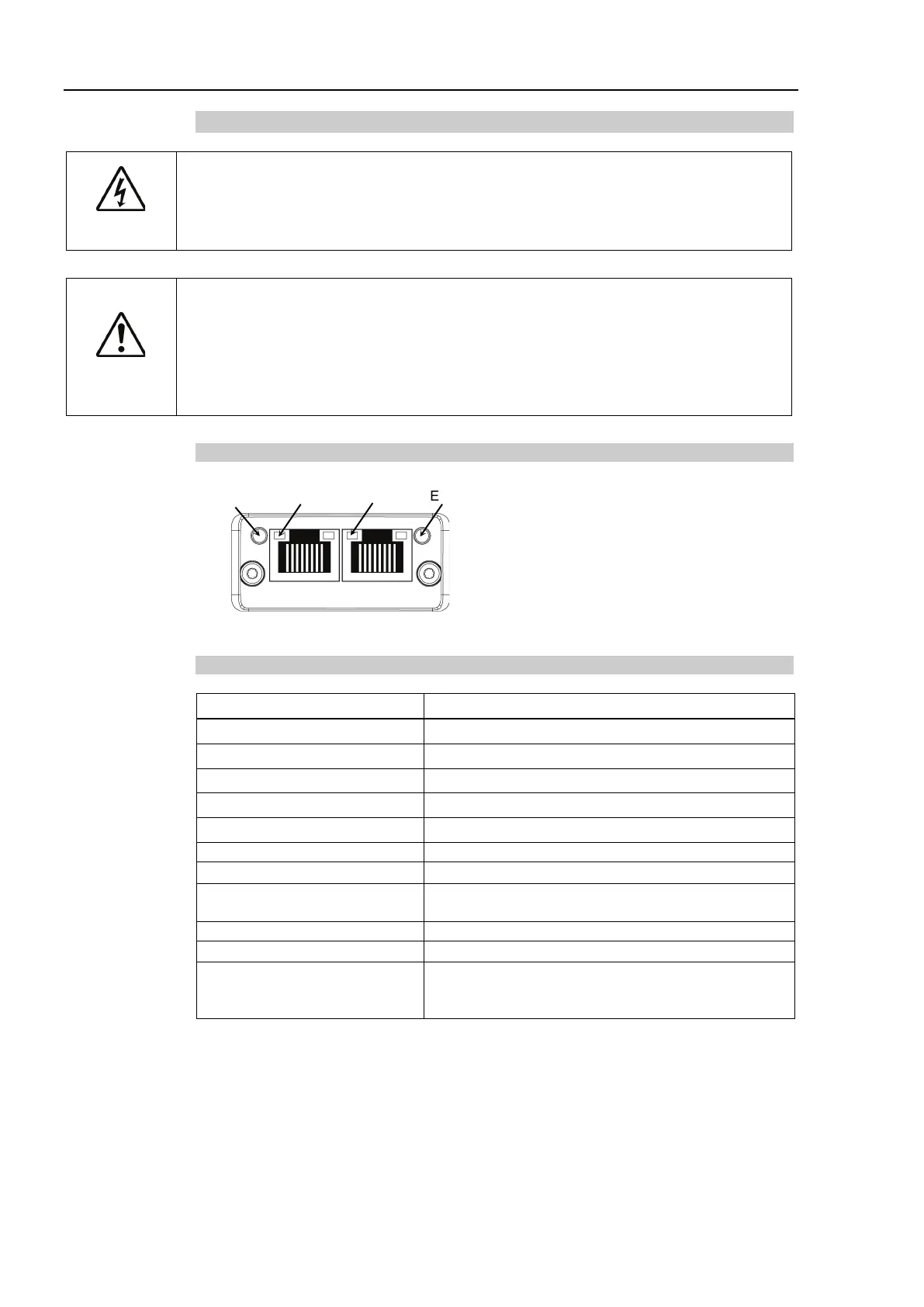2. Installation
240 RC700 / RC90 Option Fieldbus I/O Rev.14
2.6.2 Installing EtherCAT Slave Module
WARNING
■
Make sure that the power is turned OFF before installing/removing any
modules
or connecting/disconnecting any cables. Working with the power ON is
extremely hazardous and may result in electrical shock and/or malfunction of
equipment.
CAUTION
■
Pay attention to the followings in order to prevent the th
e connecter from coming
1. Use the connectors attached to the module.
2. Insert the connectors all the way seated.
3. Fix the cables at proper positions in order not to put a load on the
connectors.
Appearance
RUN LED
ERR LED
IN port
OUT port
Link/Activity LED
Specifications
Item Specification
100BASE-TX
Baud Rate 100 M bps, full duplex
Maximum Segment Length 100m
100BASE-TX(Cat5) with RJ45 connector
Interface
Two RJ45 ports
IN: EtherCAT input / OUT: EtherCAT Output
Max. 2048 bits (256 bytes)
Max. 2048 bits (256 bytes)
Device Profile
CANopen over EtherCAT (CoE)
PDO (Process Data Object)
SDO (Service Data Object)