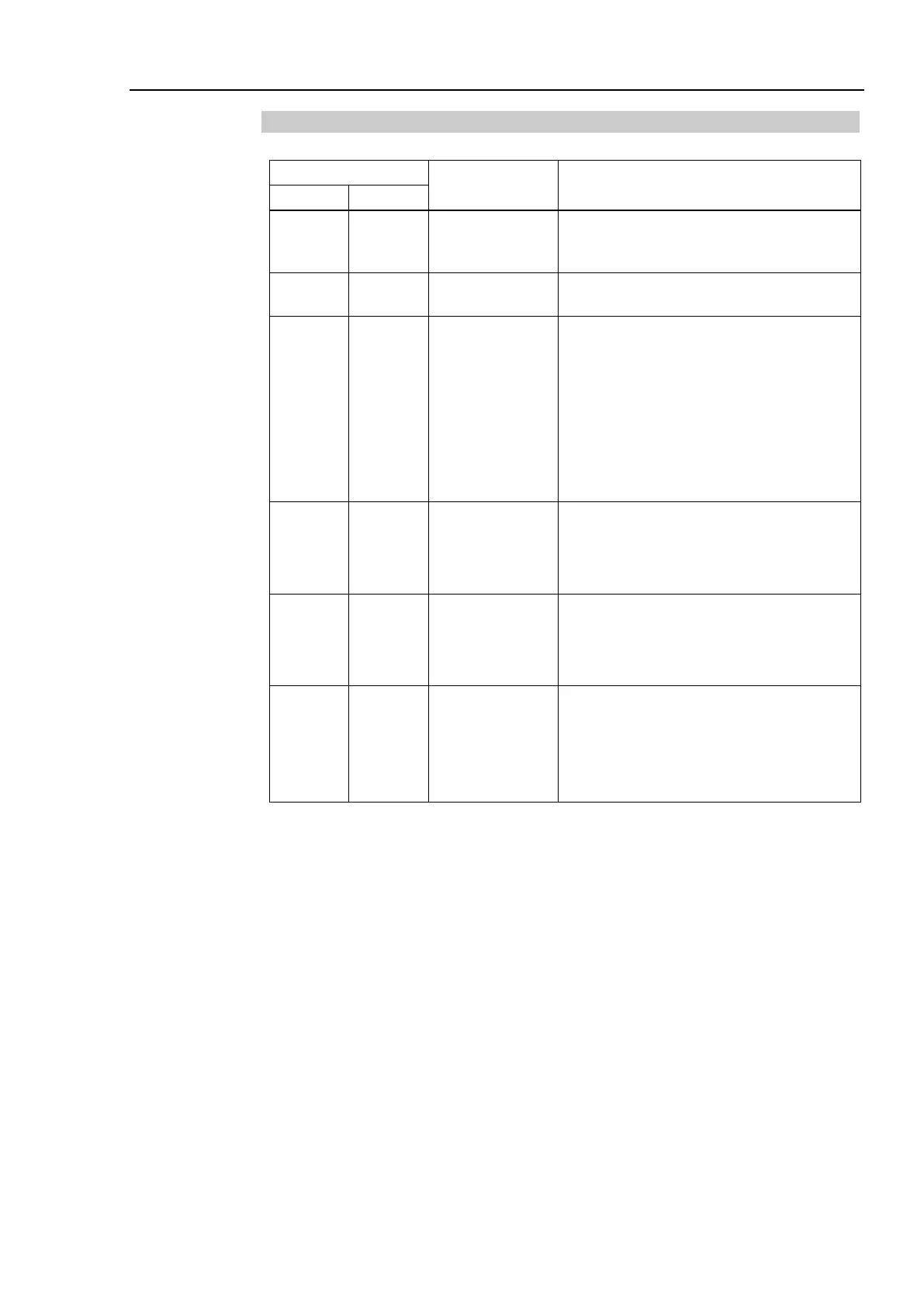4. Troubleshooting (PROFIBUS DP)
RC700 / RC90 Option Fieldbus I/O Rev.14 293
4.2.2 Problems and Countermeasures
Error Description [Reference]
Light
OFF
Green
Light
Normal
communication
- Normal condition
Light
Green
Ready for
- Normal condition
Light
OFF
Red
Light
Blinking
Communication
error
[Refer to the section 4.2.2.1 Master
Communication Error.]
- Slave disconnected from the network
(Remote I/O communication error)
- Slave not added to the network (Scan list
collation error)
- Nonstandard wiring
- No or too many terminating resistors
Light
OFF
Red
Light ON
Data link layer
error
[Refer to the section 4.2.2.2 Master: Data
Link Layer Error.]
- Nonstandard wiring
Light
OFF
Light
OFF
Uninitialized
network
[Refer to the section 4.2.2.3 Master:
Uninitialized Network.]
- Master unit power error
- Master unit configuration error
Red
Light ON
No
Matter
Physical error [Refer to the section 4.2.2.4 Master:
Configuration Error.]
- Nonstandard wiring
- Signal wire connection failure
- Signal wire short circuit