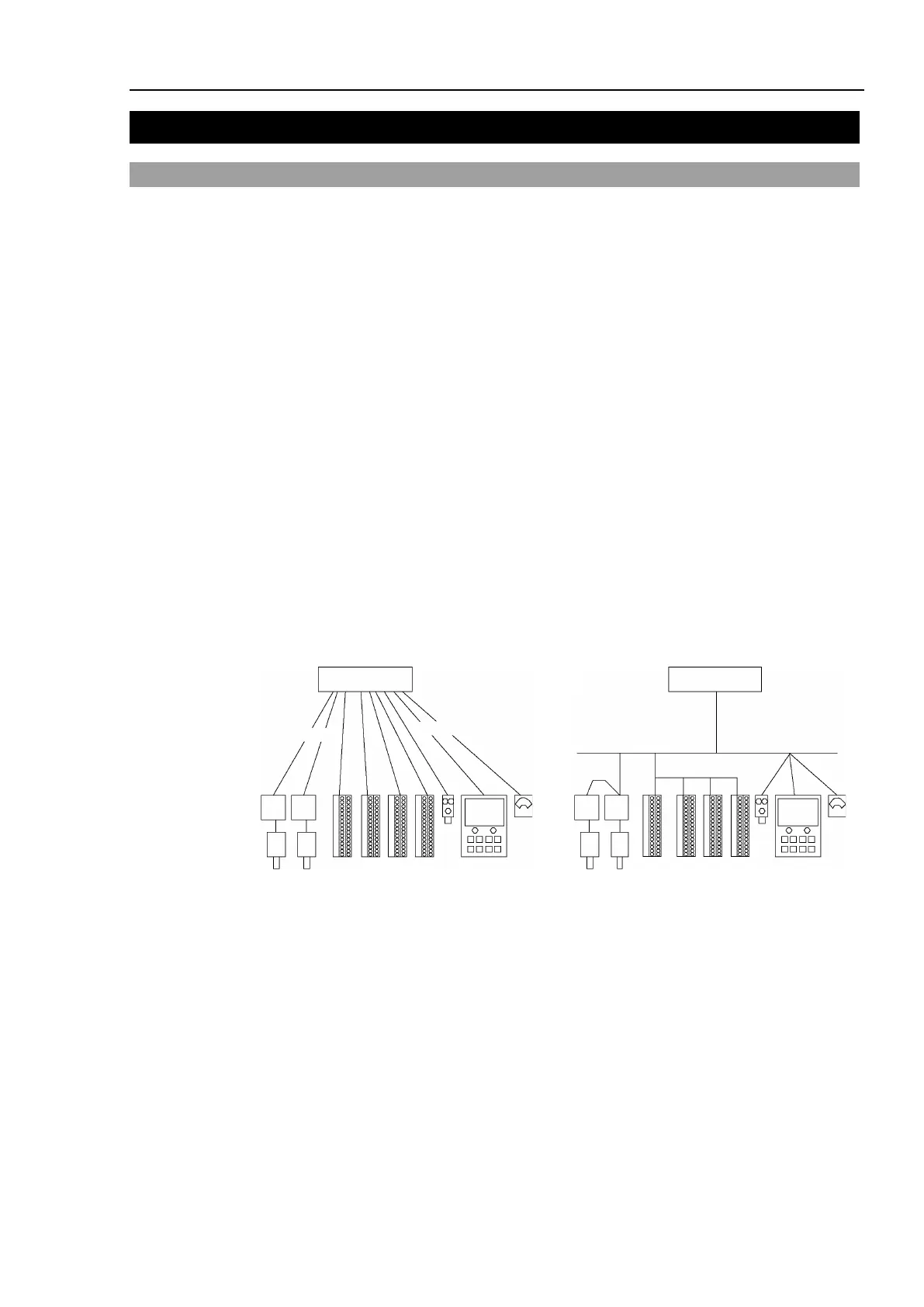1. Introduction
RC700 / RC90 Option Fieldbus I/O Rev.14 1
1. Introduction
1.1 Overview of Fieldbus I/O
The Fieldbus I/O option is an integrated I/O system that supports the following Fieldbuses
of the Robot system:
DeviceNet
PROFIBUS-DP
EtherNet/IP
CC-Link
PROFINET
EtherCAT
Fieldbus is a standard of signal communications between field devices operating in a
factory (sensor, actuator, Robot Controller, etc.) and Controller (PLC or Robot Controller)
using serial communications. Compared to signal communications using analog signals,
Fieldbus has the following features:
Access to signals from multiple devices and multiple data from each device using one
cable.
Precise signal transmission since there is no need for A/D conversion and D/A conversion.
Less wiring costs, including signal relay board costs and installation area due to several
dozen (or a hundred) devices connected on one Fieldbus.
More flexible modification and expansion of a system because multiple devices are simply
added to one Fieldbus without additional wiring.
Slave devices can transmit self-diagnostics information.
Master Devices
RS-232c
RS-232c
Fieldbus
Sample Parallel Connection Sample Fieldbus Connection
Master Devices