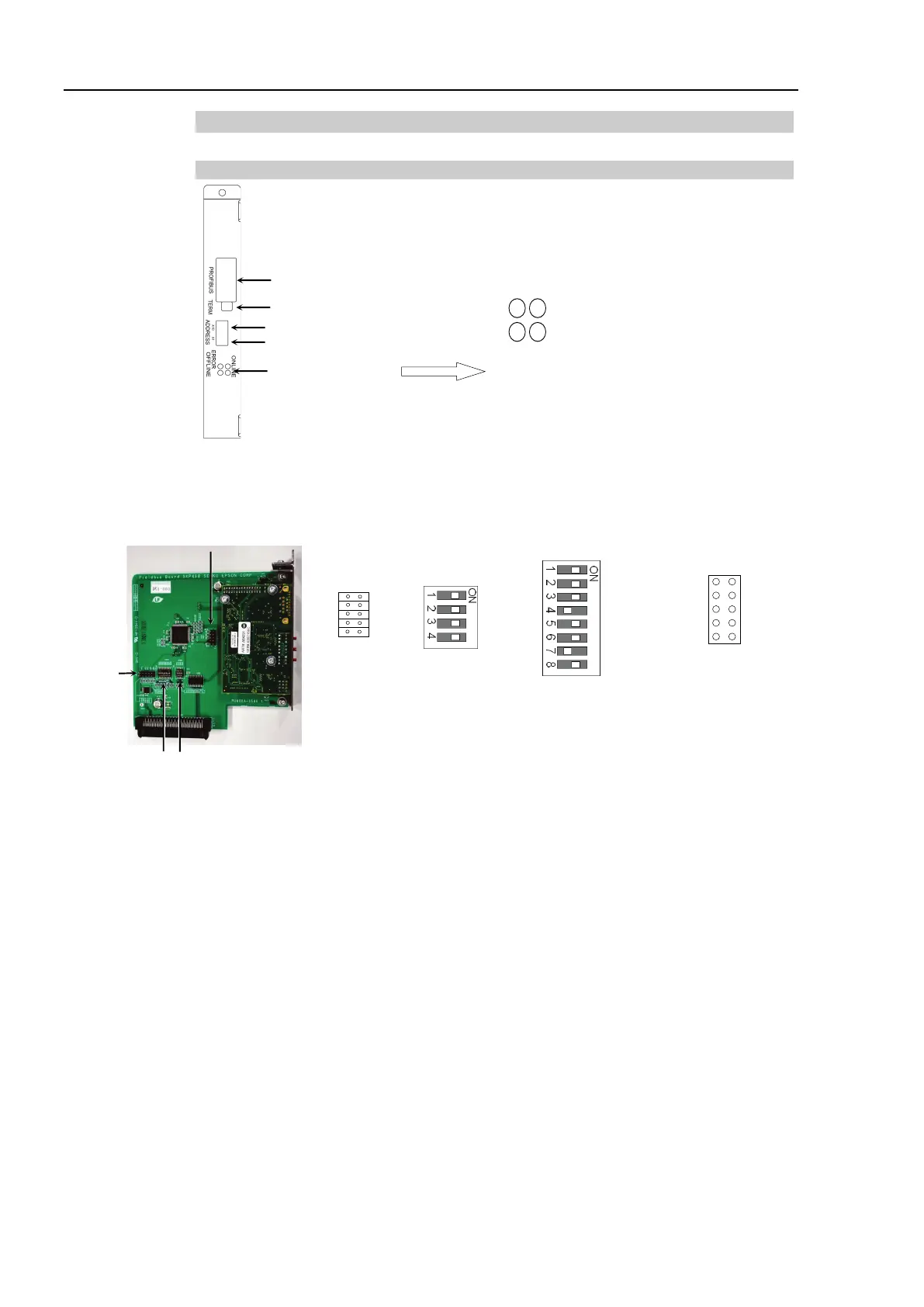2. Installation
112 RC700 / RC90 Option Fieldbus I/O Rev.14
2.2.4 Installing PROFIBUS-DP Slave Board
Appearance
Status Display LED
Address Configure Switch (×1)
Address Configure Switch (×10)
Terminator Switch
PROFIBUS-DP Connector
ERROR : Error status display
OFFLINE : Offline status display
ONLINE : Online status display
The Fieldbus slave board is configured as follows at shipment.
SW1
SW2
SW3
SW4
SW5
SW6
SW7
SW8
IRQ5
IRQ7
IRQ10
IRQ11
IRQ15
JMP1
JP1
JP2
JP3
JP4
JP5
1 2
All Open All ON Fixed as above All Open