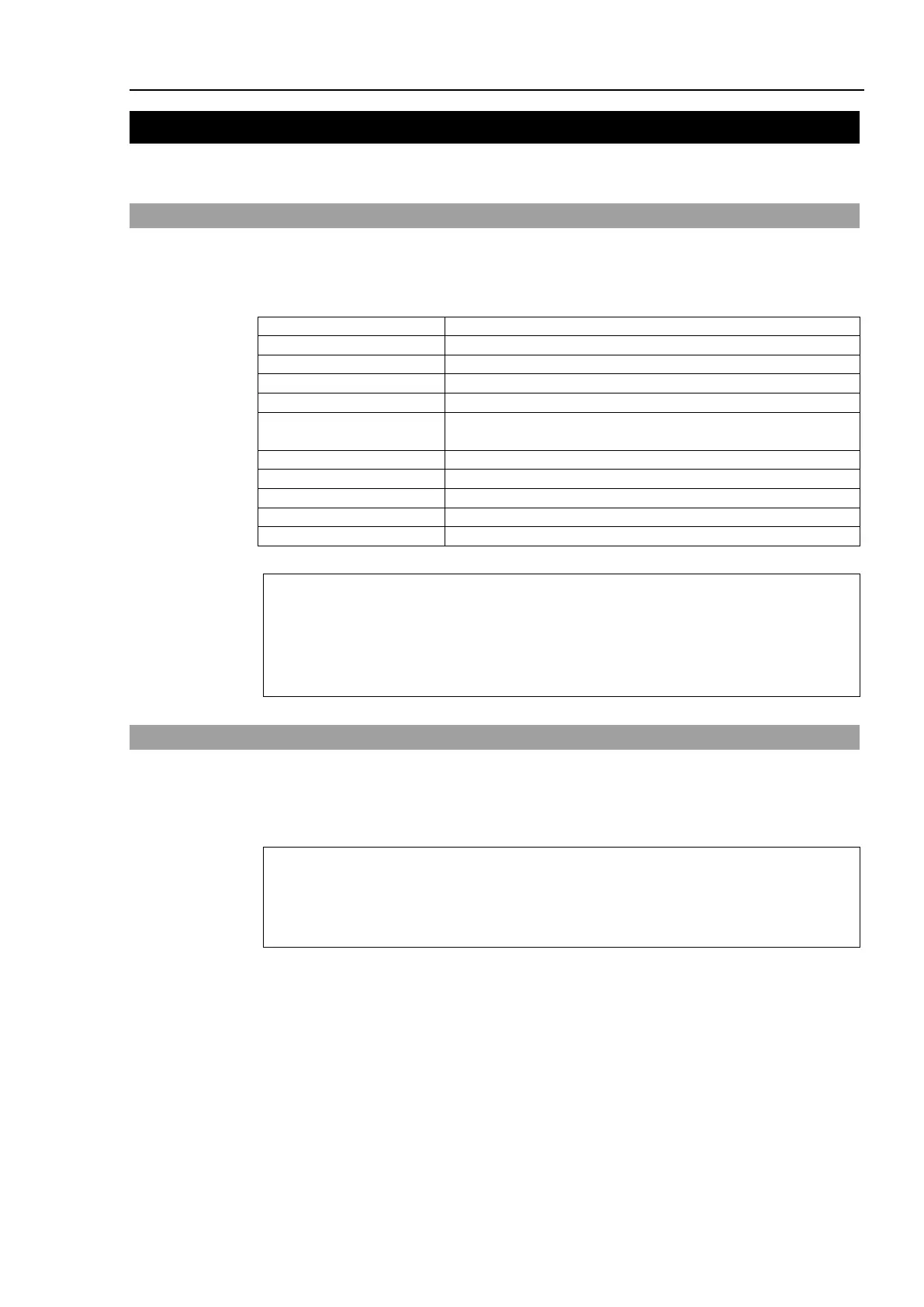3. Operation
RC700 / RC90 Option Fieldbus I/O Rev.14 247
3. Operation
This chapter describes how to use the Fieldbus I/O option after installing it.
3.1 SPEL
+
Fieldbus I/O Commands
Here are the main commands for Fieldbus I/O. Input/output command and function for
fieldbus I/O are same as these for the normal I/O. For details, refer to the Online Help or
SPEL
+
Language Reference manual.
Returns the status of the specified fieldbus.
Returns the status of the specified fieldbus device.
Sends an explicit message to a device and returns the reply.
Returns the status of an 8-bit input port.
Returns the status of a 16-bit input port.
IONumber
Returns the I/O port number of the specified Fieldbus I/O
label.
Simultaneously sets eight output bits.
Simultaneously sets 16 output bits.
Returns the status of one input bit.
Response times for Fieldbus I/O varies and depends on several factors, including baud
rate, scan rate, number of tasks, communication error, etc. EPSON RC+ does not
guarantee the real-time response for the fieldbus I/O and message inputs. When the
fastest and most consistent response times are required, please use EPSON Standard
digital I/O, which incorporates interrupt driven inputs and outputs.
3.2 Outputs Off by Emergency Stop and Reset Instruction
You can configure the system so that all outputs including the fieldbus outputs will be
turned OFF when the emergency stop occurs and when a Reset instruction is executed.
For details of the configuration, refer to the EPSON RC+ User’s Guide.
A command that was issued just before an emergency stop can be executed after the
emergency stop condition is cleared. If the outputs from the fieldbus involve risk, the
“Outputs off during Emergency Stop” option should be enabled to remove all power to
output devices when an emergency stop occurs.
