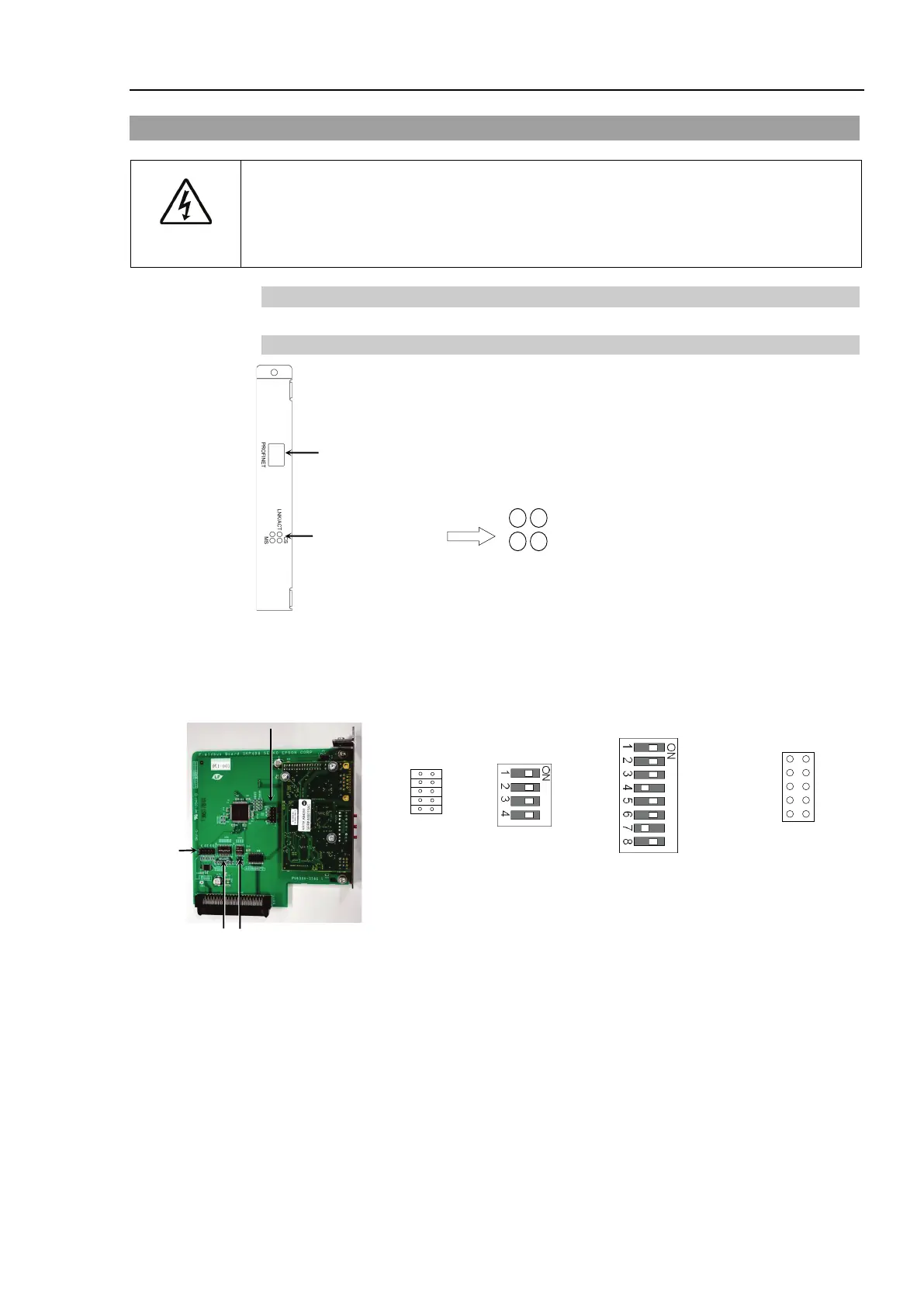2. Installation
RC700 / RC90 Option Fieldbus I/O Rev.14 221
2.5 PROFINET
WARNING
Make sure that the power is turned OFF before installing/removing any boards or
connecting/disconnecting any cables. Installing/removing any boards or
connecting/disconnecting any cables with the power ON
is extremely hazardous
and may result in electric shock and/or malfunction of equipment.
2.5.1 Installing PROFINET Slave Board
Appearance
RJ45 Connector
Status Display LED
LNK/ACT LED : Link status /
Communication packet
reception or transmission
status display
MS LED : Module status display
CS LED : IO Controller connection
status display
The Fieldbus slave board is configured as follows at shipment.
SW1
SW2
SW3
SW4
SW5
SW6
SW7
SW8
IRQ5
IRQ7
IRQ10
IRQ11
IRQ15
JMP1
JP1
JP2
JP3
JP4
JP5
1 2
All Open All ON Fixed as above All Open