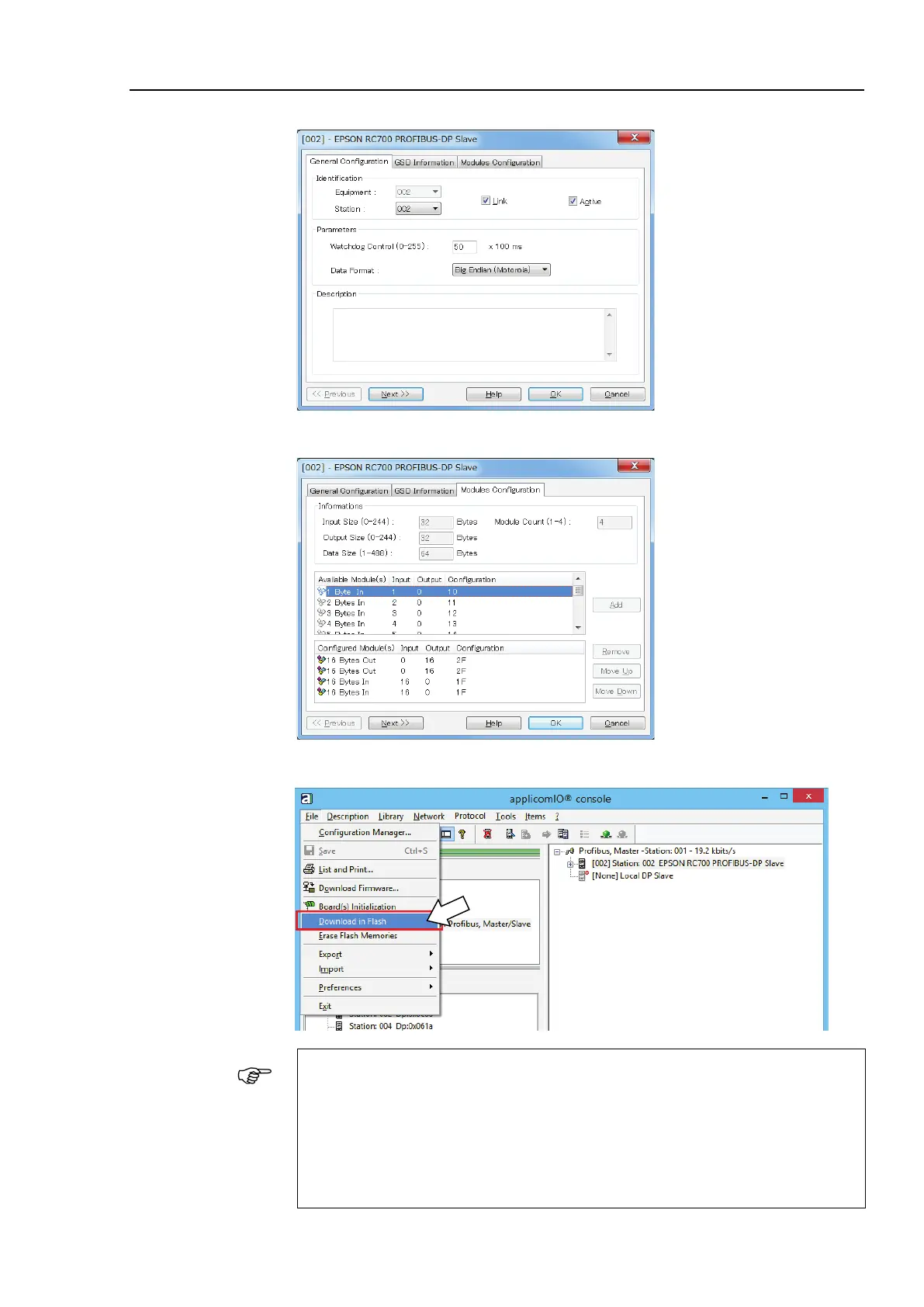2. Installation
RC700 / RC90 Option Fieldbus I/O Rev.14 107
The property information of selected slave device is displayed.
Select the [Connection Configuration] tab.
Connections Parameters appear to communicate with the slave device.
30. Select [File]-[Download in Flash] from the applicomIOR console menu. Register the
configuration to the Fieldbus master board.
Make sure that the flash memory of the Fieldbus master board stores the
configuration; otherwise,
the Fieldbus master board cannot correctly function.
Also, you cannot control it from EPSON RC+7.0.
If you changed the configuration, select [File]-[Download in Flash] from the
applicomIOR console menu and register the configuration to the Fieldbus master
board.
