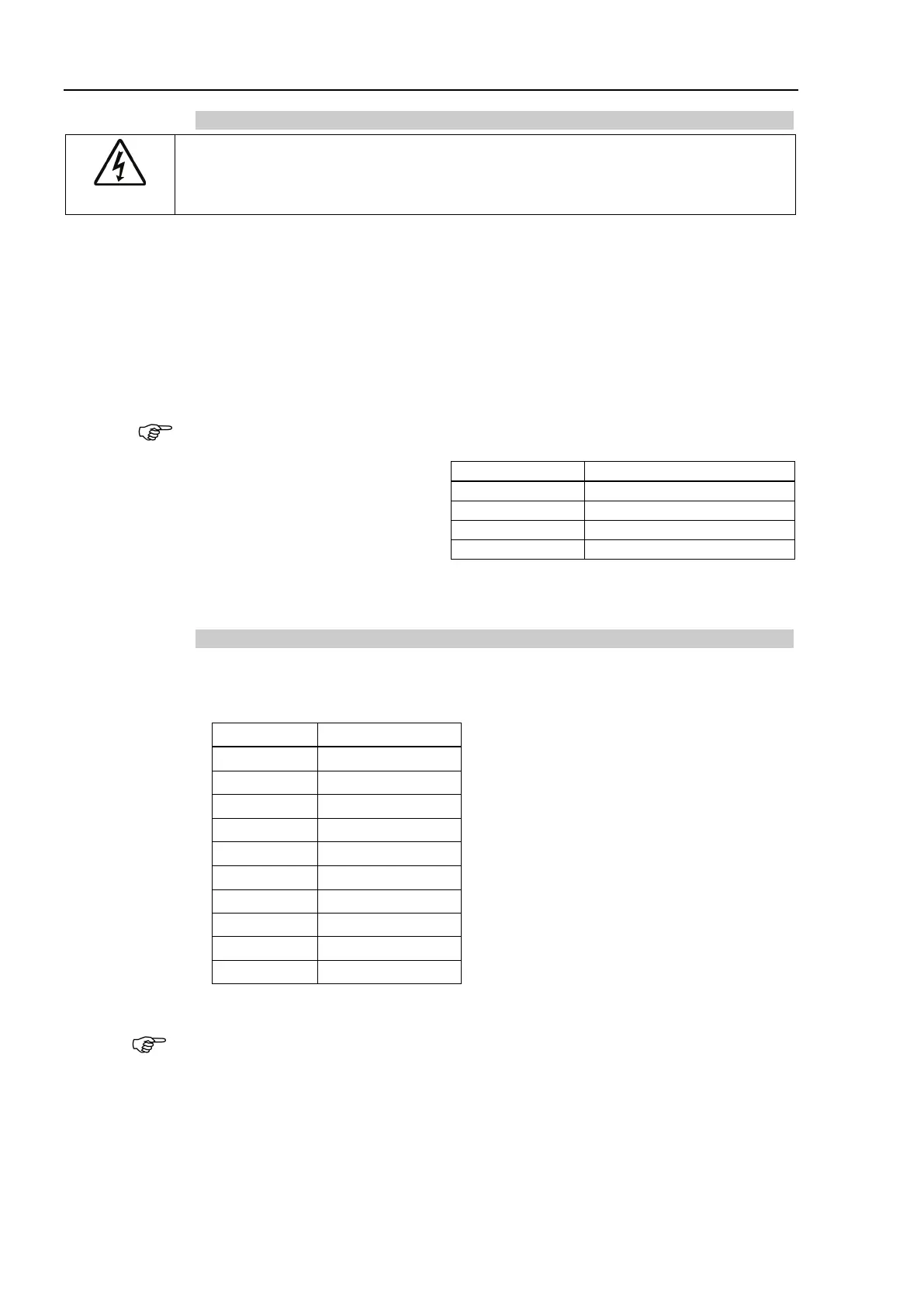2. Installation
114 RC700 / RC90 Option Fieldbus I/O Rev.14
Setting Configure Switch
WARNING
Make sure that the power is turned OFF before installing/removing any boards or
connecting/disconnecting any cables. Working with the power ON is extremely
hazardous and may result in electrical shock and/or malfunction of equipment.
Set the node address of the device using the address configuration switch of the
PROFIBUS-DP slave board. Set network termination ON or OFF with the terminator
switch.
1. Set the node address of the PROFIBUS-DP slave board using the address
configuration switch. Make sure that the node address is different from the other
devices in the network. Switch on the “×10” side is for tenths digit address
configuration. Switch on the “×1” side is for units digit address configuration.
Generally, a node address from 0 to 125 is available for the PROFIBUS-DP device.
However, this Robot system supports node addresses from 0 to 99.
Generally, node addresses are
recommended to be configured
as shown in the table.
Service unit such as PG/PC
Operation panel such as HMI
2. Turn the network termination ON or OFF using the terminator switch.
Wiring
PROFIBUS-DP connector is standard 9-pins D-sub connector.
Terminal name for each pin
Prepare the cable for PROFIBUS-DP sold in the market as a communication cable.
Install terminating resistors at both ends of the network.
A terminating resistor is installed in the PROFIBUS-DP slave board.
Turn the terminating resistor ON or OFF using the terminator switch on the front panel.
