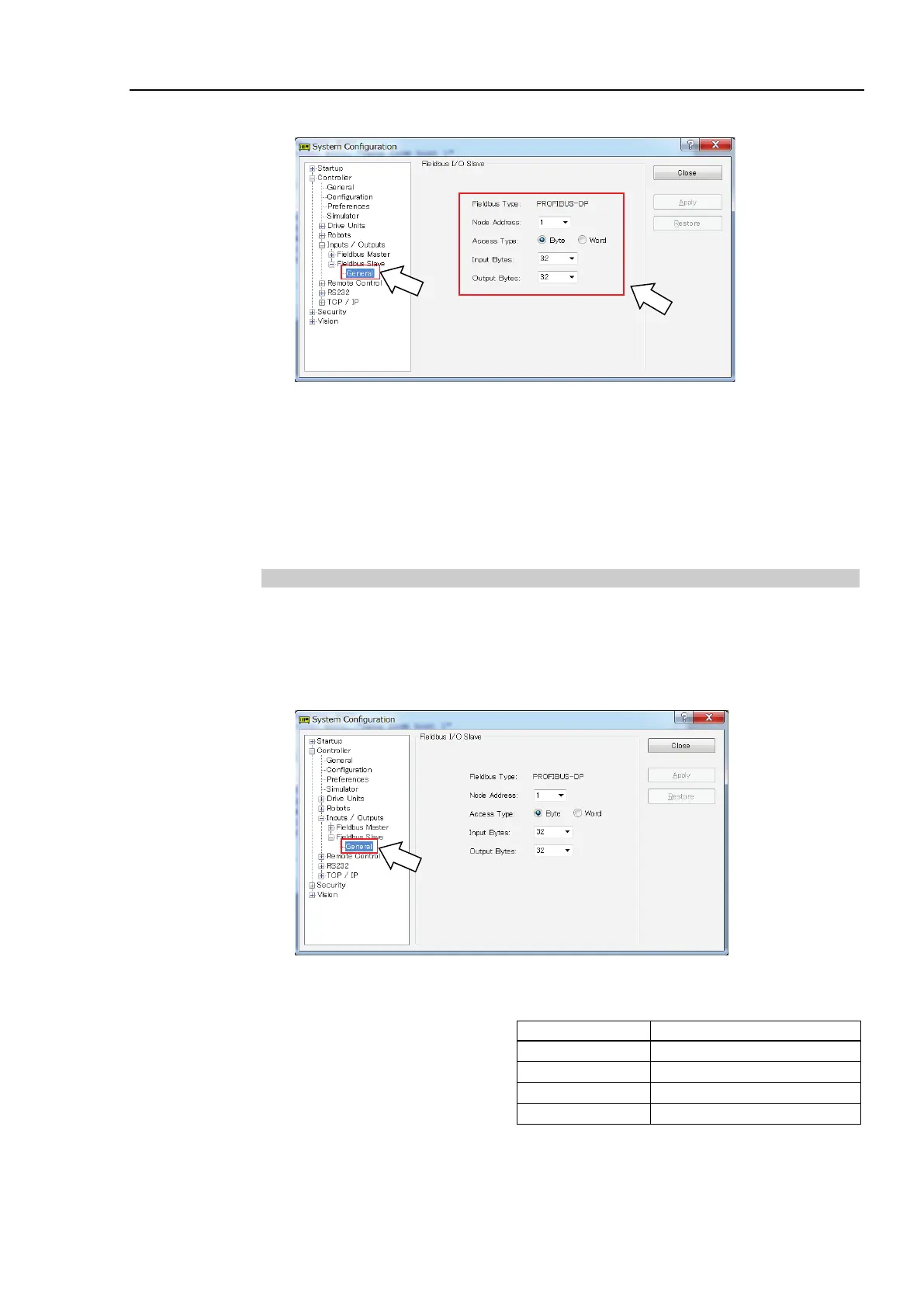2. Installation
RC700 / RC90 Option Fieldbus I/O Rev.14 123
4. Select [Fieldbus Slave]-[General].
5. Confirm that the following items are displayed.
Fieldbus Type : PROFIBUS-DP
Node Address : Configure switch node address
Type : Byte (default setting)
Input Bytes : 32 (default setting)
Output Bytes : 32 (default setting)
6. Click <Close>.
Editing of Configuration
You can change the configuration of PROFIBUS-DP slave module if necessary.
1. Select [Setup]-[System Configuration] and display the [System Configuration] dialog
box.
2. Select [Inputs / Outputs]-[Fieldbus Slave]-[General].
3. Configure a node address.
A node address from 0 to 125 is available for the PROFIBUS-DP device.
Generally, node addresses are
recommended to be configured
as shown in the table.
Service unit such as PG/PC
Operation panel such as HMI
