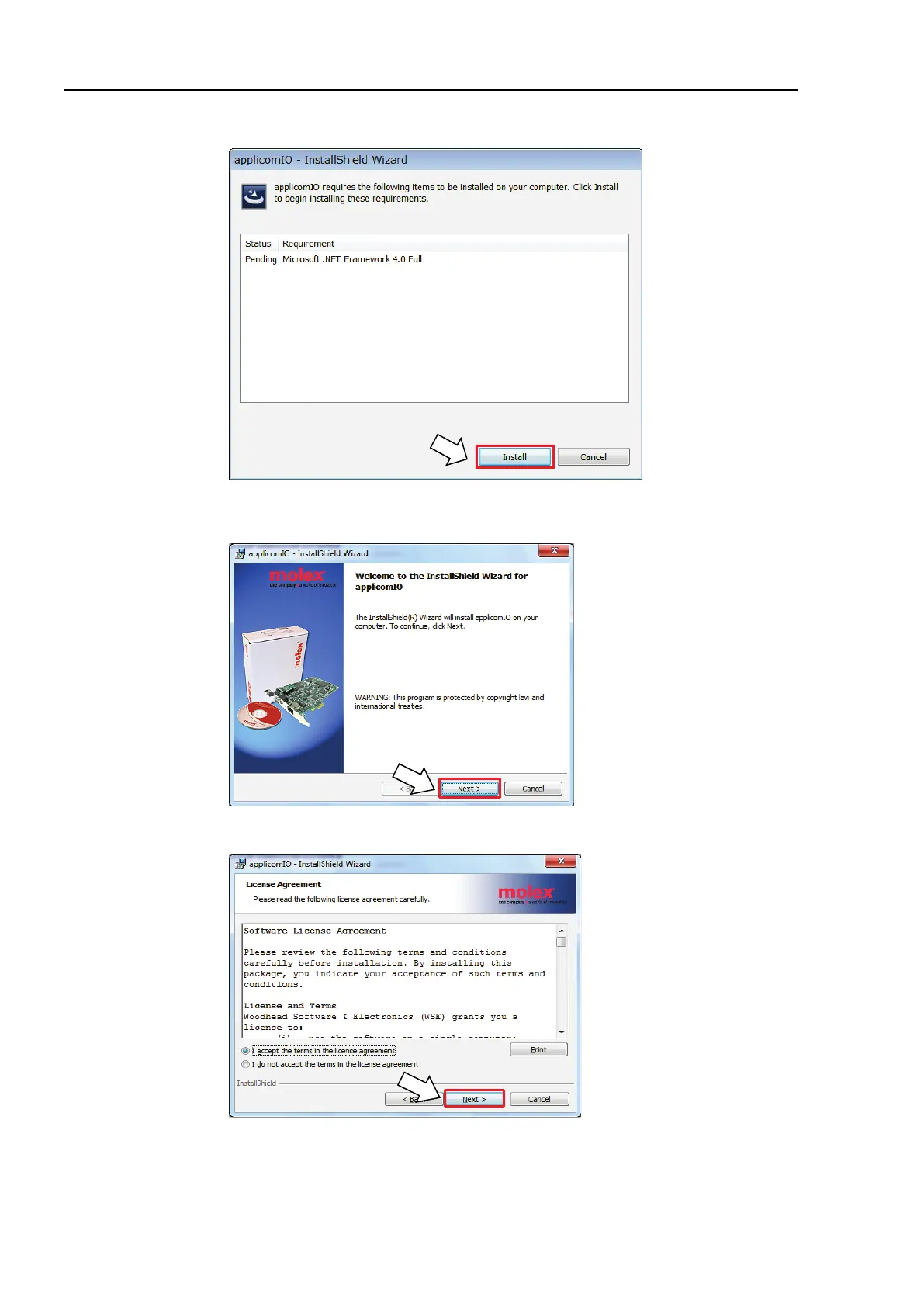2. Installation
132 RC700 / RC90 Option Fieldbus I/O Rev.14
5. If the Microsoft.NET Framework 4.0 is not installed, following dialog box appears.
Click <Install>.
6. The applicomIO Console application installer runs and the [Welcome to the
InstallShield Wizard for applicomIO] dialog box appears.
Click <Next>.
7. The [License Agreement] dialog box appears.
Read the software license agreement and click <Next>.
