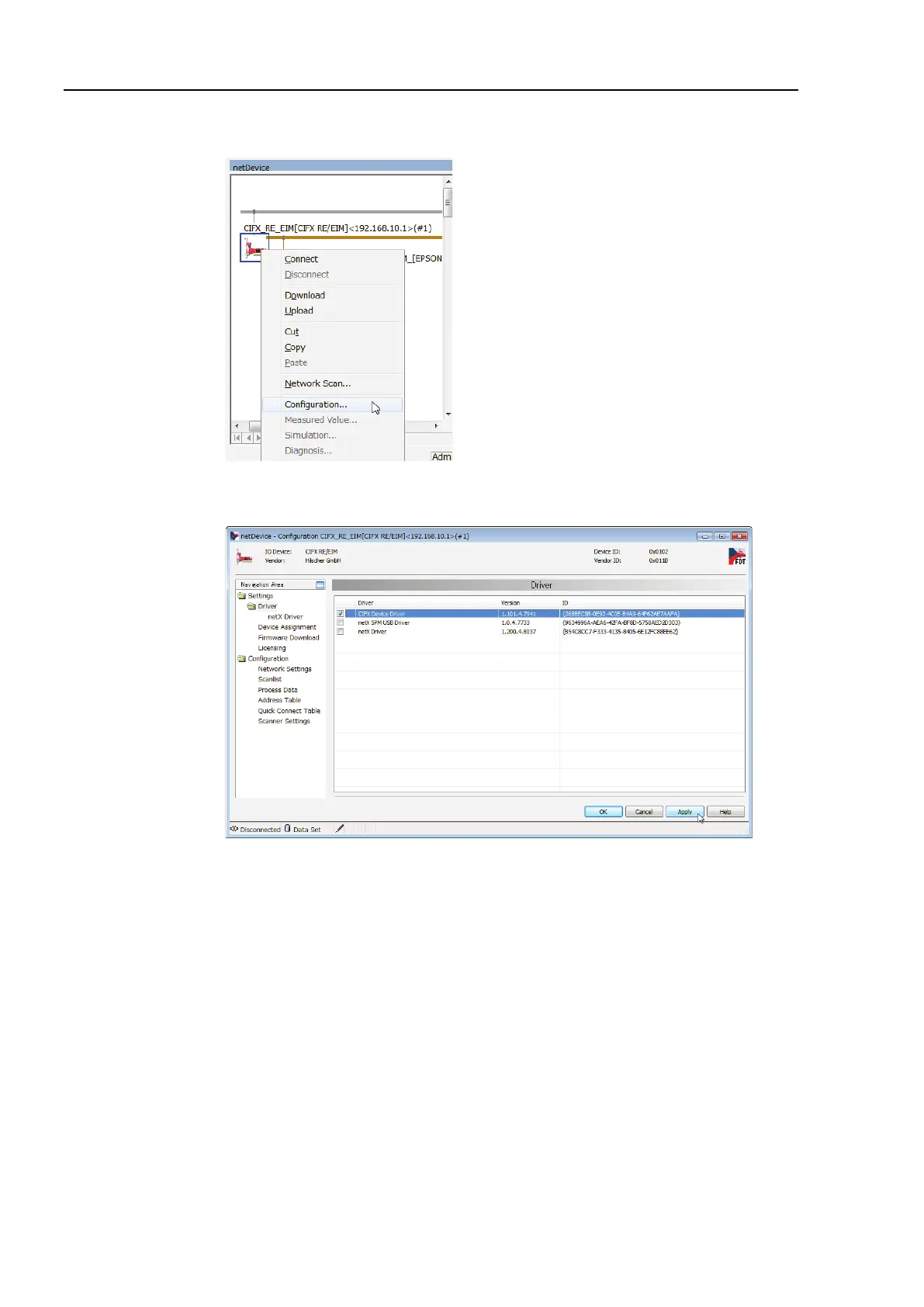2. Installation
172 RC700 / RC90 Option Fieldbus I/O Rev.14
Setting on master side
18. Right-click [netDevice]-<CIFX_RE_EIM> and click [Configuration…].
19. The [Configuration]dialog box appears.
Select [Settings]-[Driver] tab.
Select the [CIFX Device Driver] checkbox and click <Apply>.
20. Select [Settings]-[Device Assignment].