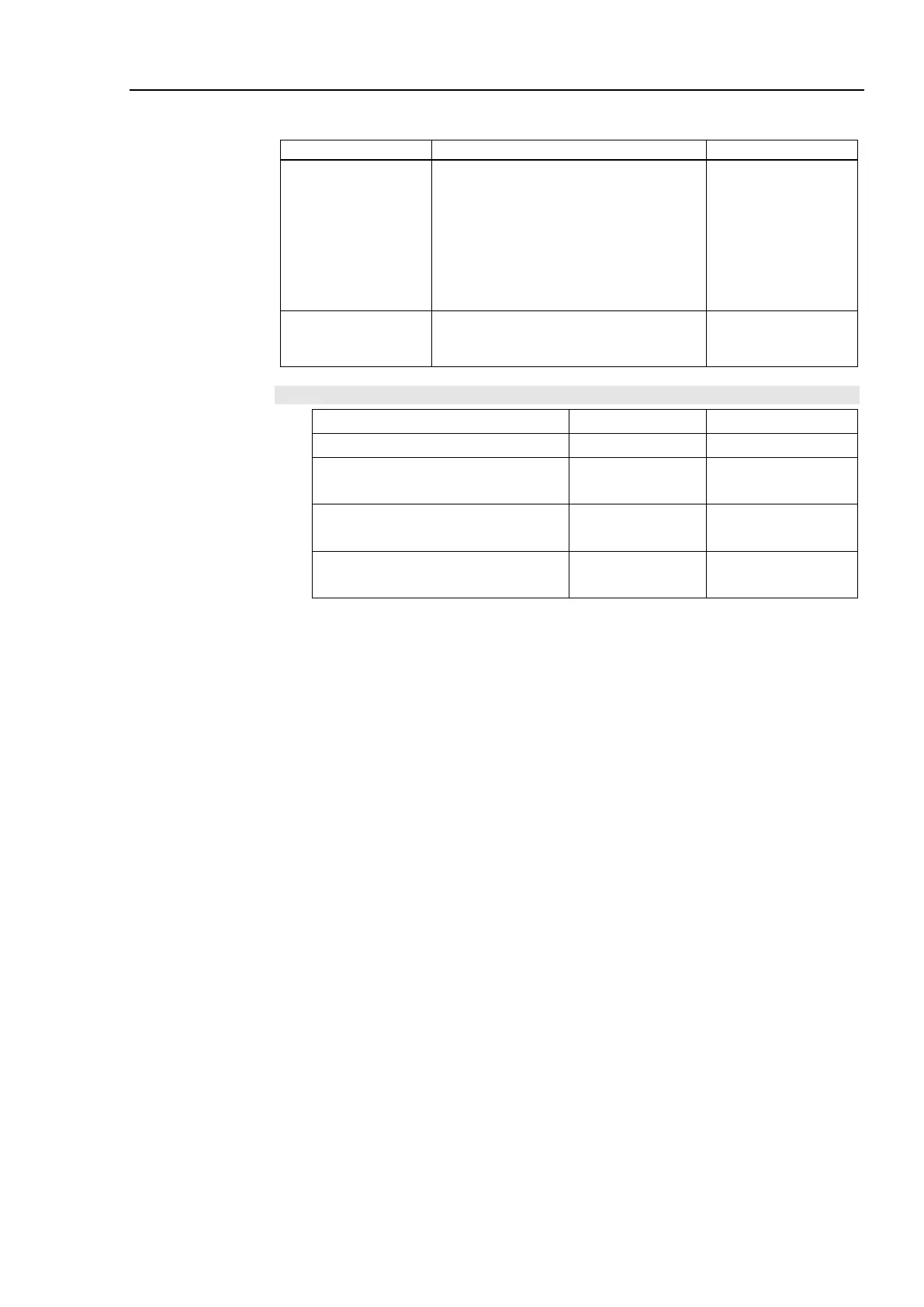4. Troubleshooting (DeviceNet)
RC700 / RC90 Option Fieldbus I/O Rev.14 263
♦ Causes of Error
Measure the power voltage of the
slaves. (It should be within the range
of sufficient voltage for the slave
operation.)
NOTE: For slaves operating with
communications power supply,
measure voltage at the
slave.
slave unit with a
Slave: Communication Error Detection / Busoff Detection / Not-added
(1) Absent Slave LED Condition
(Communication error detection)
Green Light ON Red Light Blinking
(2) Absent Slave LED Condition
Green Light ON Red Light ON
(3) Absent Slave LED Condition
(Slave not added to the network)
Green Light ON Light OFF
