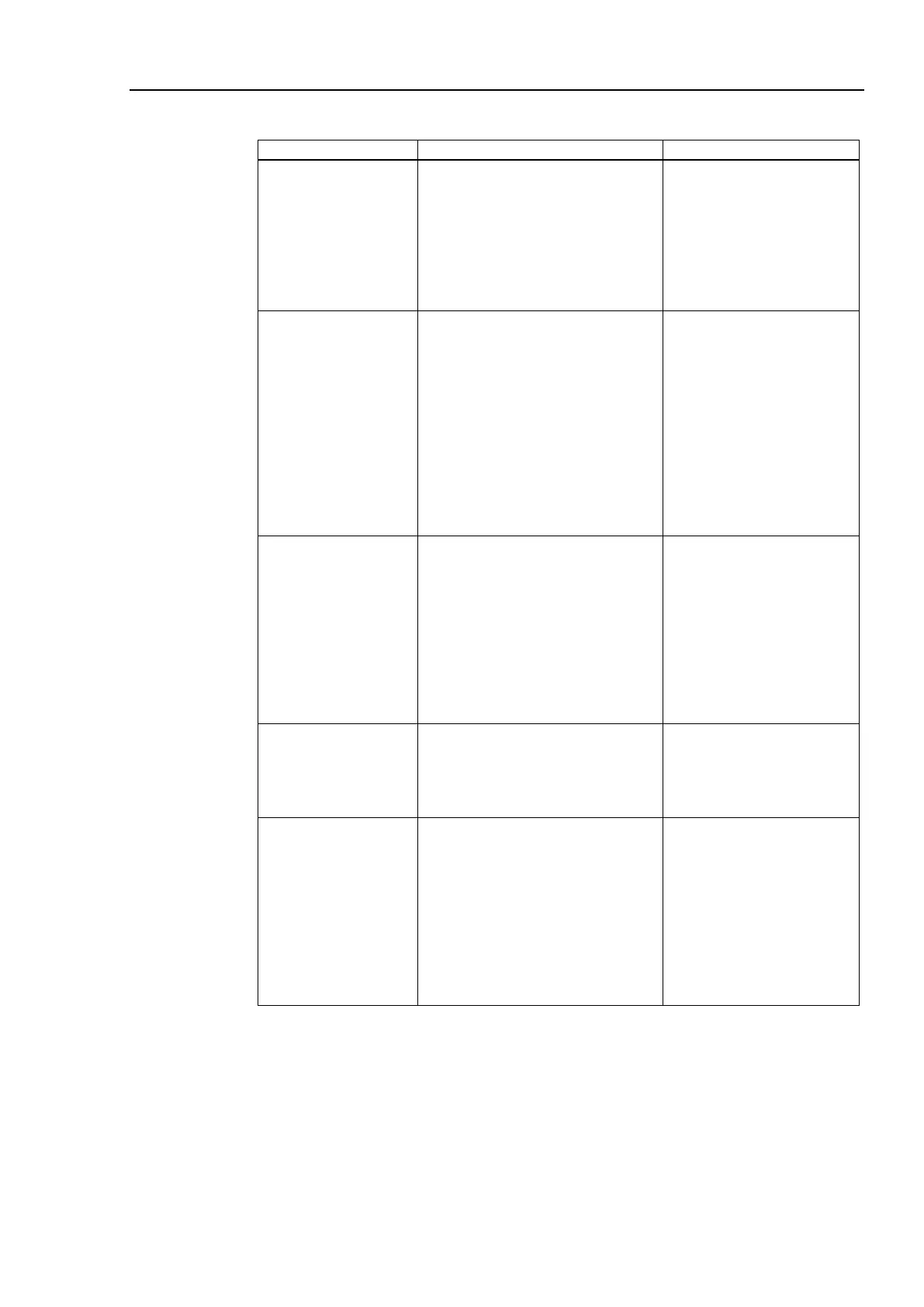4. Troubleshooting (DeviceNet)
RC700 / RC90 Option Fieldbus I/O Rev.14 275
♦ Causes of Error
communications
power supply
communications power supply at
the master unit.
→ Normal: 11V or more between
V+ and V-
If the voltage is 11 to 14 V, the
unit is a possible cause. Fix the
Check voltage of the power
supply.
terminating
resistors
Cable
disconnection
Disconnected
connector
Disconnected
signal wire
(1) Check that terminating
resistors are connected to both
ends of the network.
(2) Measure resistance between
signal wires with
communications power supply
OFF.
→ Normal: 50 to 70 Ω
Measuring point: Connection of
the master
For details, refer to the section
4.1.3.1 Connection Problem.
How to find the trouble
point:
Remove the terminating
resistor on one end of the
network. The trouble point
is where resistance changes
from 120 Ω.
Loose signal wire
Check for the connection of
connectors and signal wires.
→ The connectors and signal
wires should be firmly
connected.
Checkpoint: Between the master
and its slaves
For details, refer to the section
4.1.3.2 Loose Connector and
Connect the connectors and
signal wires again.
OFF
Measure the power voltage of the
slaves.
(It should be within the range of
sufficient voltage for the slave
Supply power to the slaves.
configuration
(1) Start applicomIO Console
application and check that the
configuration has no
difference with the network
condition.
(2) Check that
data were written in flash.
For details, refer to the section
4.1.3.6 EPSON RC+ Master
Change the configuration.