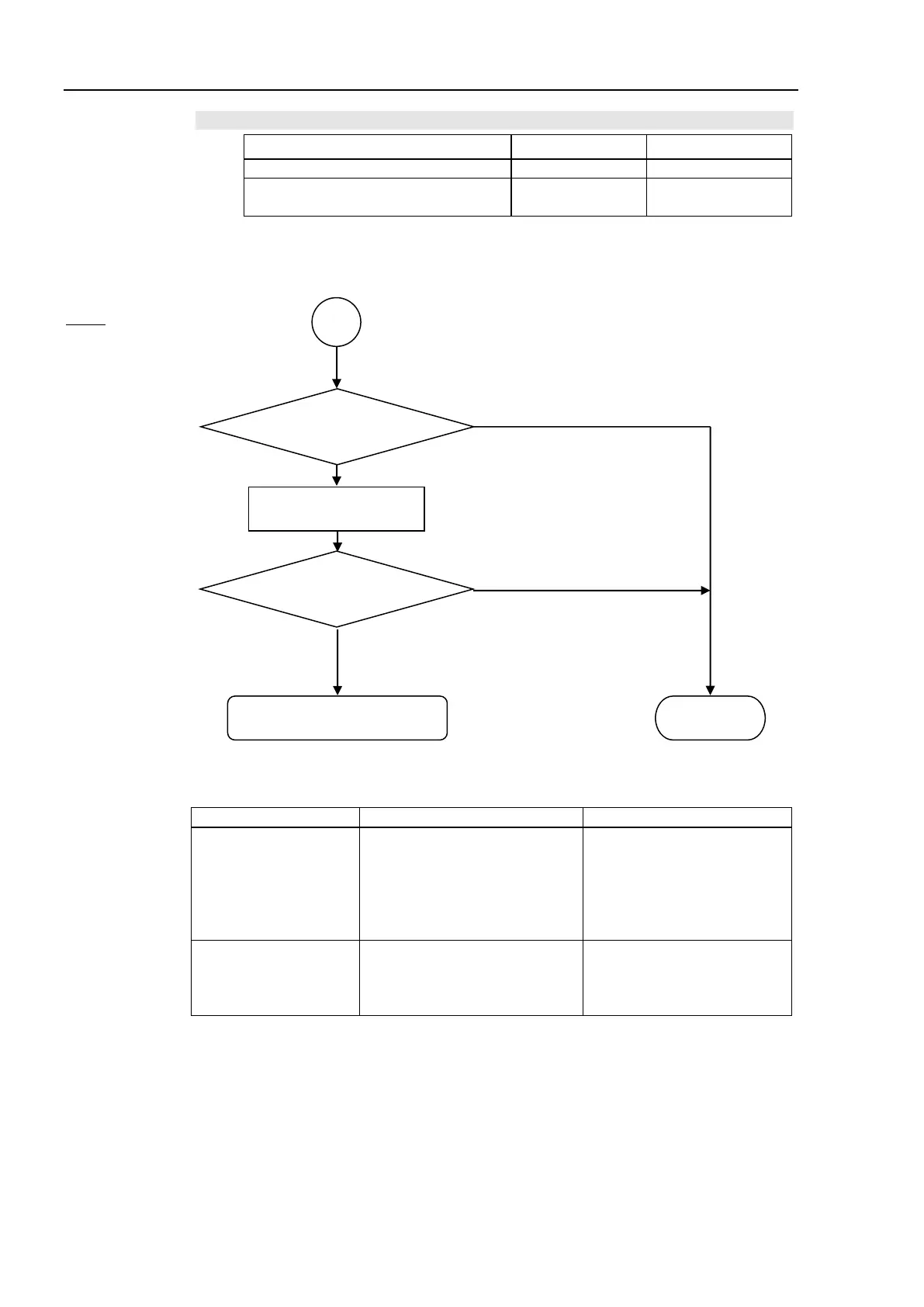4. Troubleshooting (PROFIBUS DP)
302 RC700 / RC90 Option Fieldbus I/O Rev.14
Physical Error
Absent Slave LED Condition
(Physical error)
Red Light ON No Matter
♦ Process Flowchart
5
No Problem
Check
Finish
Measure voltage of all
slave power supplies.
No
Problem exists. (Fix it.)
No problem
Replace the unit.
Yes
No
Consult the PROFIBUS manufacturer.
Normal Communication?
♦ Causes of Error
device power supply
Measure voltage of the device
power supply at the trouble
unit.
→It should be within the range
of sufficient voltage for
Check voltage of the device
power supply.
Replace the trouble unit with a
new one.
→Verify whether the problem
Replace the unit with a new
one.
