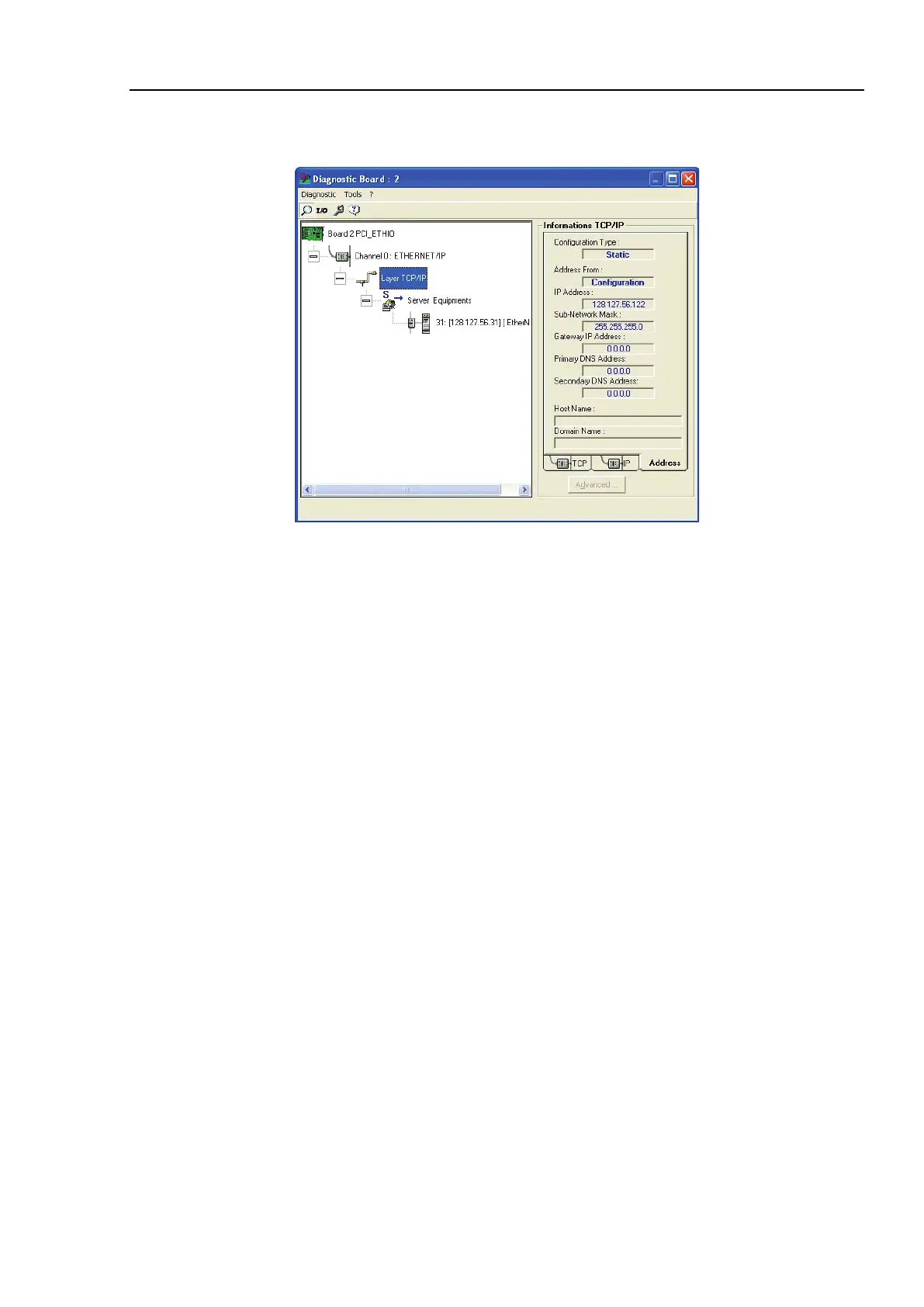4. Troubleshooting (EtherNet/IP)
RC700 / RC90 Option Fieldbus I/O Rev.14 321
1. Diagnostic of the TCP/IP layer
This dialog box displays the status of the TCP/IP layer.
Mode type selected in the configuration: DHCP,
BOOTP, Static
How the IP address has been obtained:
from the server,
flash memory or factory address.
IP address of the applicomIO master on this channel.
-Network Mask Sub-
network address of the applicomIO master on this
channel.
Address of the gateway configured on the applicomIO
IP Address of the primary DNS server.
IP address of the secondary DNS server.
Host name of the applicomIO master on this channel.
Domain name of the applicomIO master on this
channel.
