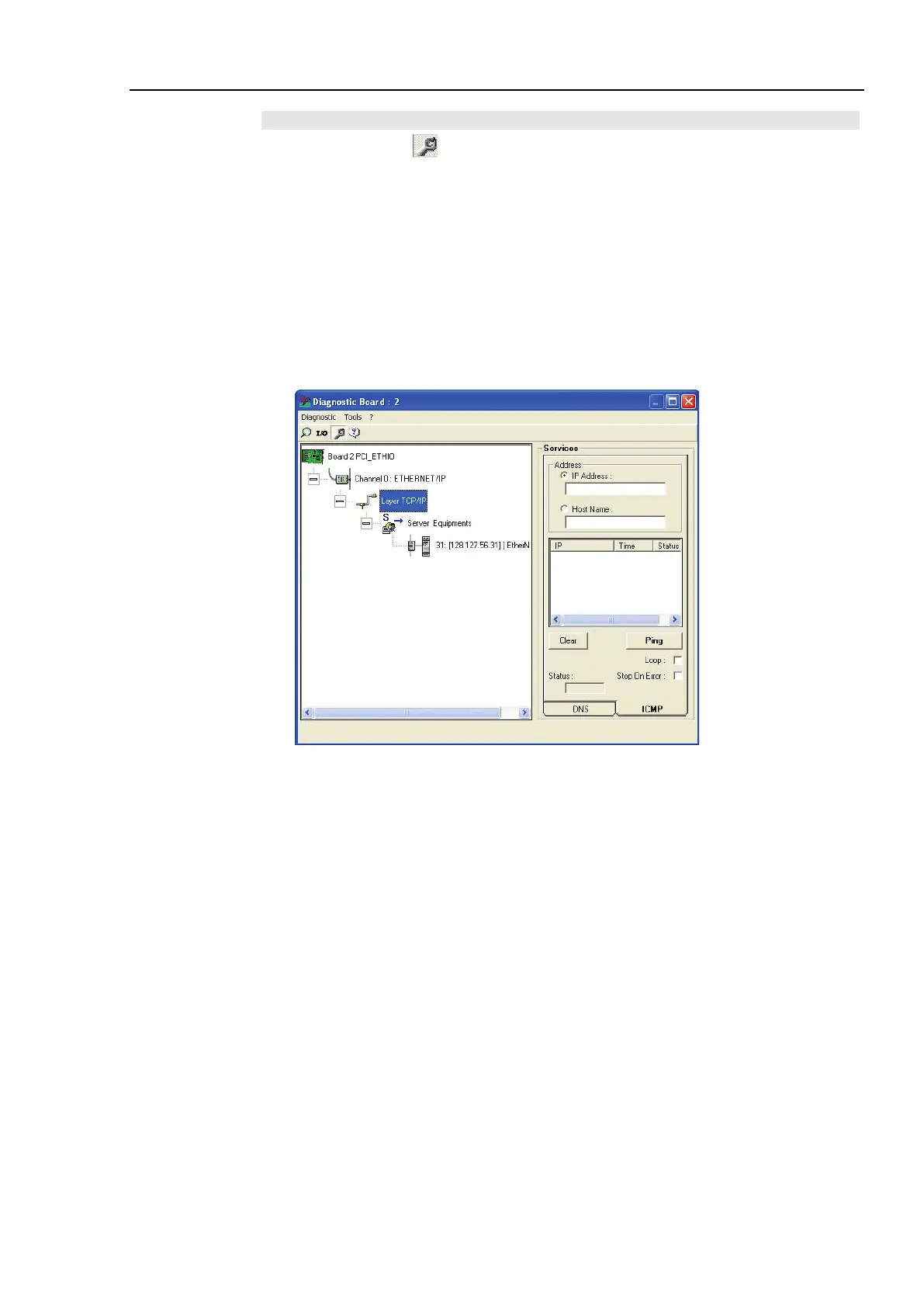4. Troubleshooting (EtherNet/IP)
RC700 / RC90 Option Fieldbus I/O Rev.14 325
TCP/IP tool
By clicking in the < > icon and selecting [TCP/IP layer], the [services] window
displays the following options.
DNS
ICMP (ping)
See also: To display the help, select [Start]-[Program]-[Direct-Link]-[applicomIO 2.3]-
[Help].
1. Resolution of IP address or name
DNS functionality can be enabled by selecting the applicomIO menu-
[Protocol/Diagnostic…]-the [DNS] tab.
(1) Selects the type of resolution to be carried out.
IP Address : the host name is obtained from the IP address.
Host Name : the IP address is obtained from the host name.
(2) Carries out a resolution.
(3) Status: Status of resolution carried out
0 : No error
33 : Response time-out exceeded
132 : Negative reply from DNS server (SERVER FAILURE, etc.)
