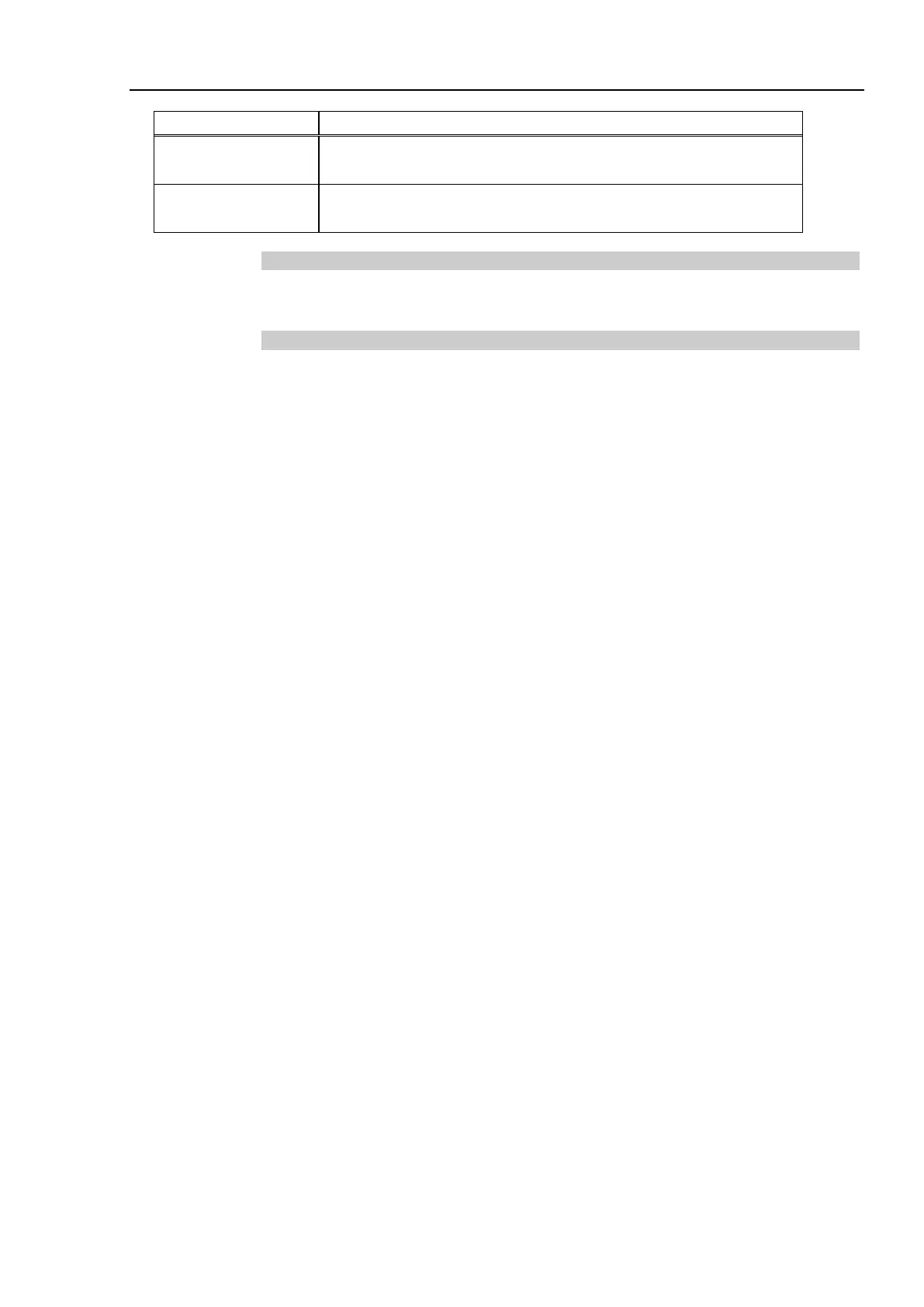2. Installation
RC700 / RC90 Option Fieldbus I/O Rev.14 49
Flashing (1 Hz)
The indicator turns ON and OFF with a frequency of approx. 1 Hz.
Turn ON for 500 ms, followed turn OFF for 500 ms.
Flashing (2 Hz)
Green, Red, OFF
The indicator turns to green on for 250 ms, and red on for 250 ms, then
turn OFF.
Setting of Rotary Switch
Use a rotary switch of DeviceNet board manufactured by Hilscher at “0” position.
Modes
DeviceNet board manufactured by Hilscher has the master mode and the slave mode.
However, do not use in the slave mode.
Master mode
The master device gathers and controls all nodes on DeviceNet network.
DeviceNet board manufactured by Hilscher can control up to 63 nodes (max. 128 bytes
per slave) in one network.
PLC is typically configured as a master and controls all nodes in factory automation
system, but EPSON RC+ is also capable of being a master.
DeviceNet network configuration is specified by configuration management software.
This is normally provided by a master device manufacturer. The configuration
management software determines parameters for each slave device via an Electronic Data
Sheet (EDS).
Available connection types are Bit Strobe, Change of State, Cyclic, Poll, and Explicit
Peer-to-Peer Messaging.
Available baud rates are 125kbps, 250kbps, and 500kbps.
