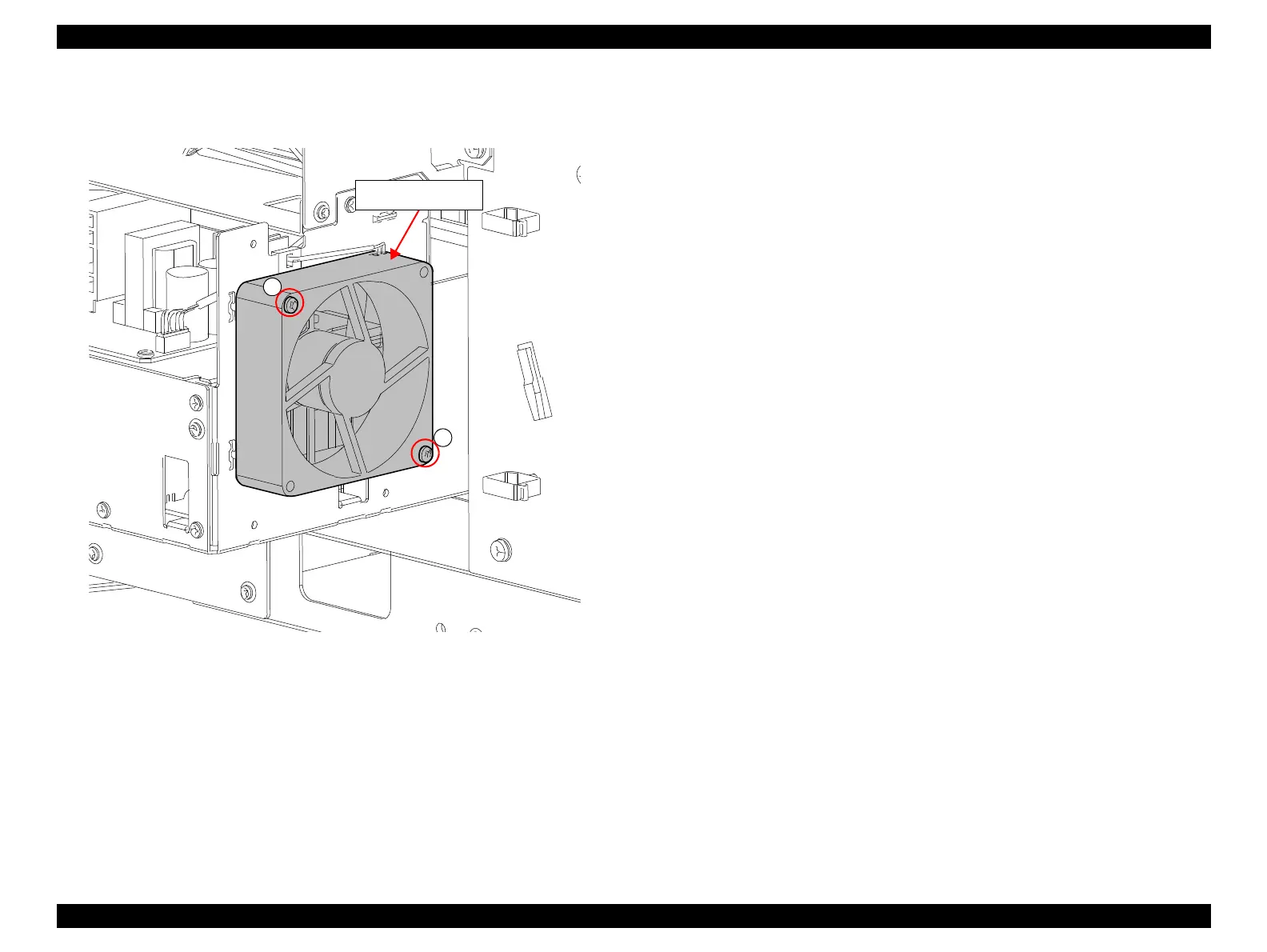SC-F9200 Series Revision B
DISASSEMBLY & ASSEMBLY Disassembly and Assembly Procedure 138
SE Group Confidential (Related Staff Only)
5. Remove the two screws, and remove the Power Supply Board Cooling Fan.
B)Silver M3x30 Bind machine screw: 2 pcs
Figure 3-71. Removing the Power Supply Board Cooling Fan
B
B
Power Supply Board
Cooling Fan
