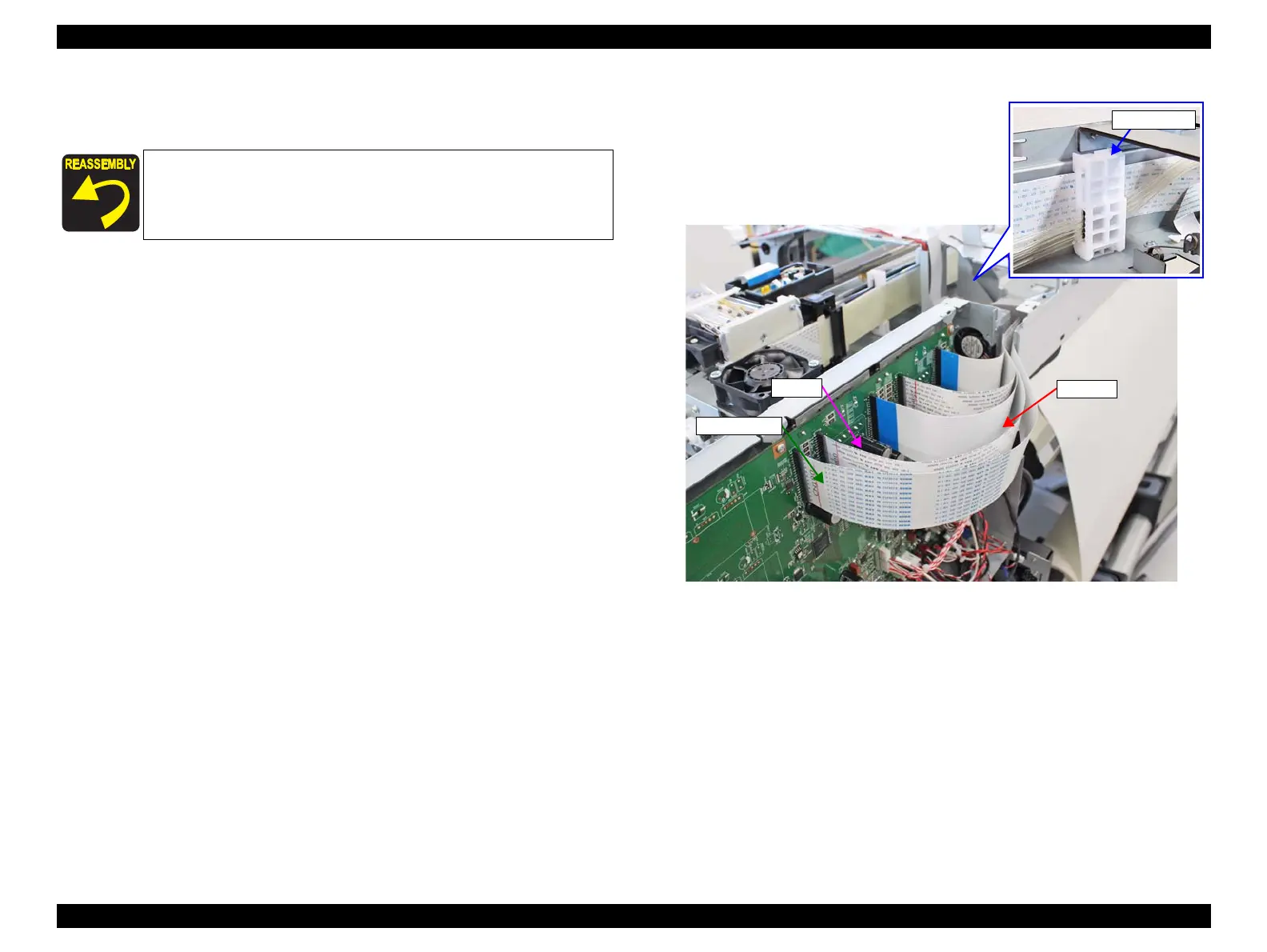SC-F9200 Series Revision B
DISASSEMBLY & ASSEMBLY Disassembly and Assembly Procedure 156
SE Group Confidential (Related Staff Only)
15. Disconnect the CR FFC from the connector (CN100) on the Main Board.
16. Pull out the CR FFC from the main body.
Figure 3-95. Removing the CR FFC
When attaching the CR FFC, make sure to let it through the FFC
Holders.
