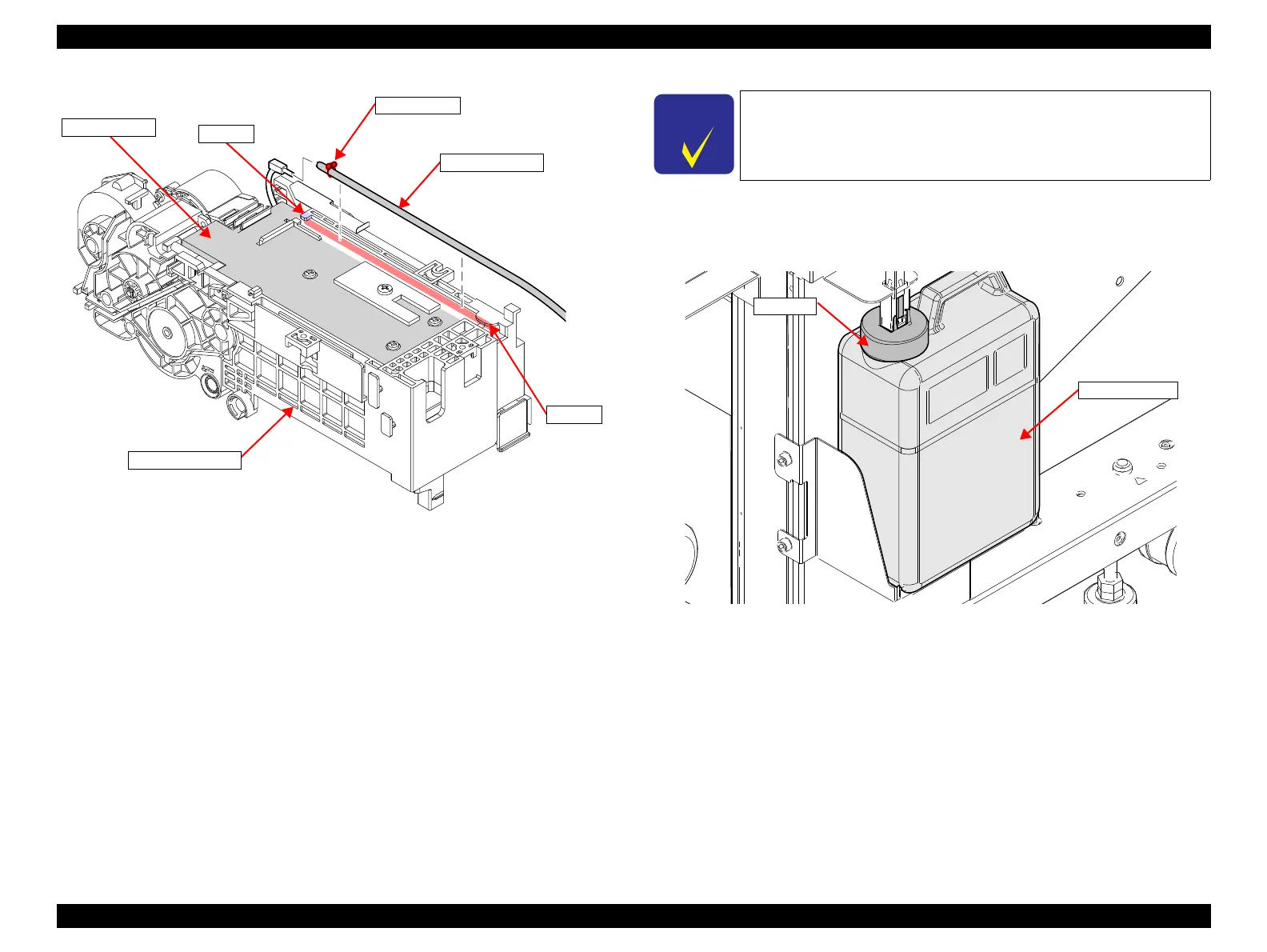SC-F9200 Series Revision B
DISASSEMBLY & ASSEMBLY Disassembly and Assembly Procedure 180
SE Group Confidential (Related Staff Only)
Figure 3-121. Removing the Waste Ink Tube
15. Remove the Waste Ink Tank.
16. Remove the Stopper.
Figure 3-122. Removing the Waste Ink Tube (1)
Tube Clamp
Waste Ink Tube
Waste Ink Pad
Hook
Guide
Pump Cap Unit 2
When replacing the Waste Ink Tube, follow the procedure below.
