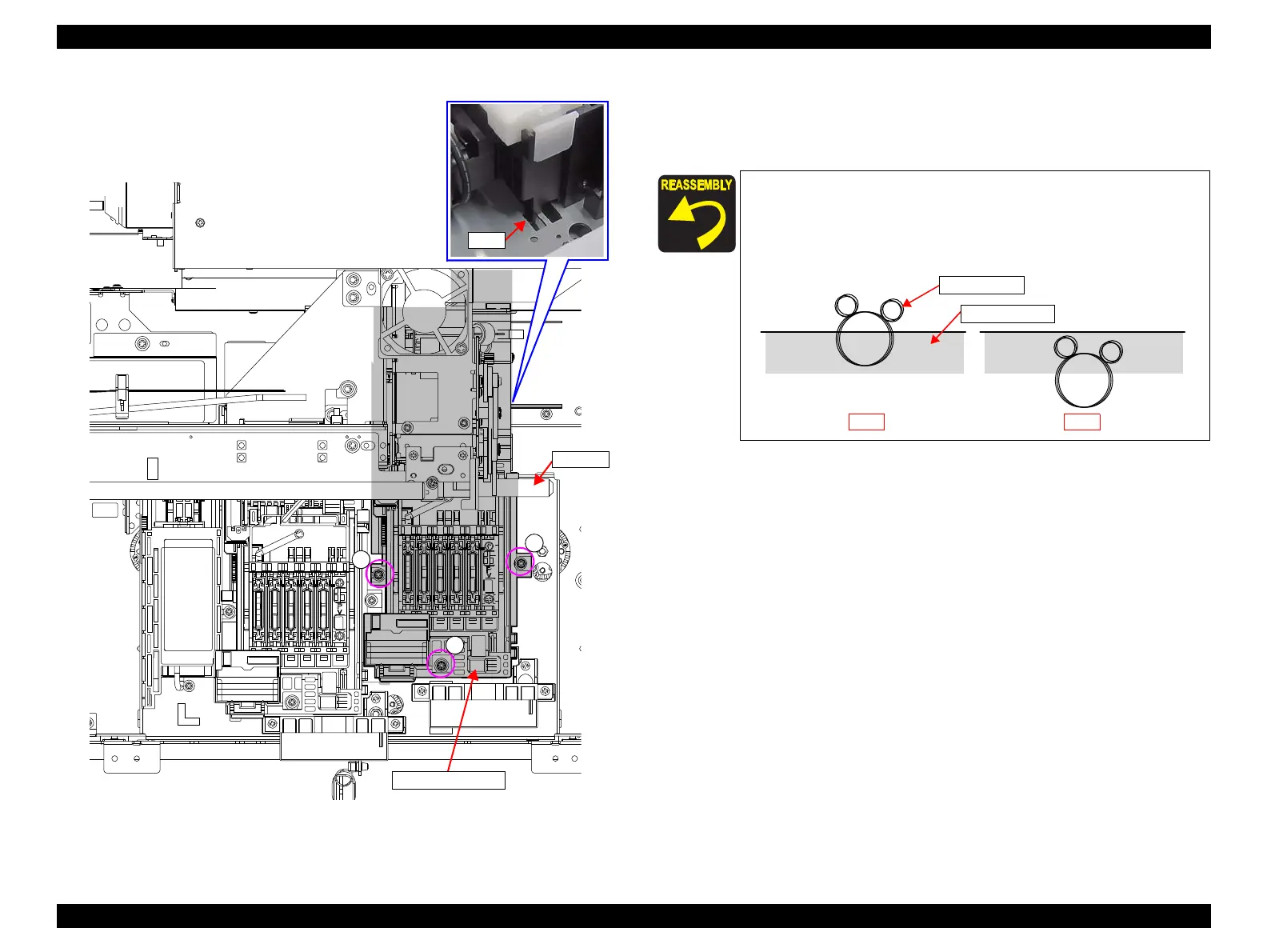SC-F9200 Series Revision B
DISASSEMBLY & ASSEMBLY Disassembly and Assembly Procedure 179
SE Group Confidential (Related Staff Only)
Figure 3-120. Removing the Pump Cap Unit 2
13. Release the Waste Ink Tube from the hook and the guide on the bottom of the
Pump Cap Unit 2.
14. Remove the Tube Clamp, and remove the Waste Ink Tube.
B
B
Pump Cap Unit 2
CR shaft
Make sure the Waste Ink Pad is not peeled.
Route the Waste Ink Tube through the guide.
Attach the Tube Clamp on the inner side than the Waste Ink
Pad.
OKNG
Waste Ink Pad
Tube Clamp
