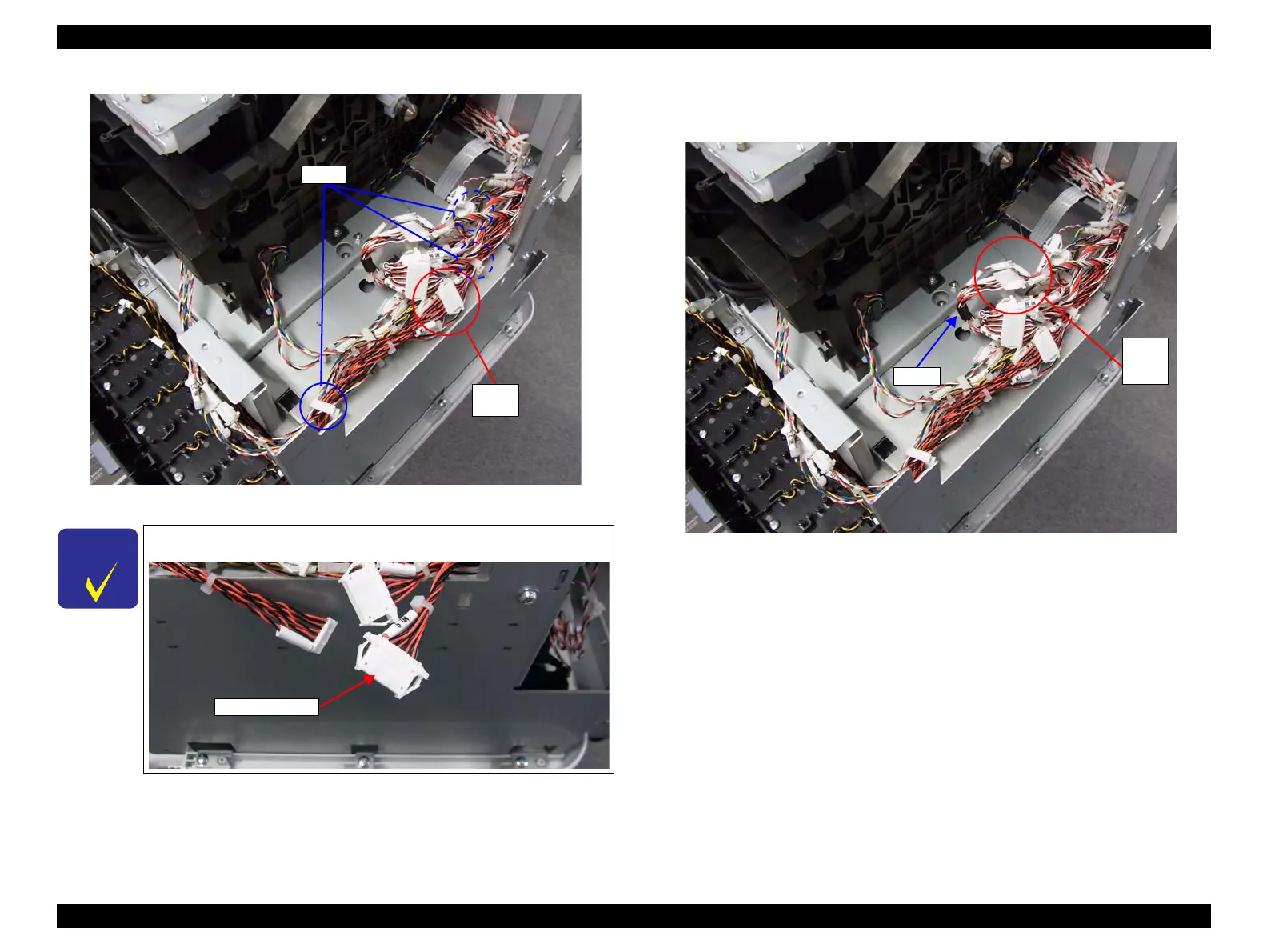SC-F9200 Series Revision B
DISASSEMBLY & ASSEMBLY Disassembly and Assembly Procedure 184
SE Group Confidential (Related Staff Only)
Figure 3-125. Releasing the Cables
13. On the rear side, release the cable from the three relay connectors (No.42, No.55
and No.65). (The cables are bundled with a piece of black tape.)
Figure 3-126. Released Cables
Leave the relay connectors at the main body side to reuse them.
