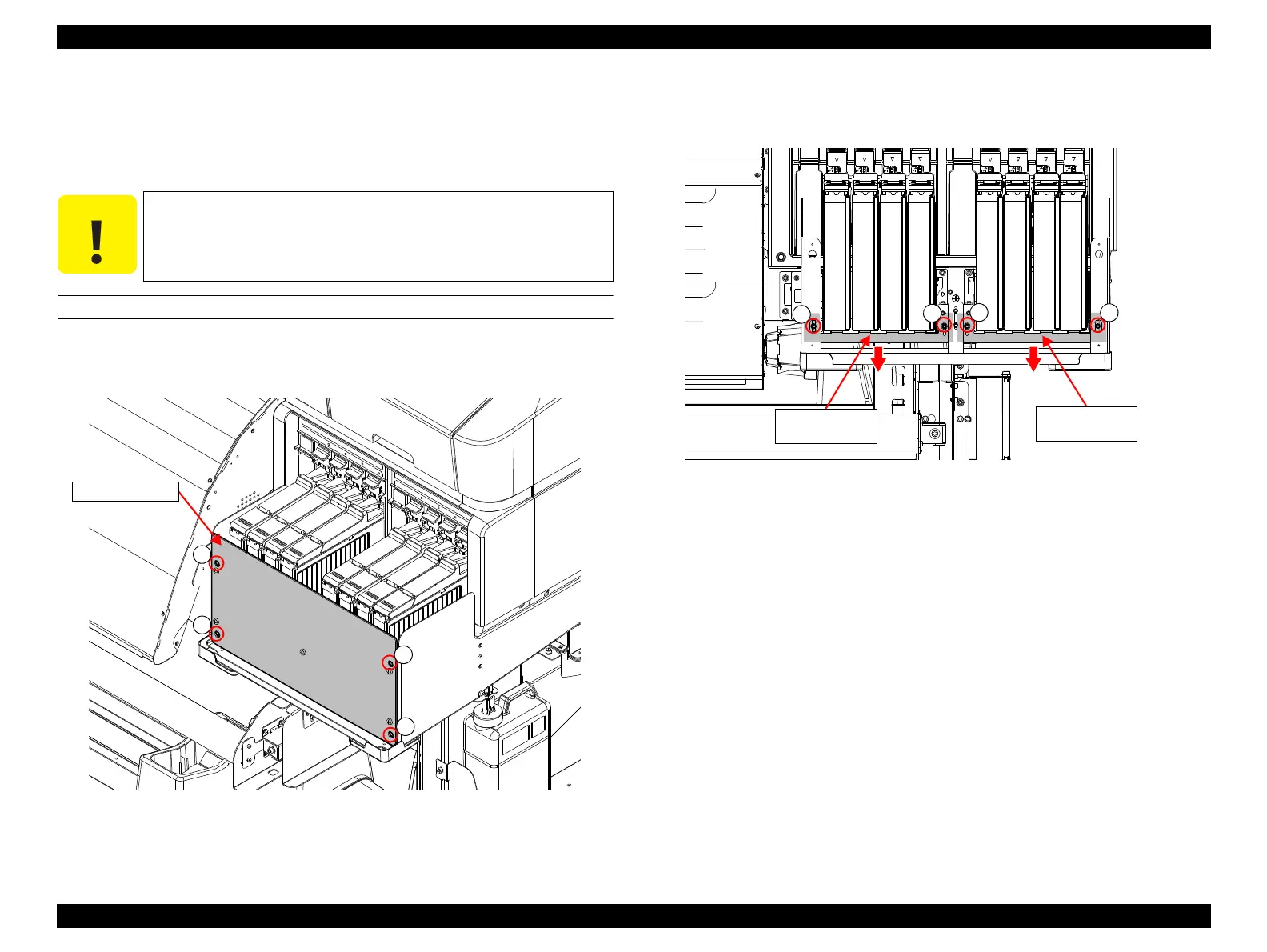SC-F9200 Series Revision B
DISASSEMBLY & ASSEMBLY Disassembly and Assembly Procedure 207
SE Group Confidential (Related Staff Only)
3.4.5.24 Ink Tank/Cartridge
This section describes the removing procedure for the ink tank and the installation
procedure for cartridges. There are two types of cartridges; cleaning cartridges and ink
cartridges for service.
REMOVING THE INK TANKS
1. Remove the four screws, and remove the Heat Shield Assy.
A)Silver M3x6 Cup S-tite screw: 4 pcs
Figure 3-151. Removing the Heat Shield Assy
2. Loosen the four screws, and lower the two Ink Tank Front Adjust Plate.
B)Silver M3x8 S-tite screw with built-in spring washer: 4 pcs
Figure 3-152. Lower the Ink Tank Front Adjust Plate
When using the ink tanks, cleaning cartridges, and ink cartridges
for service, they should be validated by using software (Service
Program). (See
P. 329 or P. 331.)
B
B
B
B
Ink Tank Front
Adjust Plate
Ink Tank Front
Adjust Plate
