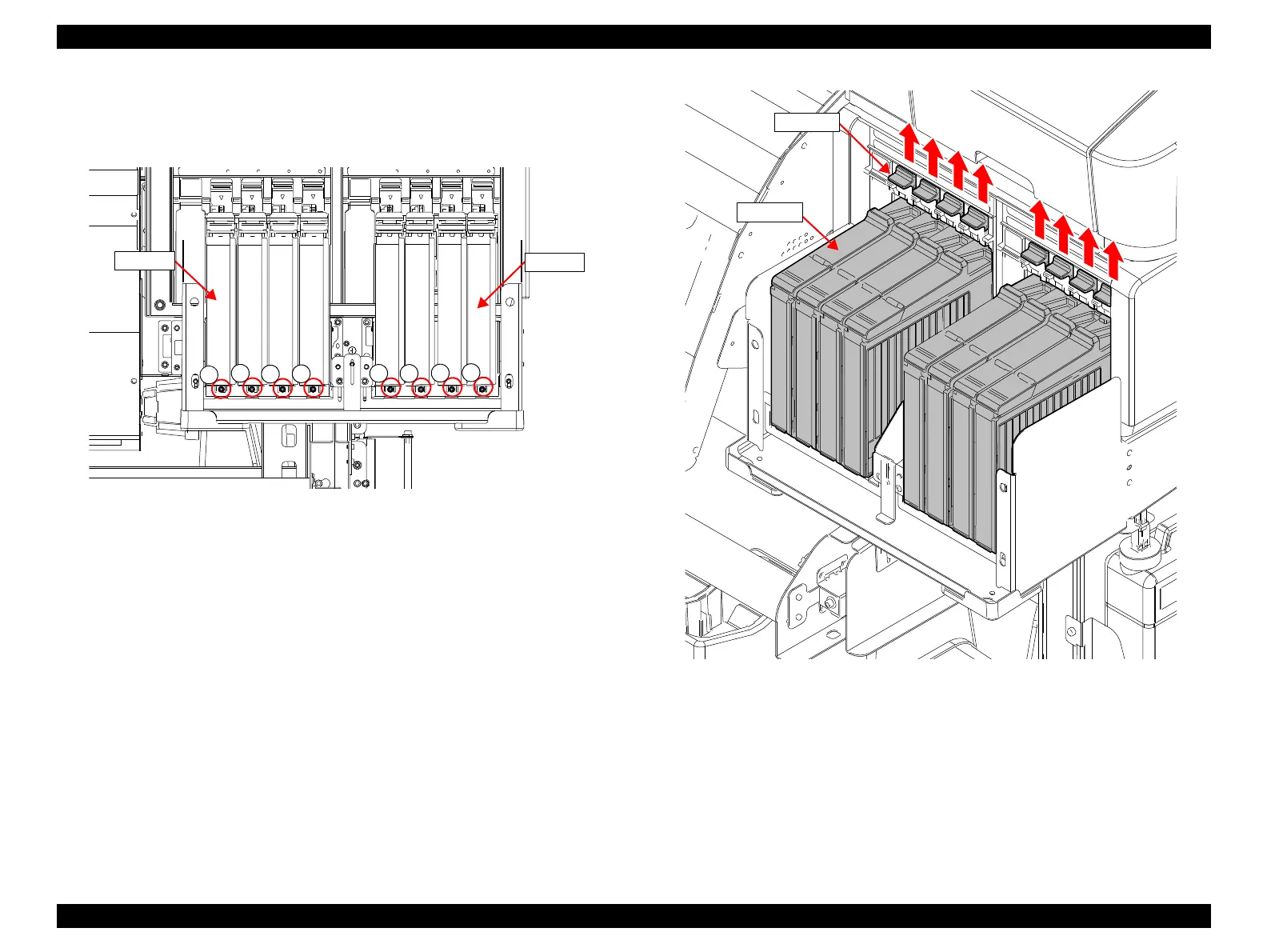SC-F9200 Series Revision B
DISASSEMBLY & ASSEMBLY Disassembly and Assembly Procedure 208
SE Group Confidential (Related Staff Only)
3. Remove the eight screws (one each) that secure the Ink Tank using the stubby
driver.
C)Silver M3x8 S-tite screw with built-in spring washer: 8pcs
Figure 3-153. Ink Tank Fixing Screw
4. Lift the lock levers.
5. Remove the ink tanks.
Figure 3-154. Removing the Ink Tank
