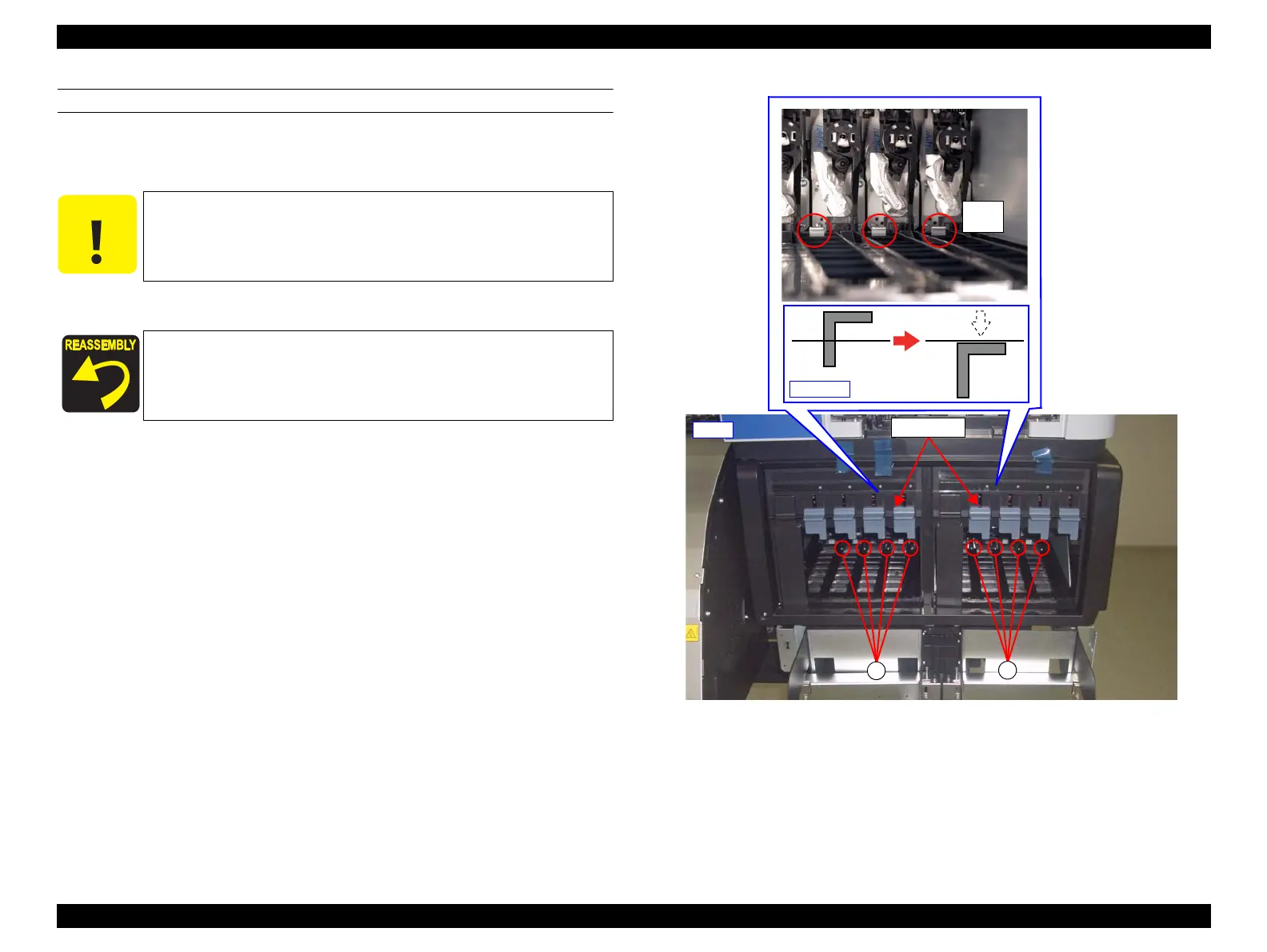SC-F9200 Series Revision B
DISASSEMBLY & ASSEMBLY Disassembly and Assembly Procedure 209
SE Group Confidential (Related Staff Only)
INSTALLING THE CARTRIDGES
1. Loosen the four screws inside the ink holder.
A)Silver M3x20 S-tite screw with built-in washer: 8 pcs
2. Confirm the hooks (plates) shown below are evenly lowered.
Figure 3-155. Plates
3. Install the cartridges.
4. Lower the lock levers.
Just loosen the screws, but do not remove them.
When attaching the ink tank, make sure to push up the eight hooks
(plates) for fixing the ink tank.
