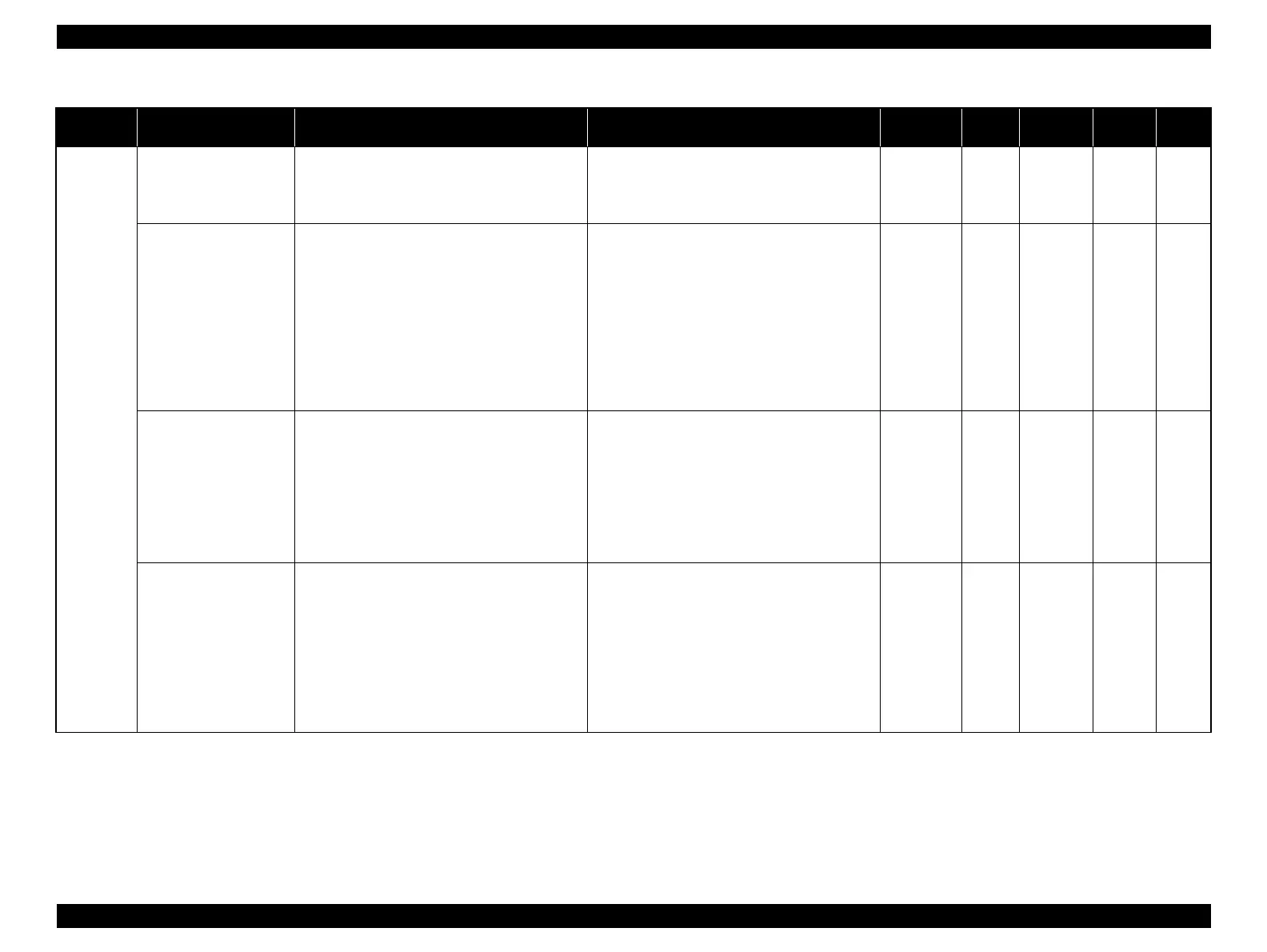SC-F9200 Series Revision C
ADJUSTMENT Overview 274
SE Group Confidential (Related Staff Only)
Head
related
Tube inner pressure
reduction
Reduce the pressure in the ink flow paths. Doing
this prevents ink leakage that can occur when
removing the Print Head or other ink related
parts/units.
---
Normal
mode
√ p.308
Head ID Input
Register the head rank ID to the printer using the
Service Program or check the currently registered
head rank ID. Head rank ID is information
needed to drive the Print Head with proper
voltages so that proper amount of ink droplets are
fired. The ID is assigned to each head and listed
on the label on the head.
If the new ID is not registered after replacing the
head, the head ID of the older head is used and
the proper drive voltage cannot be set. The
following symptoms may occur.
Since the amount of ink droplets is not proper,
the color and density abnormalities are found
on prints.
Since the amount of ink droplets turns to be
unstable, dot missing or misaligned dots occur
while printing or flushing.
Normal
mode
√ p.309
Nozzle Check
Print the pattern on which the nozzle discharging
condition can be checked from the Service
Program.
When the Nozzle Check is not executed and the
nozzle is clogging, the following symptoms may
occur.
The adjustment pattern is not printed properly
and it causes a trouble for the automatic and
visual check/adjustment.
The automatic adjustments may fail or end
with an error.
Normal
mode
√ p.311
Cleaning
Specify the power and the color from the Service
Program and execute the head cleaning.
When the cleaning is not executed, the following
symptoms may occur.
Nozzle clogging is not solved and the printing
cannot be executed properly.
Ink droplets are not fired and nothing is
printed after the Print Head is replaced to a
new one. (Executing Initial ink charge may
solve this problem but it takes time and
consumes lots of ink.)
Normal
mode
√ p.313
Table 4-2. Adjustment Items
Class Adjustment Items Overview Symptoms that the Adjustment is Needed Printer Mode
Service
Program
Jig Media Page
