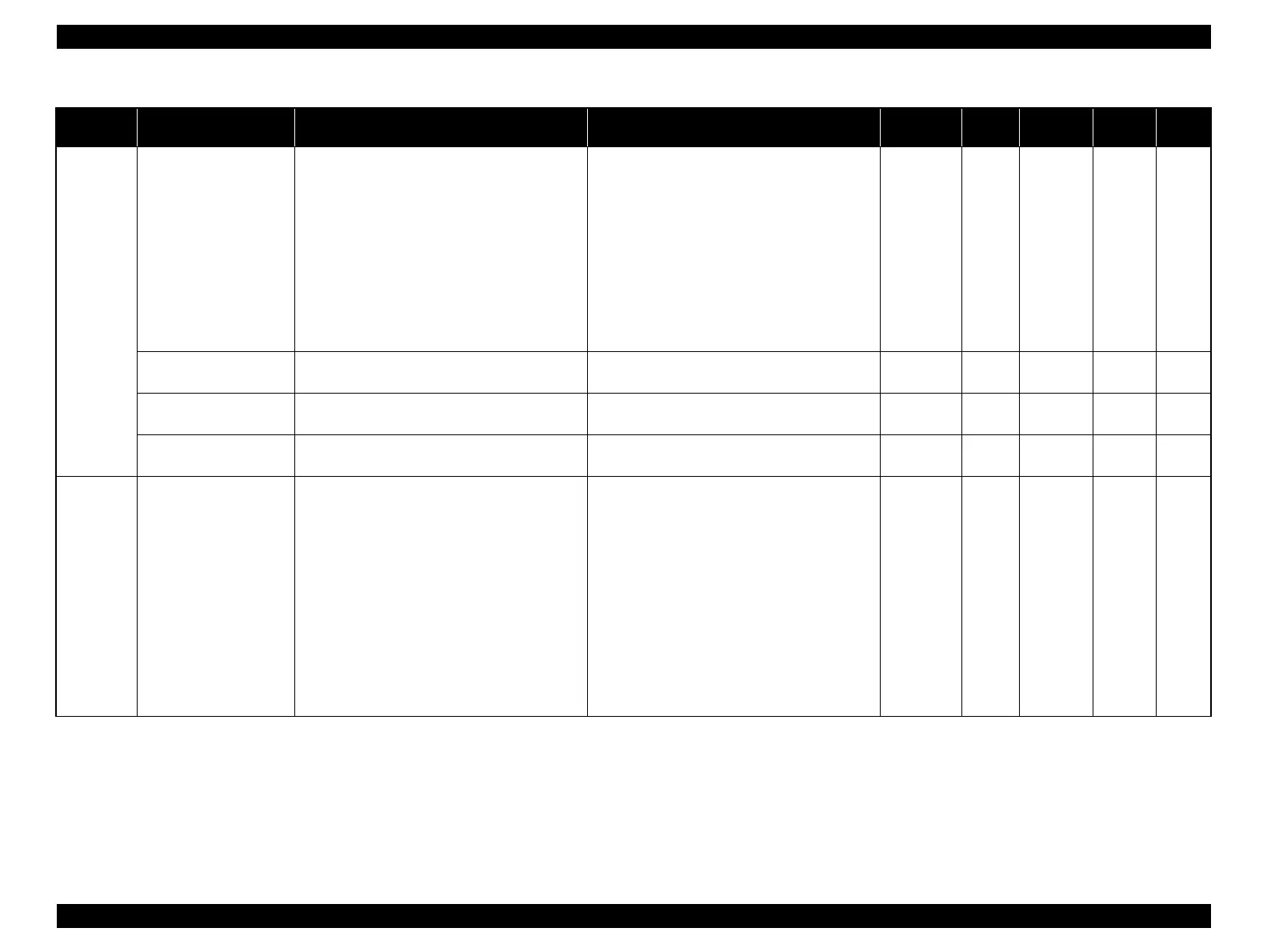SC-F9200 Series Revision C
ADJUSTMENT Overview 277
SE Group Confidential (Related Staff Only)
Ink Supply
related
Main Unit Measurement
& Automatic Adjustment
The Pump Cap Motor is designed to stop when
the amount of heat generation (motor
temperature) during motor operation reaches a
predetermined limit. The amount of heat
generation is estimated based on the electrical
characteristics of the motor, which vary by motor
and power supply of the printer. Therefore, to get
the motor control to work properly, the electrical
characteristics values of the motor need to be
measured and stored in the memory on the Main
Board.
If this adjustment is not made, the estimation of
the motor temperature cannot be made properly
and may cause the following symptoms.
Even though there is no problem with the
motor temperature, the printer pauses during
printing because it judges that the motor is in
high-temperature state.
Despite the motor is in a high-temperature
state, a lower motor temperature is estimated
and the printer does not stop. This may cause
the printer to malfunction.
Normal
mode
√ p.356
Switch between Ink
cartridges and Ink tanks
Activates the ink cartridges for service or ink
tanks.
When cartridges or tanks are not recognized
Normal
mode
√ p.329
Activation of Cleaning
cartridges
Activates the cleaning cartridges. When the cleaning cartridges are not recognized
Normal
mode
√ p.331
Change flag
(nB <--> HDK)
Switches the mode between high density black
and normal black.
---
Normal
mode
√ p.335
Media
Feed
related
PF Belt Tension check
Apply a specified tension to the PF timing belt.
Measure the tension of the belt using the sonic
tensimeter to check if it is within standards. If
not, adjust the tension.
When the belt tension is out of standards, the
following symptoms may occur.
Belt tension is high:
The life of the belt will be shortened. High
load applied to the PF motor causes frequent
wait controls during paper feeding to prevent
overheating. If the tension is too high, the
shaft of the motor leans and the brush in the
motor becomes worn, and will result in PF
motor overload error (112A).
Belt tension is low:
The belt teeth slip and paper cannot be fed
properly.
Normal
mode
√
Tensimeter
U-507
p.338
Table 4-2. Adjustment Items
Class Adjustment Items Overview Symptoms that the Adjustment is Needed Printer Mode
Service
Program
Jig Media Page
